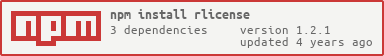rlicense
v1.2.1
Published
An easy to use Node.js licensing system. Made for Minecraft plugins, but can be used for other things too.
Downloads
6
Maintainers
Readme
rLicense
Easy to use licensing system with encryption to keep your data secret
Using built-in Rest API (Express)
var rLicense = require("rlicense");
var system = rLicense("SecretTokenHere");
system.listen(process.env.PORT)Requests:
To create a license, send a POST request to url/api/new/
Body Example: {"product":"example"}
Response Example: {"token":"token","product":"product"}
Required Bearer Token. The token is the "SecretTokenHere"\
To revoke a license, send a POST request to url/api/revoke
Body Example: {"token":"token"}
Response Example: {"success":true}
Required Bearer Token. The token is the "SecretTokenHere"\
To verify a license, send a POST request to url/api/validate
Body Example: {"token":"token","product":"product"}
Response Example: {"valid":true}\
To create new api license, send a POST request to url/api/new/SecretTokenHere/ProductNameHere To revoke a license, send a POST request to url/api/revoke/SecretTokenHere/TokenHere To verify send a GET request to url/validate/ProductNameHere/TokenHere
Using the Node API
var rLicense = require("rlicense");
var system = rLicense("SecretTokenHere");
// Validate token by product (If "product" is not provided, it will be using "default" product)
var token = "tokenHere"
console.log("Is token valid: " + system.validate(token, product));
// Create a new token for product (If "product" is not provided, it will be using "default" product)
var tokenData = system.createToken("productName");
var newToken = tokenData.token;
console.log("Data: " + tokenData)
console.log("Token: " + newToken);
// To revoke tokens
var successRevoke = sytem.revoke(newToken);
console.log("Tried revoking token \""+newToken+"\", success: " + successRevoke)Simple as that, you got a system running.