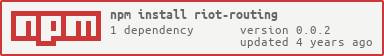riot-routing
v0.0.2
Published
Lightweight, declarative client sided router for Riot.js.
Downloads
24
Maintainers
Readme
riot-routing
Lightweight Riot.js client sided router built on top of the core-routing project using the HTML 5 history api.
Support
Support is available for older browsers without the HTML 5 history api, however events may be dispatched irregularly and all features may not be available.
| Chome | Edge | Firefox | Opera | Safari | |--------|------|---------|----------|--------| | 5.0+ ✔ | ✔ | 4.0+ ✔ | 11.50+ ✔ | 5.0+ ✔ |
riot-routing only supports Riot.js 4.x, for Riot.js 3.x see riot-view-router.
About
This project was created in wake of a redesign of the riot-view-router project. riot-routing consists of two simple exported components leveraging core-routing in a lightweight client.
Install
To install via NPM:
npm install riot-routingFor a quick start using jsdelivr:
<script src="https://cdn.jsdelivr.net/npm/corriote-routing/dist/riot-routing.browser.js"></script>Use
The router at it's core is quite simple to use. The project exposes two Riot.js components and an install function that can be imported like so:
import { Router, LinkTo } from 'riot-routing'
...
export default {
components: {
Router,
LinkTo
}
}or
import { register } from 'riot'
import { install } from 'riot-routing'
// will expose the `Router` and `LinkTo` components globally
install(register)The module also supports es2015:
const { install } = require('riot-routing')When referencing from a browser, a global definition RiotRouting will be exposed:
<script src="https://cdnjs.cloudflare.com/ajax/libs/riot/4.6.2/riot+compiler.js"></script>
<script src="https://cdn.jsdelivr.net/npm/riot-routing/dist/riot-routing.browser.js"></script>
<script>
const { install } = RiotRouting
install(riot.register)
</script>Example
The router component takes three props (
default-pathandfallbackare optional):
<root>
<router default-path="/"
fallback="/not-found"
routes={routes}/>
<script>
import { Router, LinkTo } from 'riot-routing'
import Home from './components/home.riot'
import NotFound from './components/not-found.riot'
import UserProfile from './components/user-profile.riot'
const routes = [
{
component: Home,
path: ['/', '/home']
},
{
component: NotFound,
path: '/not-found'
},
{
componentName: 'user-profile',
path: '/user/:userId',
test(data, transition) {
if (data.args.userId) {
...
} else {
transition('/not-found')
}
}
}
]
export default {
components: {
Router,
Home,
NotFound,
UserProfile
},
routes
}
</script>
</root>Routes are defined in the form:
interface Route = {
component?: {
css: string,
name: string,
template: ...,
exports: any
},
componentName?: string,
path: string | Array<string>,
test (data: ..., transition: fn(route?: string)): void
}Development
Refer to the following npm commands to simplify your development workflow:
- lint - Lint core project and tests.
- pretty - Use prettier to clean/format core project.
- test - Run test suite.
- build:web - Compile bundle for browser.
- build:prod - Compile bundle for production.
- build - Lint, compile, and test the project.
Contributors
- John Nolette ([email protected])
Contributing guidelines are as follows,
- Any new features or bug fixes must include either a test.
- Branches for bugs and features should be structured like so,
issue-x-username.
- Branches for bugs and features should be structured like so,
- Before putting in a pull request, be sure to verify you've built all your changes and your code adheres to the defined TS and JS style rules.
- Use
npm run lintto lint your code andnpm run prettyto format.
- Use
- Include your name and email in the contributors list.
Copyright (c) 2020 John Nolette Licensed under the MIT license.