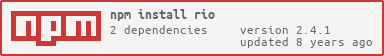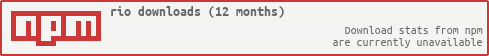rio
v2.4.1
Published
Integration with Rserve, a TCP/IP server for R framework
Downloads
317
Readme
RIO
RIO, R Input Output, connects an app to Rserve, a TCP/IP server which allows other programs to use facilities of R.
It supports double, double array, integer, integer array, string, string array, boolean, boolean array objects and raw vector (images or files).
It supports also the plain text and crypted authentication, if Rserve is configured for that capability.
The main goal is to pass a string containing a script call using a JSON object
as parameter. Then, inside the script, using RJSONIO or jsonlite package,
deserializing the JSON object, calling a method, serializing the response and
returning to Node.js.
Examples
var rio = require("rio");
rio.e({command: "pi / 2 * 2"});
rio.e({command: "c(1, 2)"});
rio.e({command: "as.character('Hello World')"});
rio.e({command: "c('a', 'b')"});
rio.e({command: "Sys.sleep(5); 11"})
rio.$e({
command: "pi / 2 * 2"
}).then(function (res) {
console.log(res);
});
rio.e({
command: "2 + 2"
}).e({
command: "3 + 3"
});See examples directory.
ex1: Getting started withevaluateapi.ex2: How to evaluate afilenameandentrypoint.ex3: How to evaluate afilenameandhost.ex4: An example with utf-8 chars.ex5: How to retrieve a plot.ex6: How to call functions already loaded in R session.ex7: An example with large data packet.ex8: An example withevaluateDeferapi.ex9: An example chainingevaluateapi.ex10: How to evaluate a matrix, using JSON serialization.
Installation
To install with npm:
npm install rioTested with Node.js 5.x and Rserve 1.7.3, on Windows 10 64 with R 3.2.2 and on Debian Jessie (USB armory) with R 3.1.1.
Don't forget to start Rserve. For instance, from R console, after installing the package Rserve:
require("Rserve")
Rserve()To shutdown the server from R console:
require("RSclient")
c <- RSconnect()
RSshutdown(c)Methods
evaluate(config) - e(config)
Evaluate a command, connecting to Rserve, executing the command and then disconnecting. The result is passed to the callback.
The defaults for the options parameter:
config = {
command: "",
filename: "",
entrypoint: "",
data: {},
callback: function (err, res) {
if (!err) {
console.log(res);
} else {
console.log("Rserve call failed. " + err);
}
},
host = "127.0.0.1",
port = "6311",
path = undefined,
user = "anon",
password = "anon"
}commandORfilenameORentrypointneed to be filled. Otherwise it is missing the evaluation object.if
commandANDfilenameANDentrypointare empty then error. As above, said in different way.commandANDfilenameare exclusive: if both are not empty then error. Otherwise what does rio evaluate, command or filename?if
commandANDfilenameare empty thenentrypointis mandatory. This is the case when rio evaluates a function defined on R side.hostANDpathare exclusive. rio needs to choose beetween net socket or unix socket transport.
When filename is filled, rio loads the content of a R file, calling
finally an entrypoint, passing data.
config = {
filename: "foo.R",
entrypoint: "main", // entrypoint is called
data: { foo: "bar" } // data is stringified and passed to entrypoint
}When entrypoint is filled, finally passing data, it is used when we
need to call a function defined in Rserve instance.
config = {
entrypoint: "echo",
data: ["test", "data"],
callback: printEcho
}evaluateDefer(config) - $e(config)
Evaluate a command, returning a promise: config options is the same as
evaluate.
shutdown(options)
Sends the CMD_shutdown command to the Rserve server. Options are the same as
for evaluate.
enableDebug(isDebug)
It enables debugging mode, printing the packet and logging messages on client side.
You may start also a Rserve instance in debugging mode with following commands (on Windows box with Git Bash Shell):
export R_PATH=/c/My/Programs/R
export PATH=$PATH:$R_PATH/bin/x64
$R_PATH/library/Rserve/libs/x64/Rserve_d.exe --Set your paths accordingly.
enableRecordMode(isRecordMode, options)
It enables record mode, dumping the incoming data to a file specified in the options.
options = {
fileName: "node-rio-dump.bin"
}It is useful to record a Rserve session to replay it in an environment without Rserve (for example Travis CI). For instance,
> var rio=require("./index.js")
undefined
> rio.enableRecordMode(true, {fileName: "test/dump/integer-test.bin"});
undefined
> rio.evaluate({command: "as.integer(3)"})
undefined
> 3
(^C again to quit)Then, you need to export the variable CI to emulate CI environment:
export CI=true
Eventually npm test.
enablePlaybackMode(isPlaybackMode, options)
It enables playback mode, reading a dump file instead connecting to the server.
options = {
fileName: "node-rio-dump.bin"
}Contributors
project : node-rio
repo age : 4 years, 5 months
active : 111 days
commits : 256
files : 59
authors :
227 icebox 88.7%
8 Alberto Santini 3.1%
7 Manuel Santillan 2.7%
6 albertosantini 2.3%
3 Karthik Madathil 1.2%
2 Anand Patil 0.8%
1 Alex Proca 0.4%
1 Farrin Reid 0.4%
1 Koichiro Sobue 0.4%