rich-logger-decorator
v4.0.0
Published
Rich Logger Typescript Decorator for Easy Coding & Debugging Edit
Downloads
40
Readme
rich-logger-decorator
Rich Logger Typescript Decorator for Easy Coding & Debugging
Read the medium article about the logger usage.
Installation
npm i rich-logger-decorator
Basic usage
In this example we will use only the ClassLogger decorator in order to log all the class methods.
import { ClassLogger } from 'rich-logger-decorator';
@ClassLogger()
class StudentComponent {
name: string;
debt: number;
avgGrade: number;
examsNumber = 0;
constructor(name: string, debt: number, avgGrade: number, examsNumber: number) {
console.log(`Hi ${name}`);
this.name = name;
this.debt = debt;
this.avgGrade = avgGrade;
this.examsNumber = examsNumber;
}
addExam(grade: number): void {
if (grade < 0 || grade > 100) {
console.log('invalid grade');
return;
}
this.avgGrade = (this.avgGrade * this.examsNumber + grade) / ++this.examsNumber;
}
fine(): void {
this.debt *= 1.1;
}
grantScholarship(dollars: number): void {
this.debt += dollars;
}
}
const stud = new StudentComponent('John Doe', 1000, 98, 3);
stud.addExam(200);
stud.addExam(90);
stud.grantScholarship(1000);
stud.fine();The console looks like:
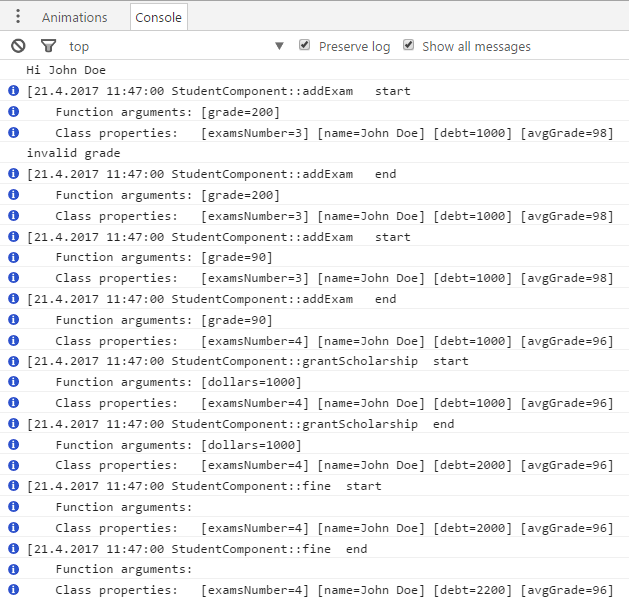
Mixed decorators and options
In this example we use the ClassLogger and DiableMethodLogger decorators with the default options and the MethodLogger decorator with custom options.
import { ClassLogger, Logger, DisableMethodLogger } from 'rich-logger-decorator';
@ClassLogger()
class StudentComponent {
name: string;
debt: number;
avgGrade: number;
examsNumber = 0;
constructor(name: string, debt: number, avgGrade: number, examsNumber: number) {
console.log(`Hi ${name}`);
this.name = name;
this.debt = debt;
this.avgGrade = avgGrade;
this.examsNumber = examsNumber;
}
addExam(grade: number): void {
if (grade < 0 || grade > 100) {
console.log('invalid grade');
return;
}
this.avgGrade = (this.avgGrade * this.examsNumber + grade) / ++this.examsNumber;
}
@Logger({
withClassProperties: ['debt'],
withTime: true,
logFunction: console.error
})
fine(): void {
this.debt *= 1.1;
}
@DisableMethodLogger()
grantScholarship(dollars: number): void {
this.debt += dollars;
}
}
const stud = new StudentComponent('John Doe', 1000, 98, 3);
stud.addExam(200);
stud.addExam(90);
stud.grantScholarship(1000);
stud.fine();The console looks like:
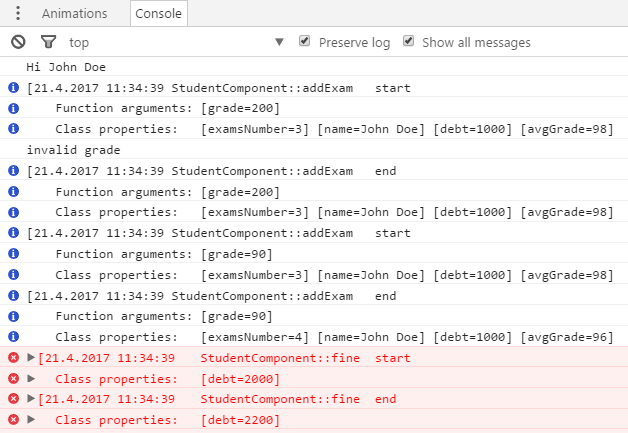
@Logger decorator
The Logger decorator needs to be on top of the function you want to log. The log messages will be printed before the function will start and after the function will end. This decorator can get options that defines the behavior of the flow and, eventually, affecting the log messages.
When the options do not supply, the defaultFunctionLoggerOptions object is used by the decorator. The options are defined by the FunctionLoggerOptions interface
FunctionLoggerOptions
This is the interface of the Logger decorator options argument.
Function logger options interface
As you can see the interface contains some properties.
- withArgs — this property can be boolean or array of strings. When the value is
false, the arguments and their values will not be a part of the log message. When the value istrue, all the argument and their values will be a part of the log message. When the value isarray of strings, the arguments, that their names contained in the array, will be a part of the log message. - withTime — when the value is true, the time will be a part of the log message.
- withClassProperties — when the value is
trueand the function is a method of a class, the class properties and their values will be part of the log message. This option can be also anarray of the properties namesof the class (will behave like ‘withArgs’, just for class properties). - logFunction —a function that replace the traditional console.log. This function will be called with the log message in the start and the end of the original function.
- formatAndLogFunction — a function that gets the resulted string of the decorator flow and logs the customized message. This function gets the time, class name (if exist), function name, start/end log, strings array of the arguments and their values and strings array of the class properties and their values.
All of the options are optional.
DefaultFunctionLoggerOptions
defaultFunctionLoggerOptions is an object with default values for LoggerOptions.
The default values are:
- withArgs — true
- withTime — true
- withClassProperties — false
- logFunction — the console.log function
- formatAndLogFunction —no default value. When the value doesn’t exist, the default behavior happened.
@ClassLogger decorator
The ClassLogger using by classes. When you put the decorator on top of the class definition, all the methods in the class are logged automatically.
As the Logger decorator, the decorator can get options that defines the behavior of the flow and eventually affects the log messages.
When the options do not supplied, the defaultClassLoggerOptions used by the decorator. The options are defined by the ClassLoggerOptions interface.
ClassLoggerOptions
This is the interface of the ClassLogger decorator options argument.
Class logger options interface
As you can see the interface contains some properties.
- methodOptions — the options for the methods of the decorated class. Same as the options of the
Loggerfunction decorator. - loggedMethodsNames — array of method’s names that being logged. When the option is undefined, all the class methods are logged.
All of the options are optional.
DefaultClassLoggerOptions
defaultClassLoggerOptions is an object with default values for ClassLoggerOptions. The default values are:
- methodOptions — same as
defaultLoggerOptionsof the function decorator. - loggedMethodsNames — undefined (so all the class methods will be logged)
Additional decorators
For more convienieng usage here are two more decorators.
@DisableLogger decorator
When you are using the ClassLogger decorator (without the methods array option), all the class methods will be logged. In order to disable specific method for being logged, you can put the DisableLogger decorator before the method definition. This is clearer way to prevent the logger behavior than the method array option, because of the second one restricts us to write the method name in the array.
@LoggerWithoutArgs decorator
This decorator is a syntactic sugar of the Logger decorator with withArgs option of false. Namely, the argument and theirs values will not be part of the log message. If another options will be provided, the decorator will use them, except for the withArgs option.
