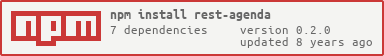rest-agenda
v0.2.0
Published
middleware for scheduling actions
Downloads
2
Readme
REST-Agenda
Introduction
rest-agenda is middleware that allows the creation and management of special tasks. Think about it as an API to cron w/ persistence and clustering, not all tasks are automations.
This is a dumb system.
Getting started
Mongo
Currently agenda only supports Mongo 2.6.x - <3.0 A Dockerfile is included in this project for convenience
please note that NODE_ENV must be set per environment, example files are included in the repo
$ cp .env.sample .envthen edit .env as required, the default mongo docker container does not require dbuser or dbpassword
{
MONGOSTRING: "mongodb://<dbuser>:<dbpassword>@<domain>:<port>/<database>", // use whatever mongo connect string you need
"NODE_ENV": "development" // set whatever environment you want
}Start REST-Agenda
Now that we have our environment variables taken care of
Run Mongo then start the server
$ node run docker
$ node server.js // if you want stdout
or
$ pm2 start server.js --name=rest-agenda --watch // if you want the awesomeness of pm2Start Agendash
to run agendash, in a separate process (open a new terminal window) run:
$ ./node_modules/.bin/agendash --db=mongodb://<mongouser>:<mongopass>@<mongoserver>:<mongoport>/<mongodb> --port=3001alternatively .env may be used to specify this value
This service only exposes a single endpoint... /action
Sending a request to the agenda
Each request must be sent via POST and contain a request object. Currently only 3 keys are required
{
"when":"in 3 second", // a relative amount of time
"url":"http://localhost:3000/testcburl", // a callback url (all callback urls will be requested via POST)
"name":"3 job" // a name for the job. unique value is encouraged, but not required
}Using HTTP
POST /action HTTP/1.1
Host: localhost:3000
Content-Type: application/json
{
"when":"in 3 second",
"url":"http://localhost:3000/testcburl",
"name":"3 job"
}Using cURL
curl -X POST -H "Content-Type: application/json" -d '{
"when":"in 3 second",
"url":"http://localhost:3000/testcburl",
"name":"3 job"
}' "http://localhost:3000/action"Response objects
As REST-Agenda is really just designed to fire a dumb request to a callback URI after a set period of time, any request object sent to REST-Agenda will get sent do the callback URI specified in the original request. This can include any arbitrary JSON the original caller desires.
Below is an example of a current response object
{
"meta": {
"time": "2016-03-18T06:54:25.567Z",
"request": {
"name": "1 job",
"data": {
"when": "in 1 second",
"url": "http://localhost:3000/testcburl",
"name": "1 job"
},
"type": "normal",
"priority": 0,
"nextRunAt": "2016-03-18T06:54:26.568Z",
"_id": "56eba62139a48fc980b3495d"
}
}
}Though the original request object can be found at meta.request.data in the near future a payload key may be made available as a top level value.
Users are not be limited to a single payload key, and any key in the original request object named other than meta, when, url, or name will be passed forward as top level keys and sent to the callback url
{
"meta": {
"time": "2016-03-18T06:54:25.567Z",
"request": {
"name": "1 job",
"data": {
"when": "in 1 second",
"url": "http://localhost:3000/testcburl",
"name": "1 job",
"foo": ["bar","baz"] // this is the arbitrarily named payload to make available to the callback url when the scheduled event gets fired
},
"type": "normal",
"priority": 0,
"nextRunAt": "2016-03-18T06:54:26.568Z",
"_id": "56eba62139a48fc980b3495d"
}
},
"foo": ["bar","baz"] // this is the payload available as a top level key in the request object that gets sent to the callback url
}