reshala
v4.0.5
Published
A simple CLI tool to resolve package.json merge conflicts.
Downloads
41
Maintainers
Readme
reshala
A simple CLI tool to resolve package.json merge conflicts.
reshala automatically finds all of your conflicted package.json files.
Also, reshala automatically determines version of any dependency and resolves the newer one.
If there will any problems, reshala will ask you what to do.
Special thanks to my colleague for giving a name for this tool 🤙.
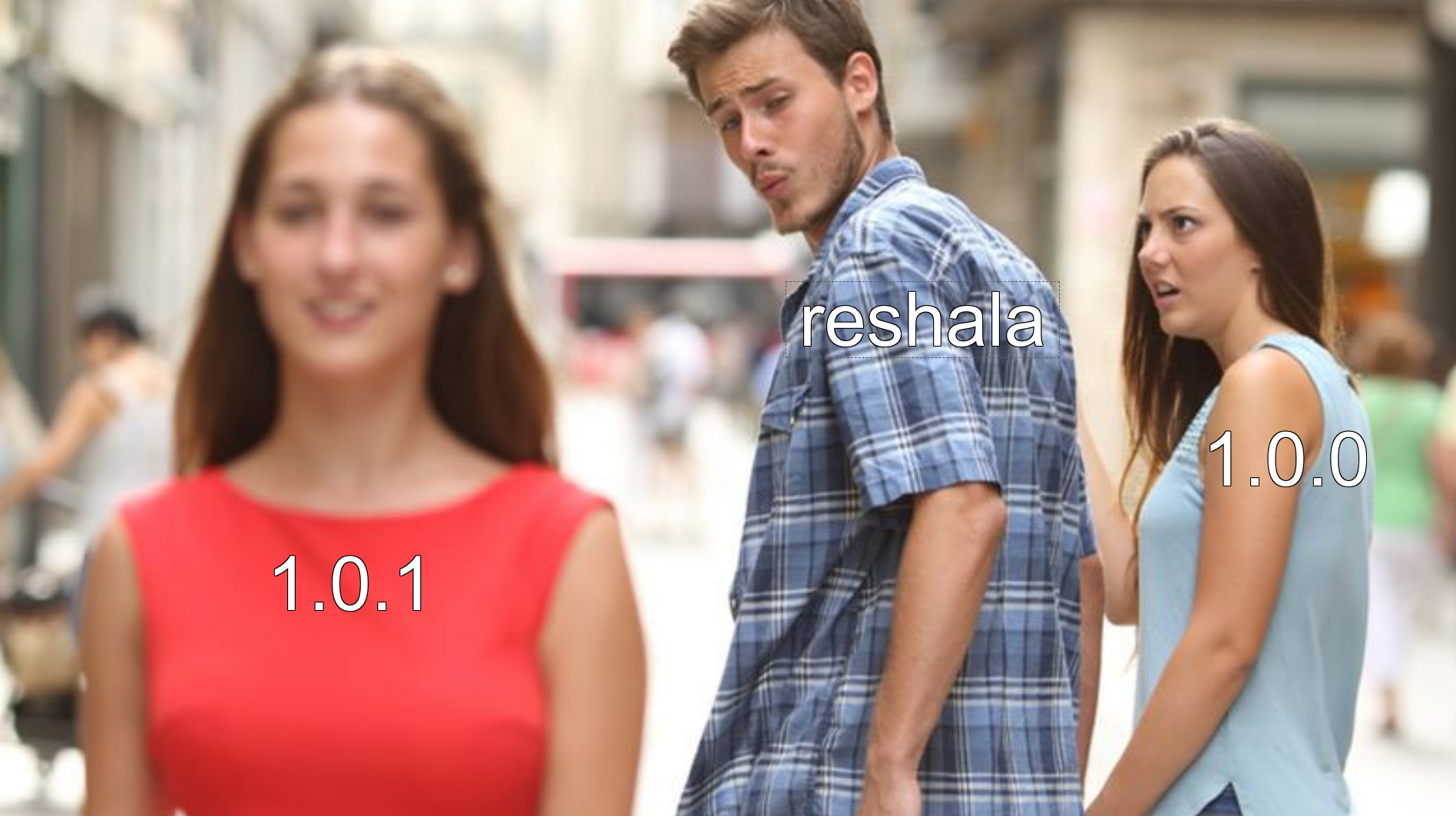
Changelog
Installing
$ npm i -g reshalaUsage
$ reshalaOptions
-h, --help- print short reference-d, --debug- run in debug mode (additional output)-v, --version- print version of package-i, --include-all- by default,reshalawill ask you what to do in cases when key exists in ours/theirs but not in the other. You can specify this option to include all keys without question.-e, --exclude-all- opposite of previous-d, --driver <path>- custom merge driver. See more in the section below.
If options -i, --include-all and -e, --exclude-all are used both an error will be generated.
Drivers API (comes with 4.x, experimental 🧪)
For example, we have two package.json files, which contains something like this:
A.json
{
"name": "reshala",
"stars": 5
}B.json
{
"name": "reshala",
"stars": 4
}So, if we just run reshala, it will ask us what value the stars key should take and this is normal behavior. reshala doesn't know merge rules for this key, however we can define it with a drivers API to merge everything automatically.
Let's say we want to take a higher number as value of stars key.
Then we should describe a driver as:
(key, a, b) => {
if (key === 'stars') {
return { [key]: Math.max(a, b) };
}
return null;
}Note that this is just anonymous JavaScript function. Also, it can be asynchronous. It takes up to 3 arguments:
- key - which key is currently being processed
- a - value from ours
- b - value from theirs
Driver function will be called for EVERY key of an union of A and B keys.
Driver function is called before standart handlers, so you can fully override normal behavior. Driver function should return null to go to the standart checks or object to merge to the resulting object (and go to the next key).
For example, you can cut specified key from your resulting package.json:
(key) => key === 'unnecessaryKey' ? {} : null;By the way, a key may be nested (e.g. prop.nestedProp.key).
The last expression of the driver code must be functional. But you can use any JavaScript features in driver code.
Furthermore, you have logger, chalk, require, ab and $ functions in the global scope of driver file.
Probably, you are already familiar with the first three functions. But what about the forth and the fifth?
type ABFunc = <A, B>(params: { a: A, b?: B, message: string }) => Promise<A | B | boolean>;ab is a special inquirer wrapper. You can offer to choose between a and b (if passed both), or you can ask if key is needed to include (is passed a only). In the first option you will get a or b (depends on user's choice). In the second one you will get true or false (depends on user's choice too).
$ is an async bash commands runner.
Every question you see when work with reshala is just ab and you can use it in your own merge algorithms!

