resemble-cli
v0.0.19
Published
a fun little command line image differ
Readme
Globally install for good times
npm install -g resemble-cli
run-resemble width=500 url=https://www.optimizely.com/ pages=about,contact,resources/sample-size-calculator/,resources/live-demo-webinar,customers,customers/customer-stories screensDir=mobileDiff your images on GitHub.
resemble-cli will compare screenshots, and overwrite previous versions if there was a visual change/mismatch. This allows you to diff your images on GitHub through their pretty GUI.
Options
screenshotRoot
screenshotRoot=<name for screenshot directory>
Default value: 'screenshots'
The name of the directory that will be created in the root of your application.
screensDir
screensDir=<name for subdirectory inside screenshot directory>
Default value: ''
url
url=<some valid url>
Default value: 'http://optimizely.com/'
A string value specifying the root url where you would like screenshots taken and paths referenced from.
width
width=<some seemingly reasonable screen width>
Default value: 1024
A number specifying the width at which screenshots should be taken.
tolerance
tolerance=<some decimal tolerance>
Default value: 0
Mismatch tolerance allowed for overwriting.
selector
selector=<some selector on the page>
Default value: body
Selector for element on the page want the screenshot of, ex: #outer-wrapper.
--gm
Note: If flagged as true ImageMagick or GraphicsMagick must be globally installed on the user's machine via HomeBrew or some other medium
A flag specifying if you would like to compare screenshots with GraphicsMagick. Resemble CLI was created in a way that the user does not have to globally install external dependencies such as PhantomJS, CasperJS, ImageMagick, and GraphicsMagick. Therefore, default behavior is to compare images using ResembleJS. Comparing without GM is a much slower process as Phantom has to fire up a webpage to compare images within using Resemble.
--debug
This flag will will run the Phantom child process script in debug mode on port 5000.
If you would like to debug the node task I suggest globally installing node-inspector build-debug and running node-debug on the run-resemble.jsscript in the `bin' directory.
Mobile
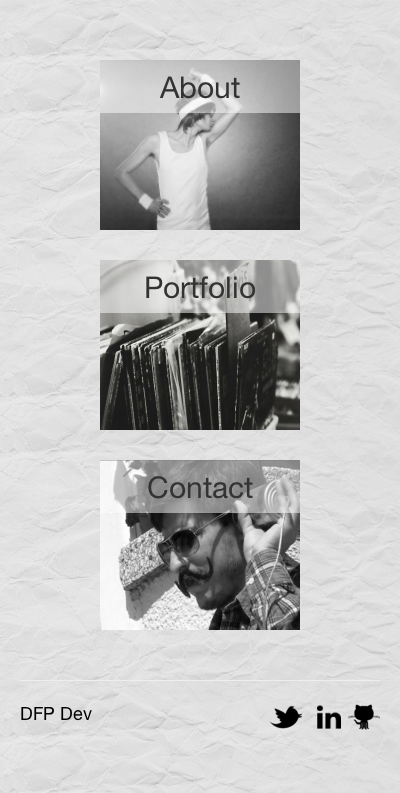
Tablet
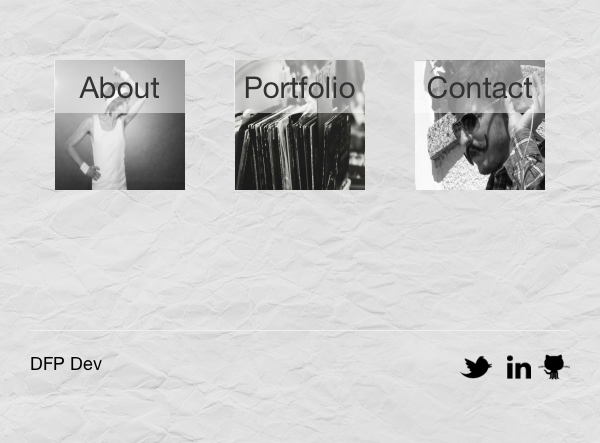
Desktop

