rescript-blurhash
v0.4.1
Published
BlurHash implementation in ReScript language
Downloads
1,012
Readme
rescript-blurhash
BlurHash implementation in ReScript language.
Usage in HTML
You can use this in plain html by simply inserting a script tag, then add data-blurhash attribute in image.
<script src="https://unpkg.com/[email protected]/dist/production.min.js"></script>The script will automatically replace all images with data-blurhash attribute with the blurred version of the image. When the original image is loaded it will change back the blurred image with the original one.
<!DOCTYPE html>
<html lang="en">
<head></head>
<body>
<img
src="https://blurha.sh/assets/images/img1.jpg"
style="width: 269px; height: 173px"
/>
<img
src="https://blurha.sh/assets/images/img1.jpg"
data-blurhash="LEHV6nWB2yk8pyo0adR*.7kCMdnj"
style="width: 269px; height: 173px"
/>
<script src="https://unpkg.com/[email protected]/dist/production.min.js"></script>
</body>
</html>In the gif below, the right image is with blurhash, and the left is without blurhash.
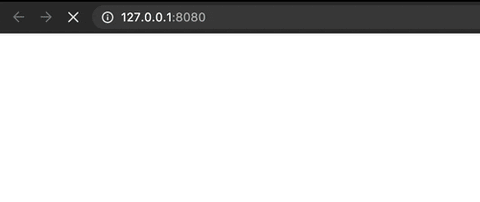
Usage in ReScript or ReasonML project
Installation
npm install --save rescript-blurhashThen add rescript-blurhash to bs-dependencies in your bsconfig.json:
{
...
"bs-dependencies": ["rescript-blurhash"]
}Interface
type t = string;
type pixels = Js.TypedArray2.Uint8ClampedArray.t;
type dataURL = string;
type error =
| ValidationError(string);
let decode:
(~hash: t, ~width: int, ~height: int, ~punch: float) =>
Belt.Result.t(pixels, error);
// This function can only run on browser environment
let toDataURL:
(~hash: t, ~width: int, ~height: int) => Belt.Result.t(dataURL, error);
let encode:
(
~pixels: pixels,
~width: int,
~height: int,
~componentX: int,
~componentY: int
) =>
Belt.Result.t(t, error);Example in rescript-react
@react.component
let make = () => {
let dataURL =
switch (
BlurHash.toDataURL(
~hash="LEHV6nWB2yk8pyo0adR*.7kCMdnj",
~width=32,
~height=32,
)
) {
| Belt.Result.Ok(data) => data
| Belt.Result.Error(_) => ""
};
<img
src=dataURL
style={ReactDOMRe.Style.make(~width="269px", ~height="173px", ())}
/>;
};