redux-flush
v0.0.6
Published
Redux middleware for flushing frequent actions. It optimizes the redux based application via reducing re-rendering caused of changed state.
Downloads
24
Maintainers
Readme
Redux Flush
Redux middleware for flushing frequent actions. It optimizes the redux based application via reducing re-rendering caused of changed state.
Installation
$ npm i -S redux-flushDemo
$ npm run dev
# and visit localhost:7777Usage
⚠ Caution
Basically, The action with meta.flush = true will have array-like payload.
So, when you write reducers, please be CAREFUL.
If you want to pass just action payload, you can add omitKey. And it MUST be array.
Example
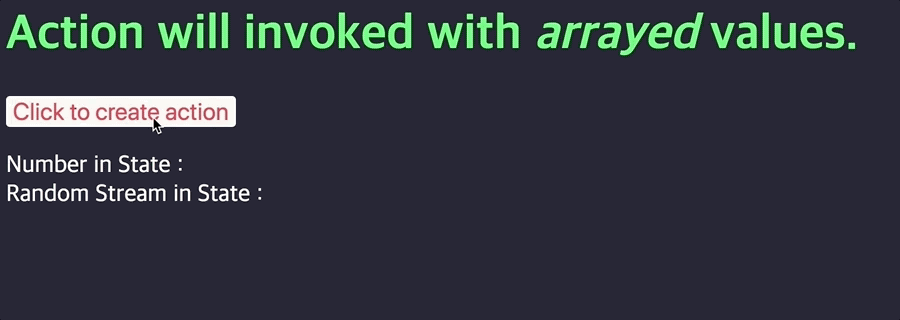
Example with codes
import { combineReducers, createStore, applyMiddleware, compose } from 'redux';
import { composeWithDevTools } from 'redux-devtools-extension';
import createFlush from 'redux-flush/es';
// or
// import createFlush from 'redux-flush';
const reducers = combineReducers({
app: (state = {}, { type, num, rand }) => {
// payload will be delivered as a stream
if (type === 'CLICK_EVENT') {
return {
...state,
num,
rand: [...state.rand, ...rand],
};
}
return state;
},
});
const isProduction = process.env.NODE_ENV === 'production';
const flushMiddleware = createFlush();
const middleware = applyMiddleware(flushMiddleware);
const composeEnhancers = !isProduction ? global.__REDUX_DEVTOOLS_EXTENSION_COMPOSE__ || composeWithDevTools : compose;
const store = createStore(reducers, { app: { num: -1, rand: [], } }, composeEnhancers(middleware));
store.subscribe(() => {
const state = store.getState();
const { num, rand } = state.app;
document.getElementById('number').textContent = num;
document.getElementById('random').textContent = rand.join(', ');
});
{
let num = 0;
document.querySelector('button').addEventListener('click', () => {
store.dispatch({
type: 'CLICK_EVENT',
num,
rand: Math.floor(Math.random() * 10) + 1,
meta: {
flush: true,
interval: 1000,
omitKey: ['num'],
},
});
num += 1;
});
}