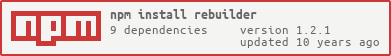rebuilder
v1.2.1
Published
An opinionated tool for building web applications
Downloads
4
Readme
rebuilder
This is a simple and opionated tool that helps you run a devserver for building web applications and sites that use browserify and postcss.
Why?
Because I don't like writing build tasks for my web apps.
Usage
Another convention over configuration tool (though you can configure it). Recommended project setup:
|- src/
|- static/
|- server.js
|- index.js
|- devserer.jsThe entire src/ directory will be watched for changes, but only top-level resources within that directory are actionable. For example, if you have a directory with the following structure:
|- src
|- lib
|- foo.js
|- index.js
|- index.cssBoth the index.js and the index.css would be considered directly actionable, while the lib/foo.js file would be assumed to be consumed by one of the actionable files. Therefore, any changes to files within the source directory will trigger a rebuild of actionable files. In most instances, a rebuild involves taking the input source file and generating an output file in the static/ directory of the same name.
Creating your application server files
Rather than creating a single server.js file which starts your application server, it is recommended that you create an index.js file that knows how to properly create a server instance. For example:
var http = require('http');
module.exports = function(opts) {
var server = http.createServer(function(req, res) {
res.end('ok');
});
return server;
};Then the server.js file would look something like this:
var server = require('./index')();
server.listen(3000);Using this approach also allows you to create a devserver.js file and this is where rebuilder gets used:
require('rebuilder')({ server: require('./index') });This allows rebuilder to start the server once it believes that static resources are ready to be served, and also allows it to restart the server when those resources change. If this is the desired, behaviour then you can simply invoke rebuilder and not provide a server option. If this is the case, you may choose to use the NODE_ENV environment variable and simply include rebuilder in the server.js file.
License(s)
ISC
Copyright (c) 2015, Damon Oehlman [email protected]
Permission to use, copy, modify, and/or distribute this software for any purpose with or without fee is hereby granted, provided that the above copyright notice and this permission notice appear in all copies.
THE SOFTWARE IS PROVIDED "AS IS" AND THE AUTHOR DISCLAIMS ALL WARRANTIES WITH REGARD TO THIS SOFTWARE INCLUDING ALL IMPLIED WARRANTIES OF MERCHANTABILITY AND FITNESS. IN NO EVENT SHALL THE AUTHOR BE LIABLE FOR ANY SPECIAL, DIRECT, INDIRECT, OR CONSEQUENTIAL DAMAGES OR ANY DAMAGES WHATSOEVER RESULTING FROM LOSS OF USE, DATA OR PROFITS, WHETHER IN AN ACTION OF CONTRACT, NEGLIGENCE OR OTHER TORTIOUS ACTION, ARISING OUT OF OR IN CONNECTION WITH THE USE OR PERFORMANCE OF THIS SOFTWARE.