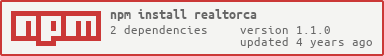realtorcawrapper
v1.0.0
Published
API wrapper for realtor.ca
Downloads
1
Readme
realtorca
Wrapper for the realtor.ca API
Filter all available listings
POST https://api37.realtor.ca/Listing.svc/PropertySearch_Post
Get details about a specific listing
GET https://api37.realtor.ca/Listing.svc/PropertyDetails
Methods
realtor.post(options) - returns a promise which will resolve with a JSON object containing the query results returned from realtor.ca.
realtor.getPropertyDetails(options) - returns a promise which will resolve with a JSON object containing the detailed information of a property. Passing PropertyId, and ReferenceNumber(MLS number) as options is required. The PropertyId can be obtained from the listing URL.
realtor.buildUrl - returns a URL with the query string constructed from the specified options.
realtor.optionsFromUrl - returns options from a URL from realtor.ca (from the map view).
^ Note: The website link from buildUrl only allows specific price quantities. Any inconsistent PriceMin and PriceMax values will be rounded up to the next price level. Read the source for clarification.
Usage
const realtor = require('realtorca');
let opts = {
LongitudeMin: -79.6758985519409,
LongitudeMax: -79.6079635620117,
LatitudeMin: 43.57601549736786,
LatitudeMax: 43.602250137362276,
PriceMin: 100000,
PriceMax: 410000
};
console.log( realtor.buildUrl(opts) );
//https://www.realtor.ca/Residential/Map.aspx#LongitudeMin=-79.6758985519409&LongitudeMax=-79.6079635620117&LatitudeMin=43.57601549736786&LatitudeMax=43.602250137362276&PriceMin=100000&PriceMax=425000
// Parse options from url
console.log(realtor.optionsFromUrl("https://www.realtor.ca/Residential/Map.aspx#LongitudeMin=-79.6758985519409&LongitudeMax=-79.6079635620117&LatitudeMin=43.57601549736786&LatitudeMax=43.602250137362276&PriceMin=100000&PriceMax=425000"));
realtor.post(opts)
.then(data => {
//json response
})
.catch(err => {
});API Reference/Options
Most of the information was pulled from the DOM nodes on the website
Most of the following options are optional. The first 3 listed are required but the wrapper will provide a default if they aren't specified.
CultureId- language identifier,1for English,2for French. Defaults to 1.ApplicationId- Mandatory for some endpoints, defaults to 37, their mobile app uses the value 37PropertySearchTypeId- Defaulted to 1. Determines the type of property, possible values:0No Preference1Residential2Recreational3Condo/Strata4Agriculture5Parking6Vacant Land8Multi Family
HashCode- Mandatory for some endpoints; their mobile app defaults it to 0
Most useful options
PriceMin- Defaults to 0PriceMaxLongitudeMin- bottom left longitude of the map view portLatitudeMin- bottom left latitude of the map view portLongitudeMax- top right longitude of the map view portLatitudeMax- top right latitude of the map view portTransactionTypeId- Defaults to 2?1For sale or rent2For sale3For rent
StoreyRange-"min-max"i.e."2-3"BedRange-"min-max"if min = max, it searches for the exact value. If it's1-0, it means it's 1+. Maxes at 5BathRange-"min-max"
Others
SortBy- How to sort (e.g. price, date, etc)SortOrder- How to order the items after sorting them by a given field (e.g. ascending, descending)
Type | Sort |
---- | -------- |
Low to High ($) | 1-A |
High to Low ($) | 1-D |
Date Posted: New to Old | 6-D |
Date Posted: Old to New | 6-A |
Open Houses First | 12-D |
More Photos First | 13-D |
Virtual Tour First | 11-D |
organizationID- sort/search by organizationID of a group of realtors. Value of this field can be found using a URL such as https://www.realtor.ca/Residential/OfficeDetails.aspx?OrganizationId=271479 as pointed out by Froren.individualID- sort/search by agentID. Can be found using a URL such as https://www.realtor.ca/Agent/1914698/Gaetan-Kill-130---1152-Main... (in this case individualID = 1914698) as indicated by Kris.viewState-m,g, or1. Seems irrelevant.Longitude- (Optional) Longitude of the current user's locationLatitude- (Optional) Latitude of the current user's locationZoomLevel- not sure what this doesCurrentPage- read somewhere that it maxes at 51RecordsPerPage- their mobile app uses500as the default valueMaximumResultsPropertyTypeGroupID- ???OwnershipTypeGroupId0Any1Freehold2Condo/Strata3Timeshare/Fractional4Leasehold
ViewTypeGroupId0Any1City2Mountain3Ocean4Lake5River6Ravine7Other8All Water Views
BuildingTypeId0Any1House2Duplex3Triplex5Residential Commercial Mix6Mobile Home12Special Purpose14Other16Row/Townhouse17Apartment19Fourplex20Garden Home27Manufactured Home/Mobile28Commercial Apartment29Manufactured Home
ConstructionStyleId0Any1Attached3Detached5Semi-detached7Stacked9Link
UnitRange- how many units within a given building, similar toBathRange, such as2-0to denote 2 or more unitsAirCondition-0or1, defaults 0Pool-0or1, defaults 0Fireplace-0or1, defaults 0Garage-0or1, defaults 0Waterfront-0or1, defaults 0Acreage-0or1, defaults 0Keywords- search textListingIds- Comma Separated listing Ids to scope the search toReferenceNumber- Search using MLS #, this is required for viewing a listing detailOpenHouse-0or1, must include if filtering by open houseOpenHouseStartDate- MM/DD/YYYYOpenHouseEndDate- MM/DD/YYYY
Feel free to PR and fork.