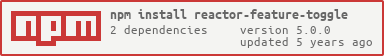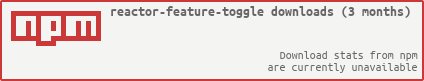reactor-feature-toggle
v5.0.0
Published
Your module to handle with feature toggles in ReactJS applications easier
Downloads
19
Maintainers
Readme
Reactor feature toggle
Your module to handle with feature toggles in ReactJS applications easier.
Why Feature toggle?
This is a common concept, but why use this directive instead solve it via server-side rendering?
The idea of this directive is make this process transparent and easier. So the main point is integrate this directive with other tooling process, such as:
- Server-side rendering;
- Progressive rendering;
- Any other that yoy like :)
You can integrate with WebSockets or handling this in a EventSourcing architecture. It's totally transparent for you and you can integrate easier in your application.
Install
You can get it on NPM installing reactor-feature-toggle module as a project dependency.
npm install reactor-feature-toggle --save
# or
yarn add reactor-feature-toggleYou can also use the standalone UMD build by including dist/reactor-feature-toggle.js in your page. If you do this you'll also need to include the dependencies. For example:
<script src="https://unpkg.com/react@<package-version></package-version>/dist/react.js"></script>
<script src="https://unpkg.com/react-dom@<package-version>/dist/react-dom.js"></script>
<script src="https://unpkg.com/reactor-feature-toggle/dist/umd/reactor-feature-toggle.js"></script>Setup
You'll need to import FeatureToggleProvider and add it into the root component of your application. So that you can enable/disable features via FeatureToggle component any place in your application.
Also, multiple FeatureToggleProvider are allowed, which gives more flexibility for your application.
import React, { Component } from 'react';
import { FeatureToggleProvider, FeatureToggle } from 'reactor-feature-toggle';
const AppWrapper = () => {
const featureToggleData = {
enableMainContent: true,
enableDescriptionContent: true,
enableSecondContent: false,
};
return (
<FeatureToggleProvider featureToggleService={featureToggleData}>
<div>
<FeatureToggle featureName={'enableMainContent'}>
<div className="content">
<p>This content is enabled</p>
<FeatureToggle featureName={'enableSecondContent'}>
<p>This content is disabled</p>
</FeatureToggle>
<FeatureToggle featureName={'!enableSecondContent'}>
<p>
This content is disabled, but should be displayed since it has
`!` prefix at `featureName`
</p>
</FeatureToggle>
</div>
</FeatureToggle>
<FeatureToggle
featureName={['enableMainContent', 'enableDescriptionContent']}
>
<div className="content">
<p>
This content is enabled since `enableMainContent` and
`enableDescriptionContent` are both truthly
</p>
</div>
</FeatureToggle>
<FeatureToggle
featureName={['enableMainContent', '!enableDescriptionContent']}
>
<div className="content">
<p>
This content is disabled because `enableMainContent` is truthly
and `enableSecondContent` is falsy when using `!` prefix on array
of configuration passed via props.
</p>
<p>
This can be used as a fallback if both feature toggles are not
enabled, as an example
</p>
</div>
</FeatureToggle>
</div>
</FeatureToggleProvider>
);
};
export default AppWrapper;Demo
Try out the demo!
Publish
this project is using np package to publish, which makes things straightforward. EX: np <patch|minor|major>
For more details, please check np package on npmjs.com
Author
Wilson Mendes (willmendesneto)