reactjs-star-rating
v0.4.1
Published
This is a simple star rating component for ReactJS.
Downloads
35
Maintainers
Readme
React Star Rating Component
ReactJS Star Rating is a flexible and customizable star rating component that supports both full and half-star ratings. It comes with features like custom labels, read-only mode, hover effects, and custom styling, making it perfect for any React project.
Demo
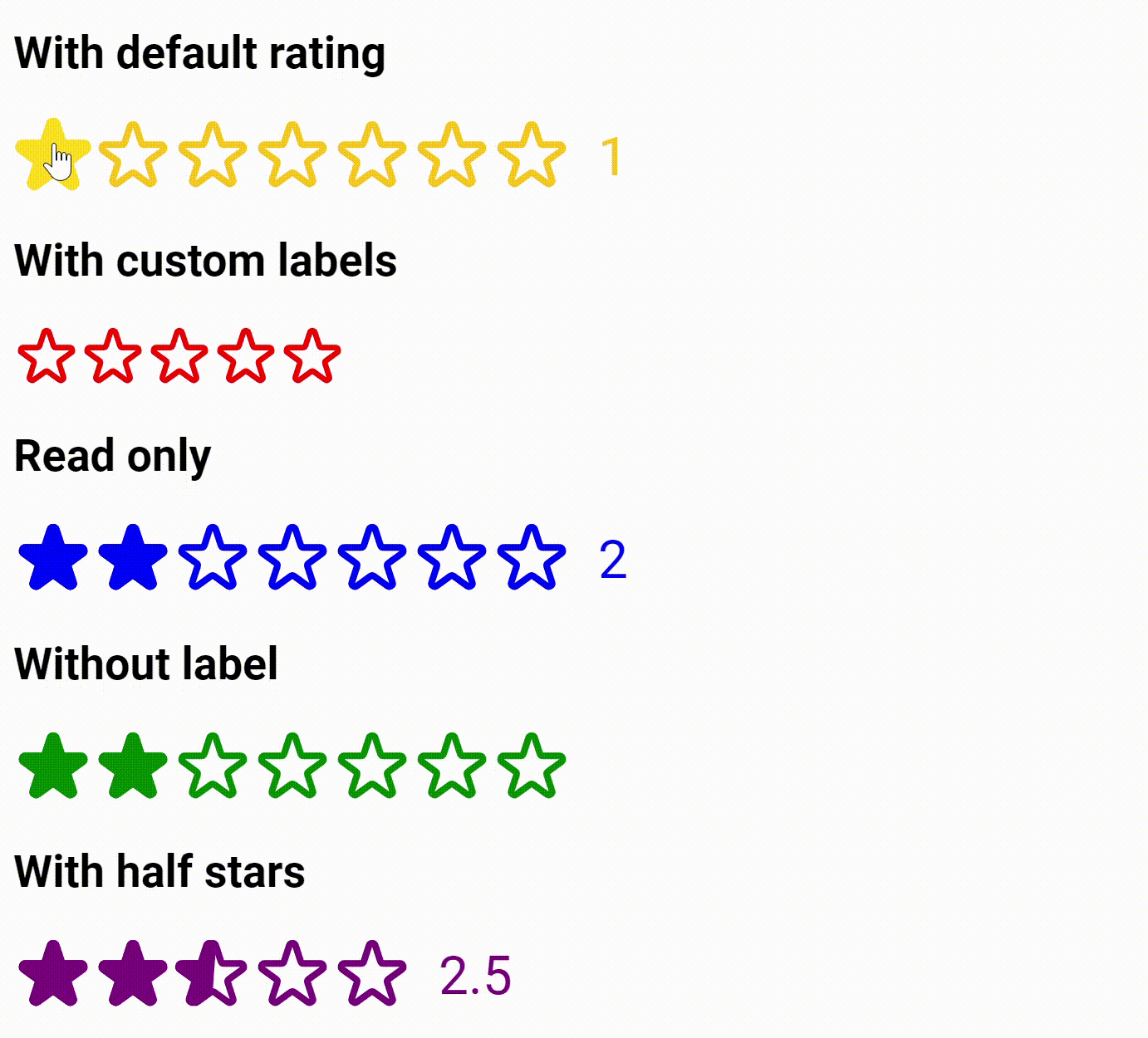
Installation
Using npm:
npm install reactjs-star-ratingUsing yarn:
yarn add reactjs-star-ratingFeatures
- ⭐ Full and half-star ratings
- 🎨 Customizable colors and sizes
- 🏷️ Custom labels support
- 🔒 Read-only mode
- 📱 Responsive design
- 🎯 Callback functions
- 💅 Custom styling support
Basic Usage
import StarRating from "reactjs-star-rating";
function App() {
return <StarRating defaultRating={3} maxRating={5} />;
}Props
| Prop | Type | Default | Description | | ------------- | -------- | --------- | ---------------------------- | | maxRating | number | 5 | Maximum rating value | | color | string | "#fcc419" | Color of the stars | | size | number | 48 | Size of stars in pixels | | className | string | "" | Custom CSS class name | | defaultRating | number | 0 | Initial rating value | | readOnly | boolean | false | Makes the rating read-only | | showLabel | boolean | true | Shows/hides the rating label | | labels | string[] | [] | Custom labels for ratings | | onSetRating | function | undefined | Callback when rating changes | | allowHalf | boolean | false | Enables half-star ratings |
Examples
Basic Star Rating
<StarRating defaultRating={3} maxRating={5} />Half Star Rating
<StarRating
allowHalf
defaultRating={2.5}
maxRating={5}
color="purple"
onSetRating={(rating) => console.log(rating)}
/>Custom Labels
<StarRating
maxRating={5}
showLabel={true}
labels={["Poor", "Fair", "Good", "Very Good", "Excellent"]}
defaultRating={3}
color="green"
/>Read-only Rating
<StarRating defaultRating={4} maxRating={5} readOnly color="blue" />With Callback Function
<StarRating
maxRating={5}
onSetRating={(rating) => {
console.log(`Selected rating: ${rating}`);
}}
/>Custom Styling
<StarRating
maxRating={5}
className="custom-star-rating"
size={32}
color="#ff9800"
/>Styling
You can customize the appearance using CSS by targeting the provided className:
.custom-star-rating {
/* Your custom styles */
background: #f5f5f5;
padding: 10px;
border-radius: 8px;
}Contributing
Contributions are welcome! Please feel free to submit a Pull Request.
License
MIT © Varshil Shah
Made with ❤ by Varshil Shah from 🇮🇳
