reactjs-crontab
v4.5.0
Published
React component that allow you to schedule task in reactjs
Downloads
733
Maintainers
Readme
reactjs-crontab
The reactjs-crontab module is very light-weight task scheduler in reactjs based on linux crontab. This module allows you to schedule task in reactjs.
Cron Syntax Guide at link
Getting Started
npm install --save reactjs-crontabUsage 1
To schedule component,
import React from 'react'
import Crontab from 'reactjs-crontab'
import 'reactjs-crontab/dist/index.css'
const styles = {
text: {
margin: '70px',
color: 'skyblue'
}
}
const HelloMsg = () => {
return <h1 style={styles.text}>Hello!</h1>
}
const App = () => {
const [open, setOpen] = React.useState(null)
const sayHello = () => {
setOpen(true)
}
// this is the function which will run according to your settings
const tasks = React.useMemo(
() => [
{
fn: sayHello,
config: '* * * * *'
// this runs every minutes
},
{
fn: sayHello,
config: '* 13,14 10 4 *'
// In April At 9AM and At 35 minute(s), 36 minute(s)
}
],
[]
)
// tasks should be memoized
return (
<div>
<Crontab
tasks={tasks}
timeZone='UTC' // UTC timezone.
dashboard={{
hidden: false, // if true, dashboard is hidden
route: '/' // dashboard will only appear in '/' route
}}
/>
{open && <HelloMsg />}
</div>
)
}
export default AppCopying and pasting code above will render <HelloMsg />

Usage 2
To schedule function,
import React from 'react'
import Crontab from 'reactjs-crontab'
import 'reactjs-crontab/dist/index.css'
const sayHello = () => {
console.log('Hello')
}
const RequestSomething = () => {
console.log('Api request has been sent')
}
// these are the functions which will run according to the config
const App = () => {
const tasks = React.useMemo(
() => [
{
fn: sayHello,
config: '* * * * *',
// Execute every minutes
id: '1', // optional
name: 'Say Hello' // optional
},
{
fn: RequestSomething,
config: '* 15,19 * 11,12 *',
// Execute In November, December At 3PM and 7PM every minute
id: '2', // optional
name: 'Request Something' // optional
}
],
[]
)
// tasks should be memoized
return (
<Crontab
tasks={tasks}
timeZone='UTC'
// timezone is UTC timezone.
dashboard={{
hidden: false
// if true, dashboard is hidden
}}
/>
)
}
export default AppCopying and pasting code above will result something like this below
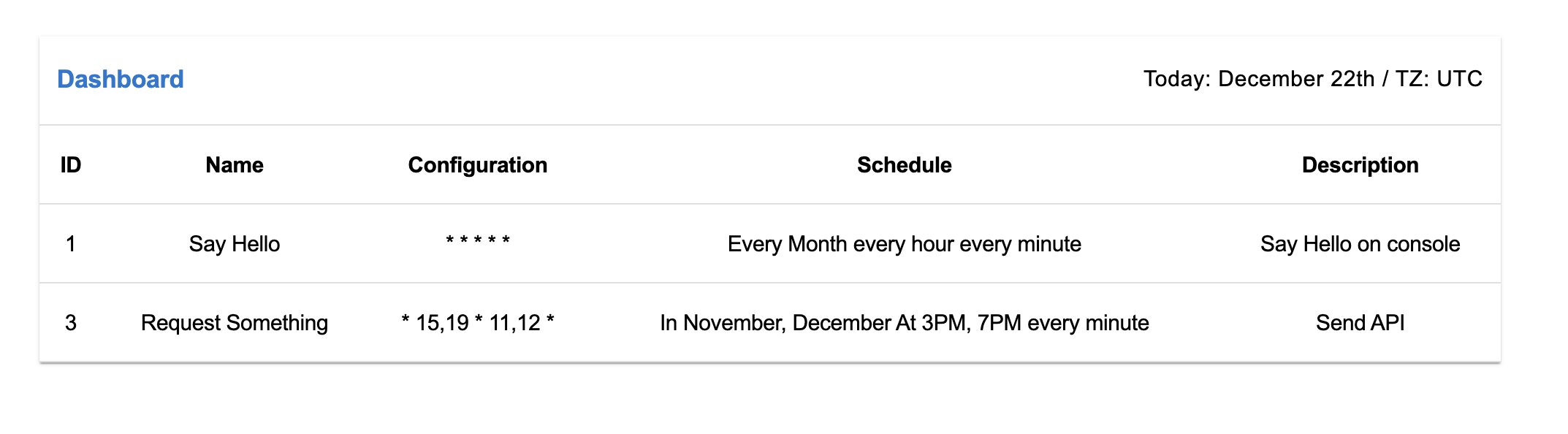
This will do what it says at the scheduled time.
Features
- Supports All Timezones
- Supports All modern browsers
- No extra dependencies except React
- No style library is used to style the components. vanilla css is used.
- Provide specific error message, you will find it so easy to debug.
- Provide Dashboard which enables easy monitoring of your crontab
- Provide Demo website which helps you to easily set up your crontab
Cron Syntax
# ┌──────────── minute
# │ ┌────────── hour
# │ │ ┌──────── day of month
# │ │ │ ┌────── month
# │ │ │ │ ┌──── day of week
# │ │ │ │ │
# * * * * *MIN HOUR DOM MON DOWOR
Can be multiple values like this
# ┌──────────── minute
# │ ┌────────── hour
# │ │ ┌──────── day of month
# │ │ │ ┌────── month
# │ │ │ │ ┌──── day of week
# │ │ │ │ │
# 1,2 6,7 * * *MIN,MIN HOUR,HOUR DOM,DOM MON,MON DOW,DOWAllowed values
| field | value | | ------------ | ----------------- | | minute | 0-59 | | hour | 0-23 | | day of month | 1-31 | | month | 1-12 | | day of week | 1-7 (7 is Sunday) |
API
Crontab Props {
tasks: [
{
fn: yourFn,
id: '1',
config: '* 11 18 10,13 *',
name: 'logUserOut'
}
],
timeZone: "UTC", "local" or "YOUR PREFERRED TIMEZONE",
// supported timezone list here
// https://github.com/shawnscoding/reactjs-crontab/blob/master/TIMEZONES.md
dashboard: {
hidden: false
// if true, dashboard is hidden
}
}
Crontab.propTypes = {
tasks: PropTypes.arrayOf(
PropTypes.shape({
fn: PropTypes.func.isRequired,
config: PropTypes.string.isRequired,
id: PropTypes.string,
name: PropTypes.string
})
),
dashboard: PropTypes.shape({
hidden: PropTypes.bool.isRequired,
route: PropTypes.string
}),
timeZone: PropTypes.string.isRequired
}
Crontab.defaultProps = {
tasks: [],
dashboard: {
hidden: false,
route: undefined
},
timeZone: 'UTC'
}
tutorial
Supported browsers
We use browserslist config to state the browser support for this lib, so check it out on browserslist.dev.
Supported Timezones
supported timezone list here
Note
- feel free to open issue. Reactjs-crontab Github repo. Any idea that could improve this package or bug report will be highly appreciated.
- We'll highly appreciate it if you promote this package to other devs in any way. We believe the appropriate usage of this package will save loads of thier time.
License
MIT © shawnscoding



