react.js-nested-tree
v1.2.1
Published
The react.js-nested-tree package is a versatile React component designed for creating nested, hierarchical tree structures. This package is especially useful for applications that require a visual representation of nested data, such as file explorers, cat
Downloads
7
Maintainers
Readme
react.js-nested-tree
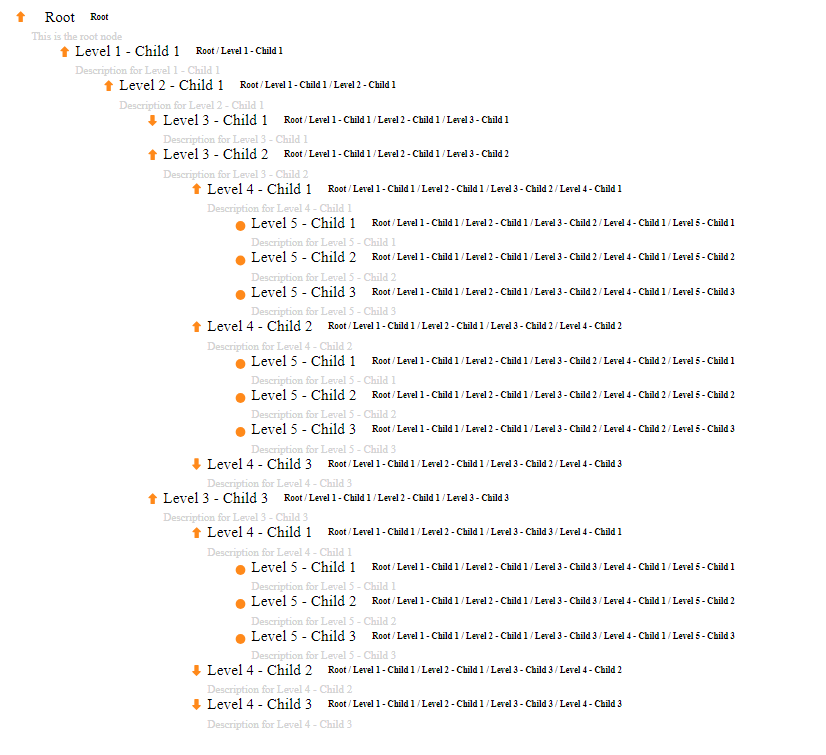
Description:
The react.js-nested-tree package is a versatile React component designed for creating nested, hierarchical tree structures. This package is especially useful for applications that require a visual representation of nested data, such as file explorers, category trees, or organizational charts.
Installation:
npm install react.js-nested-tree
# or
yarn add react.js-nested-treeKey Features:
- Declarative Approach: Allows developers to define tree structures using a simple and intuitive JSON format.
- Dynamic Data Handling: Supports dynamic loading of tree nodes, making it suitable for large datasets or data fetched from remote sources.
- Customizable Appearance: Provides options for customizing the appearance and behavior of tree nodes, including icons, styles, and animations.
- Interactivity: Supports interactive features such as node selection, expansion, and collapse, making it user-friendly and interactive.
- Performance Optimization: Designed with performance in mind, ensuring smooth operation even with complex and deeply nested structures.
Usage:
Props
The TreeProps interface defines the properties for the Tree component. Below is a detailed description of each property.
| Property | Type | Description |
| ------------------ | ------------------------------- | ------------------------------------------------------------------------ |
| treeData | Item[] | An array of Item objects representing the data for the tree structure. |
| treeClassName | string | (Optional) A class name to apply to the tree container element. |
| itemClassName | string | (Optional) A class name to apply to each tree item. |
| subTreeClassName | string | (Optional) A class name to apply to each sub-tree container. |
| ItemComponent | React.ComponentType<TreeItem> | A React component to render each tree item. |
| subTreeStyle | React.CSSProperties | (Optional) Inline styles to apply to each sub-tree container. |
| parentTreeStyle | React.CSSProperties | (Optional) Inline styles to apply to the parent tree container. |
| treeItemStyle | React.CSSProperties | (Optional) Inline styles to apply to each tree item. |
Example
- ./App.tsx
import "./App.css";
import { TreeItems } from "./TreeItems";
import { Tree } from "react.js-nested-tree";
function App() {
const treeData = [
{
id: 1,
name: "Root Node",
children: [
{
id: 2,
name: "Child Node 1",
children: [
{ id: 3, name: "Grandchild Node 1" },
{ id: 4, name: "Grandchild Node 2" },
],
},
{ id: 5, name: "Child Node 2" },
],
},
];
return (
<div>
<Tree
treeData={treeData}
ItemComponent={TreeItems}
parentTreeStyle={{ listStyleType: "none" }}
treeItemStyle={{ listStyleType: "none" }}
/>
</div>
);
}
export default App;API:
- data: An array of objects representing the tree structure. Each object should have a unique id property. Optional children properties can be added for nested nodes.
- Customization Options: Various props are available for customization, including node rendering functions, event handlers for node actions (e.g., onNodeClick, onNodeExpand), and styling options.
Conclusion:
The react.js-nested-tree package offers a robust solution for displaying hierarchical data in a React application. Its flexibility, ease of use, and performance optimizations make it an excellent choice for developers looking to implement nested tree structures with minimal hassle.
