react-wired
v1.0.1
Published
react wired
Downloads
2
Readme
react-wired
because your compnents look a little more human if they were hand drawn!
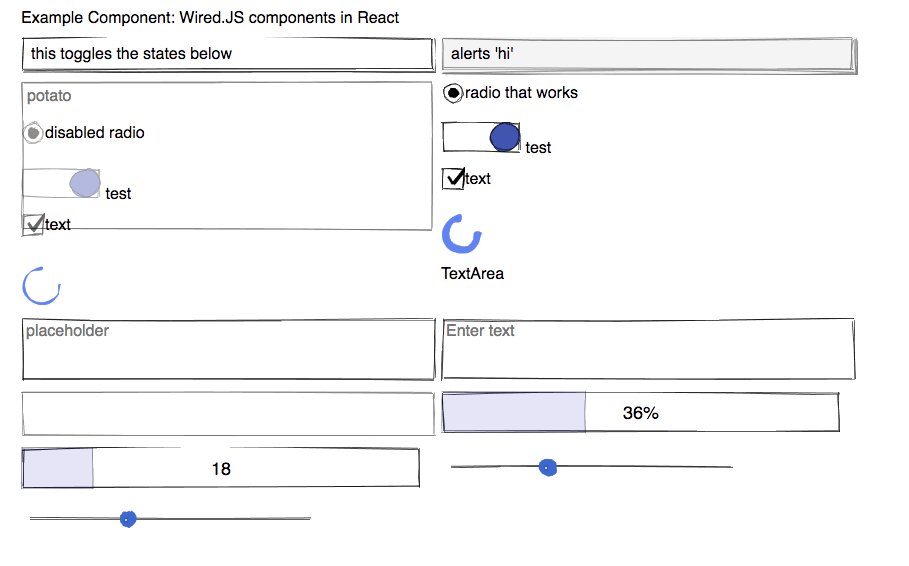
react-wired reimplements wired-js in pure React. This component library is in ACTIVE DEVELOPMENT and is seeking contribution help.
Known bugs:
- the slider is known to be buggy. for some reason it becomes somwhat unresponsive after the initial interaction. have to figure out what is wrong.
Conversion TodoList
this list is from https://www.webcomponents.org/author/wiredjs - we need help on finishing off the rest. does not use react-polymer because i dont really know polymer
- [x] checkbox
- [x] button
- [x] slider
- [ ] menu-bar
- [ ] menu-item
- [ ] icon-button (not doing this for now because iron-icon)
- [x] textarea
- [x] input
- [ ] listbox
- [x] toggle
- [x] radio
- [ ] radio-group
- [ ] combo
- [ ] card
- [ ] item
- [x] progress
- [x] spinner
Example Usage in your project
npm install --save react-wiredthis code below generates the screenshot you saw above
import React, { Component } from "react";
import ExampleComponent, {
WiredButton,
WiredInput,
WiredRadio,
WiredToggle,
WiredTextArea,
WiredProgress,
WiredSpinner,
WiredCheckBox
} from "react-wired";
export default class App extends Component {
state = {
toggle: true,
value: "",
counter: 0
};
toggleState = () => this.setState({ toggle: !this.state.toggle, counter: this.state.counter + 1 });
handleChange = e => this.setState({ value: e.target.value });
render() {
const { toggle, value, counter } = this.state;
return (
<div className="demoAppLayout">
<ExampleComponent text="Wired.JS components in React" />
<WiredButton text="hello" elevation={1} onClick={() => alert("hi")} />
<WiredButton text="this toggles the states below" elevation={2} onClick={this.toggleState} />
<WiredButton text="alerts 'hi' " elevation={3} disabled={toggle} onClick={() => alert("hi")} />
<WiredInput placeholder="potato" disabled={toggle} onChange={e => console.log(e.target.value)} />
<WiredRadio checked={toggle} onClick={this.toggleState} text="radio that works" />
<WiredRadio checked={toggle} disabled onClick={this.toggleState} text="disabled radio " />
<WiredToggle checked={toggle} onClick={this.toggleState} /> test
<WiredToggle checked={toggle} disabled onClick={this.toggleState} /> test
<WiredCheckBox checked={toggle} onClick={this.toggleState} text="text" />
<WiredCheckBox checked={toggle} disabled onClick={this.toggleState} text="text" />
<WiredSpinner active={toggle} />
<WiredSpinner active={toggle} thickness={2} />
<WiredTextArea placeholder="placeholder" value={value} onChange={this.handleChange} />
<WiredTextArea placeholder="Enter text" rows="3" value={value} onChange={this.handleChange} />
<WiredTextArea value={value} rows="2" disabled onChange={this.handleChange} />
<WiredProgress max={50} min={0} progressLabel="%" value={counter} percentage />
<WiredProgress max={100} min={0} progressLabel="potato" value={counter} />
</div>
);
}
}This exact code can be seen in this repo itself inside /example where there is a create-react-app instance that uses the local build of react-wired - see dev instructions
Instructions for local development of this library
for publishing to npm, not for immediate use in other projects
# run example to start developing your new component against
npm link # the link commands are important for local development
# npm install # first time only; also, disregard any warnings about missing peer dependencies
npm start # runs rollup with watch flag
# (in another tab, run the example create-react-app)
cd example
npm link react-wired
# npm install # first time only
npm start # runs create-react-app hot-reload dev serverLicense
MIT © sw-yx
scaffolded with the amazing create-react-library: https://hackernoon.com/publishing-baller-react-modules-2b039d84bce7
Other resources used
https://stackoverflow.com/questions/41970342/whats-the-difference-between-this-and-this-in-polymer


