react-use-paging
v1.0.7-b
Published
Quick and easy react hook to implement pagination as a list.
Downloads
8
Readme
react-use-paging
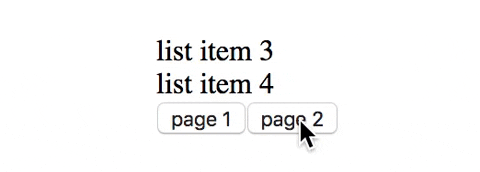
Quick and easy react hook to implement pagination as a list.
Install
npm install --save react-use-pagingUsage
import React from 'react';
import usePagination from 'react-use-paging';
const MyComponent = () => {
const myArrayOfThings = [
{ id: 1, title: 'first' },
{ id: 2, title: 'second' },
...
];
const { items, pages, setCurrentPage, currentPage } = usePagination(
myArrayOfThings,
{
resultPerPage: 2,
alwaysVisible: false // First page won't show if all results are in one page.
}
);
return (
<>
{items.map(item => (
<div>
<div className="row" key={item.id}>
{item.title}
</div>
</div>
))}
{pages.map(page => (
<button
key={page}
// You add style to the current page by cheking the current page you are on.
className={page === currentPage ? 'my-active-classs' : ''}
onClick={() => setCurrentPage(page)}
>
page {page}
</button>
))}
</>
);
};Options
| Name | Type | Default value | Is Required | Description | | ------------- | ------- | ------------- | ----------- | -------------------------------------------------------------------- | | [ ... ] | Array | [ ] | Yes | Content you want to be paginated. | | { ... } | Object | {} | Yes | Options, can be empty but required. | | resultPerPage | Number | 2 | No | Number of result per page. | | alwaysVisible | Boolean | true | No | if false first page won't show if all results are shown in one page. |
License
MIT
This hook is created using create-react-hook.


