react-use-mouse-move
v1.0.4
Published
Custom react hook to capture mouse move events, with throttling and ability to target individual element or window
Downloads
19
Maintainers
Readme
react-use-mouse-move
Installation
This is a pluggable custom hook for React 16.8+.
$ npm install react-use-mouse-moveAbout
Provides a reusable custom React hook for tracking mouse movement either by attaching to the window or a targetted element ID.
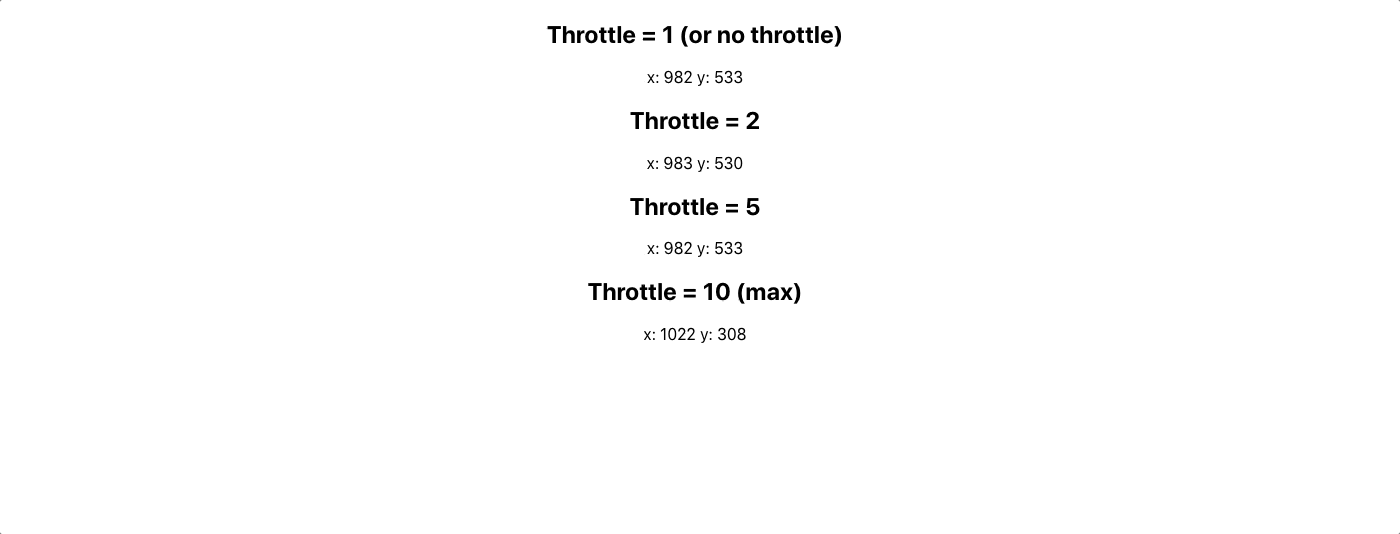
Usage
Hook expects
useMouseMove(throttle: Number, targetPos: String, targetId: String)- throttle: integer 1 - 10 that controls how often the hook "updates" the given position. Limiting this can be helpful for performance reasons.
- targetPos: string representing what x, y coordinate you want from the event, ex:
['page', 'screen', 'offset', 'client', '']. By default returns x and y. (See: https://developer.mozilla.org/en-US/docs/Web/API/MouseEvent) - targetId: string representing target ID of element you wish to track. (Defaults to window)
Additionally, the returned object also includes the following keyDown states: ['altKey', 'ctrlKey', 'metaKey', 'shiftKey']. Below is the full object returned from an mouse move update.
{
x,
y,
keydown: {
altKey,
ctrlKey,
metaKey,
shiftKey
}
}In a component
import React, { useState } from 'react';
import { useMouseMove } from 'react-use-mouse-move';
const TestHook = (props) => {
const pos1 = useMouseMove(1);
const pos2 = useMouseMove(2, 'page');
const pos3 = useMouseMove(5, 'client');
const pos4 = useMouseMove(10, 'client', 'myDiv');
return (
<div id="myDiv">
<h2>Throttle 1 (or no throttle)</h2>
<span>x: {pos1.x} y: {pos1.y}</span>
<br/>
<h2>Throttle 2</h2>
<span>x: {pos2.x} y: {pos2.y}</span>
<br/>
<h2>Throttle 5</h2>
<span>x: {pos3.x} y: {pos3.y}</span>
<h2>Throttle 10 (max)</h2>
<span>x: {pos4.x} y: {pos4.y}</span>
</div>
);
}
export default TestHook;Todos
- tests
License
MIT
