react-unveil
v0.0.2
Published
Lightweight and customizable React component that helps save real estate by limiting content height, with the option to expand and hide the content.
Downloads
4
Readme
react-unveil
Lightweight and customizable React component that helps save real estate by limiting content height, with the option to expand and hide the content.
Detail
In the JS ecosystem, there exists libraries like react-truncate, react-show-more, and even ellipsis.js to handle showing more content. However, these solutions are tailored towards text-specific use cases.
The aim of this library is to support expanding and collapsing rich HTML. It does this using a double-rendering technique where the content is first rendered off-screen and measured, in order to decide the correct render behaviour. This means that there will be a slight performance overhead from rendering twice, but for most applications, this shouldn't be a huge problem. I'm happy to take PR's for better solutions.
Demo
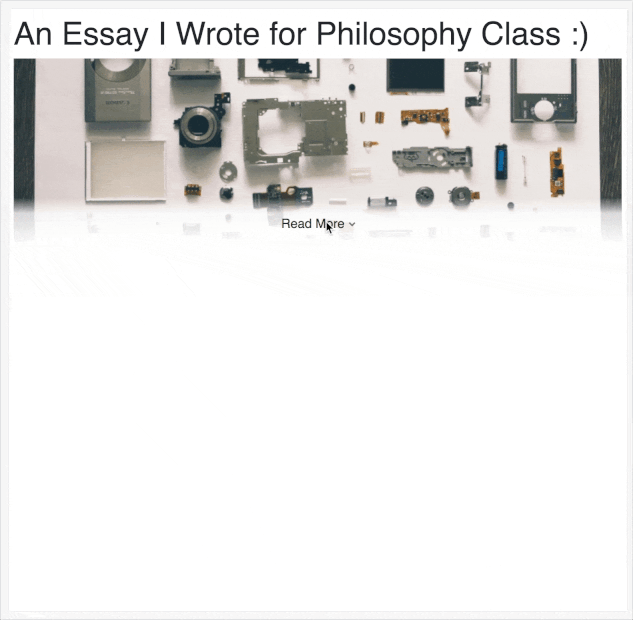
Installation
npm install --save react-unveilUsage
import Unveil from 'react-unveil';
class Demo {
render() {
return (
<Unveil
maxHeight={300}
render={notifyResize => (
<RichContent notifyResize={notifyResize} withImage />
)}
/>
);
}
}Props
className
string
This adds the given className to Unveil's root container.
style
object
This merges the given style with Unveil's root container styles.
maxHeight
number
This is the maximum height, in pixels, that is shown by the Unveil component in its collapsed state. Content surpassing maxHeight will be truncated.
render
function
This is a render prop for the content you want to render. It receives an argument, notifyResize, so a render prop would be a function of the form: notifyResize => <YourContent />;.
notifyResize
notifyResize is a function passed to the render prop that should be called when the content resizes, such as in the completion callbacks of async components and images:
<Unveil
render={notifyResize => (
<button
src="https://placeimg.com/720/240/tech"
onLoad={() => notifyResize()}
/>
)}
/>more
function
This is a render prop for the ShowMore button to render. It receives an argument, expand. For optimal use with the library, the styles bottom: 0 and position: absolute should be used.
expand
expand is a function passed to the render prop that should be called when the button is clicked in order to expand the Unveil:
<Unveil
render={...}
more={expand => (
<button
style={{
position: 'absolute',
bottom: 0,
}}
onClick={expand}
>
Show More
</button>
)}
/>less
function
This is a render prop for the ShowLess button to render. It receives an argument, collapse.
collapse
collapse is a function passed to the render prop that should be called when the button is clicked in order to collapse the Unveil:
<Unveil render={...} less={collapse => <button onClick={collapse}>Show Less</button>} />onMoreClick
function
This is the callback that is run after the Unveil is expanded.
onLessClick
function
This is the callback that is run after the Unveil is collapsed.
expanded
bool
This specifies whether or not the Unveil is initially expanded. There is probably some work to be done here to make this prop useful after the initial render.
Caveats
I did not develop this library with SSR in mind and am not fully aware of any possible repercussions you may face from using this in that context. Since the initial render of Unveil is not shown onscreen, I imagine this would have a negative effect on SEO.

