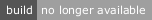react-transform-layer
v1.0.2
Published
use with react, it works like free transform layer of photoshop-like...
Downloads
5
Readme
react-transform-layer
use with react, it works like free transform layer of photoshop-like...
USAGE
import React, { Component } from "react";
import { render } from "react-dom";
import Positioner from "react-transform-layer";
class TheContainer extends Component {
state = {
w: 100, // Positioner's width
h: 100, // Positioner's height
x: 50, // Positioner's x of coordinates
y: 50, // Positioner's y of coordinates
z: 1000, // Positioner's z-index
e: true // Positioner's boolean value of editable
};
position = ({w, h, x, y}) => this.setState({ w, h, x, y });
render() {
const { state } = this;
const { w, h, x, y, z, e } = state;
return (
<div>
<Positioner w={w} h={h} x={x} y={y} z={z} mw={50} mh={50} draggable={e} onFinish={this.position} color="red">
<div style={{ width: "100%", height: "100%", backgroundColor: "#cccccc" }} />
</Positioner>
</div>
);
}
}
render(<TheContainer />, document.querySelector("#root"));import default of "react-transform-layer"
give props
w, h, x, y, z, mw, mh, draggable, onFinish, coloras above code blockw stands for 'width' (required number)
h stands for 'height' (required number)
x means for 'x of coordinates' (required number)
y means for 'y of coordinates' (required number)
mw stands for 'minimum width' (required number)
mh stands for 'minimum height' (required number)
draggable is boolean that you can drag and change its poistion (nullable boolean, default false)
onFinish is callback function called when you release the mouse drag and its changes of poistion will committed (required function)
color will be accepted into positioner's eight anchors as inline style. eg. red, blue, rgba(0, 255, 0, 0.6), #ff0000 (nullable string)