react-text-expand-collapse
v0.0.1
Published
文字展开收起组件
Downloads
6
Readme
文字展开收起组件
Install
npm installStart
npm run devRun Build
npm run build使用
import TextExpand from 'react-text-expand-collapse/src/index';(注:如果没有安装sass,请先安装sass。npm install node-sass sass --save-dev)
import TextExpand from 'react-text-expand-collapse/src/index'1.示例
import * as React from "react";
import {createRoot} from 'react-dom/client';
import TextExpand from 'react-text-expand-collapse/src/index';
// 示例文字
const str: string = '金杯里装的名酒,每斗要价十千;玉盘中盛的精美菜肴,收费万钱。胸中郁闷啊,我停杯投箸吃不下;拔剑环顾四周,我心里委实茫然。想渡黄河,冰雪堵塞了这条大川;要登太行,莽莽的风雪早已封山。像姜尚垂钓溪,闲待东山再起;伊尹乘舟梦日,受聘在商汤身边。何等艰难!何等艰难!歧路纷杂,真正的大道究竟在哪边?相信总有一天,能乘长风破万里浪;高高挂起云帆,在沧海中勇往直前!'
const App = () => {
return (
<div style={{width: 500, margin: '20px auto'}}>
<TextExpand
content={str}
maxLen={100}
contentRender={(text: string, handler: any) => {
return (
<>
<span>{text}</span>
{handler}
</>
)
}}
/>
</div>
);
}
const container = document.getElementById('root');
const root = createRoot(container);
root.render(<App />);2.效果
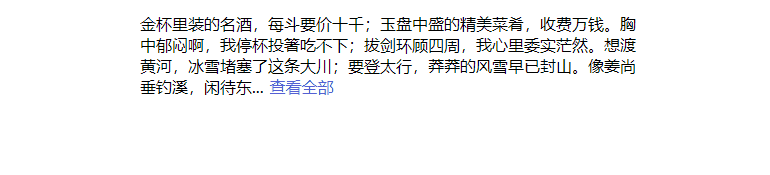
API
| 参数 | 说明 | 类型 |
| --- | --- | --- |
| content | 文本内容(必传) | String |
| maxLen | 字最大显示长度(可选,默认值为:300) | Number |
| expandText | 展开按钮文字(可选,默认值为:查看全部) | String |
| collapseText | 收起按钮文字(可选,默认值为:收起) | String |
| contentRender | 自定义内容(必传) | (text: string, handler: React.ReactNode) => React.ReactNode |
| onExpand | 展开、收起后触发事件(可选) | (expanded: boolean) => void |
Author
👤 jacky010
Github: @jacky010
Show your support
Give a ⭐️ if this project helped you!
This README was generated with ❤️ by readme-md-generator
