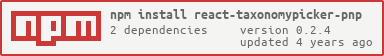react-taxonomypicker-pnp
v0.2.4
Published
PnP JS version of Office 365 - SharePoint React Taxonomy Picker
Downloads
62
Maintainers
Readme
React-TaxonomyPicker-PnP
A Taxonomy Picker control built with TypeScript for React based on React-Select and PnP JS SP-Taxonomy. This version was built because a dependency on JSOM was considered undesirable and an SPFx webpart context was unavailable.
Always consider using the SPFx React TaxonomyPicker before using this one. But if you can't or won't use SPFx, this is a nice alternative.
There is one drawback to the original: async searching for terms can currently not be done on a termset, only on a termstore.

DEMO
https://jquintozamora.github.io/react-taxonomypicker
Features
- Retrieve Terms from a Term Set by Term Set GUID.
- Support for large Term Set using Async mode
- Configurable via termSetCountMaxSwapToAsync property
- Use PnP JS SP-Taxonomy
- Use Promise (polyfill it if needed IE)
Features not supported
- Add new Terms (Open TermSets)
Scenarios supported
- SharePoint Web Part using Script Editor or Content Editor Web Part
- SharePoint Framework Web Part (SPFx)
- ES6 project consumer sample
- TypeScript project consumer sample
- SPFx project consumer sample
Scenarios not supported
- SharePoint Provider-hosted app
- Other environment in which we are not allowed to use JSOM
- Add new terms to the Taxonomy Store (specific for get terms by now)
Installation
Steps to use react-taxonomypicker-pnp in your React project
1.Install from NPM
npm install --save react-taxonomypicker-pnpNote: You need to install the PnP packages or JS file separately!
2. Import and use in your application
import TaxonomyPicker from "react-taxonomypicker-pnp";
// Optionally include its styles in you build process as well
import "react-taxonomypicker-pnp/dist/React.TaxonomyPicker.css";Though you can also use theming for this.
3. Usage
Mock / Local mode
Don't configure termSetGuid and load the options from defaultOptions object.
<TaxonomyPicker
name="Language"
displayName="Language"
defaultOptions={[
{ label: "English", value: "f50249b6-310d-43b6-aaa6-f0cb46d851bf" },
{ label: "Spanish", value: "237ca323-1ed8-4199-a49b-a9f7ce4256bf" },
{ label: "German", value: "44024c7e-f738-4755-90e1-15866327c806" },
{ label: "Italian", value: "65f67491-bdca-491a-84fa-f6fd913f40fa" },
]}
multi
showPath
/>SharePoint environment mode
Configure termSetGuid with the desired term set
<TaxonomyPicker
name="Language"
displayName="Language"
termSetGuid="26ebf149-101a-4996-9df2-8179a537350d"
termSetName="Language"
termSetCountMaxSwapToAsync={100}
multi
showPath
/>Setup PnP Context
Don't forget to setup the PnP context in your component constructor.
sp.setup({
sp: {
headers: {
Accept: "application/json;odata=verbose",
},
baseUrl: url
// For example: _spPageContextInfo.webAbsoluteUrl (In classic SP)
},
});Theming
The picker uses react-select and supports it's theming. Simply add a theme property and implement it like so:
<TaxonomyPicker
...
theme={theme => ({
...theme,
borderRadius: 0,
colors: {
...theme.colors,
primary: 'green',
primary25: 'blue',
primary50: 'red'
},
})}
/>Docker
For use with docker a docker file has been included. Take the following steps to use it if you are a docker user:
1.Update webpack/webpack.config.dev.js
the following line should be uncommented on the devServer property.
host:"0.0.0.0",2.Build the docker file
docker build . -t=react-taxonomypicker3.Run the docker command
docker run -it --rm -p 3000:3000 -v ${PWD}:/usr/app/react-taxonomypicker react-taxonomypickerThis command can also be executed by running the dock.ps1
Done
- Expose as a Module / Global / UMD library
- Upload to npm
- Create ES6 sample application for usage
- Create TypeScript sample application for usage
- Create SPFx webpart sample for usage
- Create types and include them with the npm package
- onPickerChange event handler exposed
- react-select properties exposed (extends them)
- termSetCountMaxSwapToAsync property exposed to choose between Sync / Async modes
- defaultOptions array exposed to enable input mock data when no termSetGuid configured
- Create and Expose properties for custom styles
TODOs
- Create types to allow people include with @types
Want to contribute?
Anyone can help make this project better
License
MIT License
Copyright (c) 2017 - 2018 José Quinto
Permission is hereby granted, free of charge, to any person obtaining a copy of this software and associated documentation files (the "Software"), to deal in the Software without restriction, including without limitation the rights to use, copy, modify, merge, publish, distribute, sublicense, and/or sell copies of the Software, and to permit persons to whom the Software is furnished to do so, subject to the following conditions:
The above copyright notice and this permission notice shall be included in all copies or substantial portions of the Software.
THE SOFTWARE IS PROVIDED "AS IS", WITHOUT WARRANTY OF ANY KIND, EXPRESS OR IMPLIED, INCLUDING BUT NOT LIMITED TO THE WARRANTIES OF MERCHANTABILITY, FITNESS FOR A PARTICULAR PURPOSE AND NONINFRINGEMENT. IN NO EVENT SHALL THE AUTHORS OR COPYRIGHT HOLDERS BE LIABLE FOR ANY CLAIM, DAMAGES OR OTHER LIABILITY, WHETHER IN AN ACTION OF CONTRACT, TORT OR OTHERWISE, ARISING FROM, OUT OF OR IN CONNECTION WITH THE SOFTWARE OR THE USE OR OTHER DEALINGS IN THE SOFTWARE.