react-tailwind-datetime-picker
v1.2.6
Published
A React Datetime Picker using TailwindCss and Dayjs
Downloads
91
Maintainers
Readme
React Tailwind Datetime Picker
Installation
Install with npm
npm install react-tailwind-datetime-pickerInstall with yarn
yarn add react-tailwind-datetime-pickerMake sure to also install the peer dependencies as well.
"dayjs": "^1.11.7",
"react": "^17.0.2 || ^18.2.0"Features and Pipeline
Implemented as of latest version:
- ✅ Timepicker
- ✅ Dark mode
- ✅ Min- and Max Date
- ✅ Disabled Date's
- ✅ Typescript Support
- ✅ Custom Theme - Gives you total control over the styling
Upcoming:
- ⬜ Localization support using i18n (en & sv works for now)
- ⬜ React-hook-form Support
Usage
Add the necessary tailwind configuration
// ...
content: [
'./src/**/*.{js,jsx,ts,tsx}',
'./node_modules/react-tailwind-datetime-picker/dist/index.esm.mjs',
],
// ...Usage in your app
import { useState } from 'react'
import DatetimePicker from 'react-tailwind-datetime-picker'
const App = () => {
const [value, setValue] = useState({
start: new Date() || null,
end: new Date().setMonth(1) || null
})
const handleValueChange = (nextValue) => {
setValue(nextValue)
}
return (
<div>
<DatetimePicker onChange={handleValueChange} value={setValue} />
</div>
)
}
export default AppTheme
Light Mode
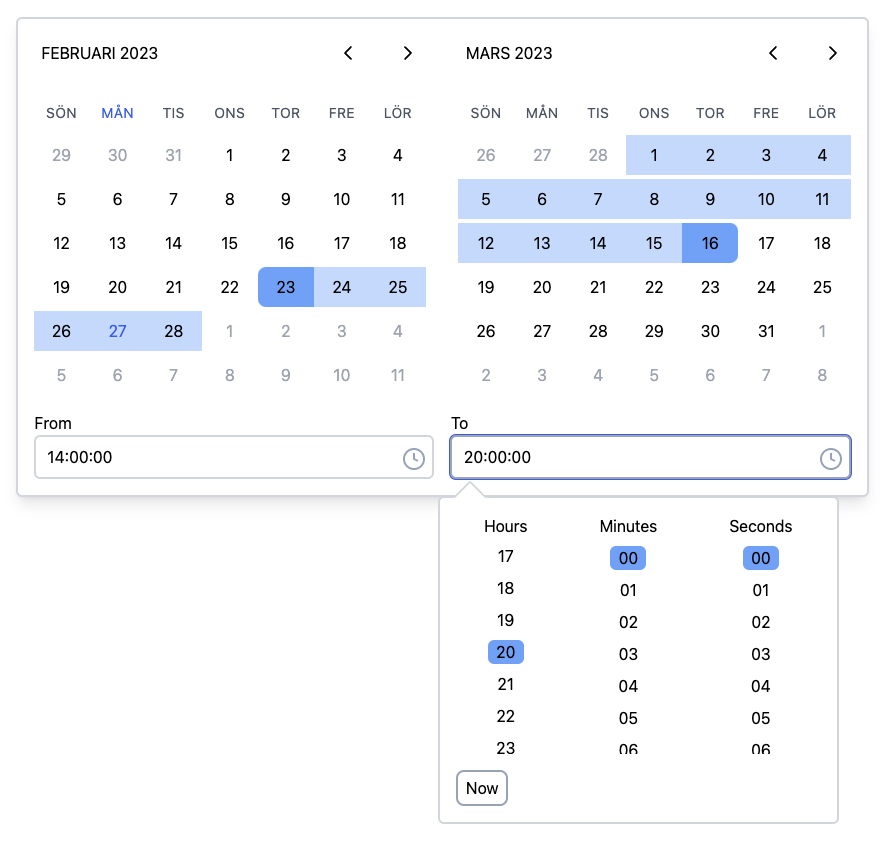
Dark Mode
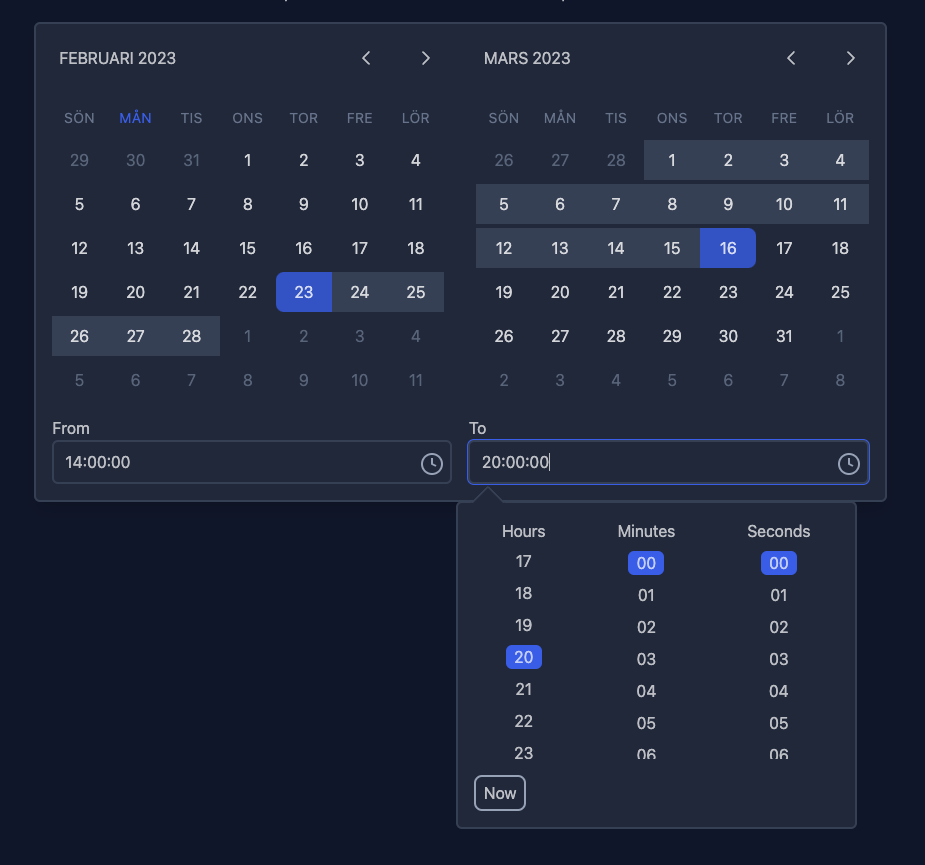
Custom Theme
import { useState } from 'react'
import DatetimePicker from 'react-tailwind-datetime-picker'
const App = () => {
const [value, setValue] = useState({
start: new Date() || null,
end: new Date().setMonth(1) || null
})
const handleValueChange = (nextValue) => {
setValue(nextValue)
}
const customTheme = {
calendar: {
base: 'flex flex-1 max-md:h-full dark:text-red-600'
},
}
return (
<div>
<DatetimePicker theme={customTheme} onChange={handleValueChange} value={setValue} />
</div>
)
}
export default App