react-table-view
v1.1.1
Published
A sortable Table component
Downloads
55
Maintainers
Readme
react-table-view
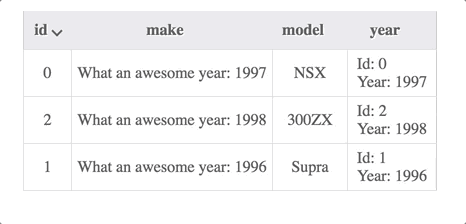
react-table-view is a simple table-view component using react.
Installation
yarn add react-table-view
Usage
import TableView from 'react-table-view'
import ReactDOM from 'react-dom'
import React, { Component } from 'react'
class TestComponent extends Component {
render() {
/* must ensure all of your fields have values */
const DATA = [
{ id: 0, make: 'Honda', model: 'NSX', year: '1997' },
{ id: 1, make: 'Toyota', model: 'Supra', year: '1996' },
{ id: 2, make: 'Nissan', model: '300ZX', year: '1998' }
]
/* define the look of each column, OPTIONAL */
let COLUMNS = {
make: function(data) {
return <span>What an awesome year: {data.year}</span>
},
model: function(data) {
return <a>{data.model}</a>
},
year: function(data) {
return (
<p style={{textAlign: 'left', margin: '0 4px'}}>
{`Id: ${data.id}`}
<br />
{`Year: ${data.year}`}
</p>
)
}
}
return (
<div>
<TableView data={DATA} columns={COLUMNS} />
</div>
)
}
}
ReactDOM.render(<TestComponent />, document.getElementById('root'))Styles
react-table-view uses uses styled-components 💅 for the base styling.
Development
yarn
yarn devTest
yarn testBuild
yarn
yarn buildPublish
npm login
npm version patch
git add -A
git push origin master
npm publish