react-table-ui
v0.1.6
Published
Out-of-the-box UI for React-Table 7.
Maintainers
Readme
React-Table UI
Out-of-the-box UI for React-Table 7.
- Customisable UI with custom theme and components.
- Build with Typescript. Extends community types for React-Table.
- Supports accessibility and keyboard interaction.
- Allows all native React-Table configurations and extends on it.
The project is dedicated to the awesome work done at React-Table by Tanner Linsley as it wouldn't have been possible without his great library. I have personally use the library and wanted to contribute back to it somehow.
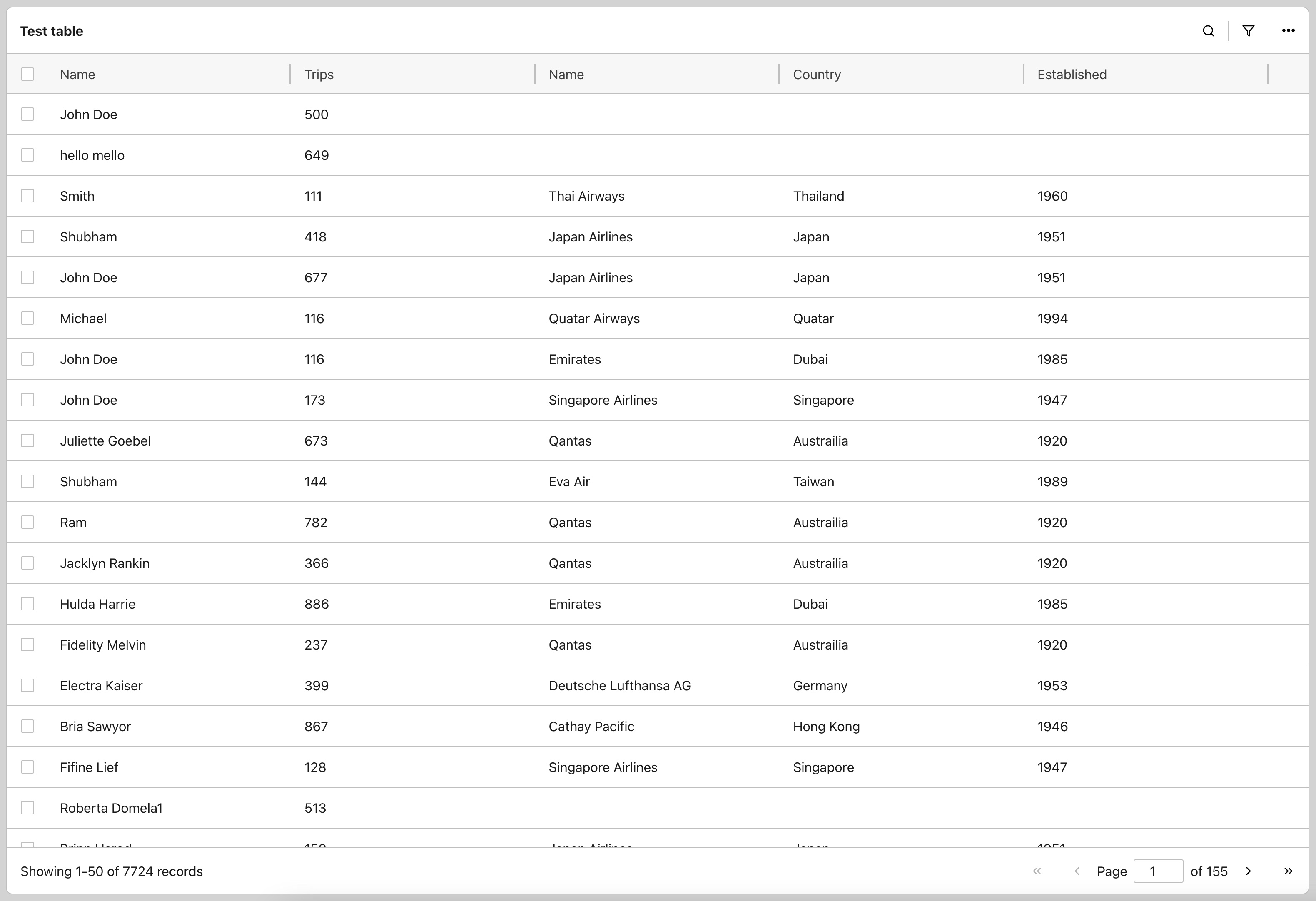
Get started
Install
Install the dependency
npm install react-table-ui --- yarn add react-table-uiThe package size for production usage (with styles and without types) is ~36 KB (unzipped). The ~200 KB size of the complete package contains helpful TypeScript typings that makes using React-Table-UI a bliss.
For Typescript support, add
react-table-config.d.tsfile to your source (src) folder, if not added automatically.- [Preferred] Copy the file from your project's node_modules -
./node_modules/react-table-ui/dist/react-table-config.d.tsto your source folder. - [Fallback] Get the file from GitHub. It may not match the exact version of library that you are using.
- [Preferred] Copy the file from your project's node_modules -
Usage
/** React Table UI - Basic example (TypeScript) */
import ReactTableUI from 'react-table-ui'
import { useMemo, useRef } from 'react'
import type { TableInstance, DataType } from 'react-table-ui'
/** Structure of data provided foe each row. */
interface User extends DataType {
name: string
age: number
}
const App = () => {
// Provide data for the table
const data: User[] = useMemo(
() => [
{ name: 'Abc Xyx', age: 20 },
{ name: 'Def Uvw', age: 25 },
{ name: 'Ghi Rst', age: 23 },
{ name: 'Jklm Nopq', age: 30 }
],
[]
)
// Create an instance ref that will hold the reference to React Table instance.
const tableInstanceRef = useRef<TableInstance<User>>(null)
return (
<ReactTableUI
title='My Table'
data={data}
tableInstanceRef={tableInstanceRef}
/>
)
}/** React Table UI - Basic example (JavaScript) */
import ReactTableUI from 'react-table-ui'
import { useMemo, useRef } from 'react'
const App = () => {
// Provide data for the table
const data = useMemo(
() => [
{ name: 'Abc Xyx', age: 20 },
{ name: 'Def Uvw', age: 25 },
{ name: 'Ghi Rst', age: 23 },
{ name: 'Jklm Nopq', age: 30 }
],
[]
)
// Create an instance ref that will hold the reference to React Table instance.
const tableInstanceRef = useRef(null)
return (
<ReactTableUI
title='My Table'
data={data}
tableInstanceRef={tableInstanceRef}
/>
)
}API Documentation
All options and properties available for ReactTableUI component are listed here.
Tutorial
Examples
License
MIT © GuptaSiddhant


