react-styling-hoc
v1.0.3
Published
HOC, позволяющий переопределять стили компонентов
Downloads
22
Maintainers
Readme
react-styling-hoc 
Механизм темизации для React-компонентов, написанных с использованием CSS модулей. Позволяет переопределять стили для любых присутствующих в разметке компонента селекторов.
Механизм работы
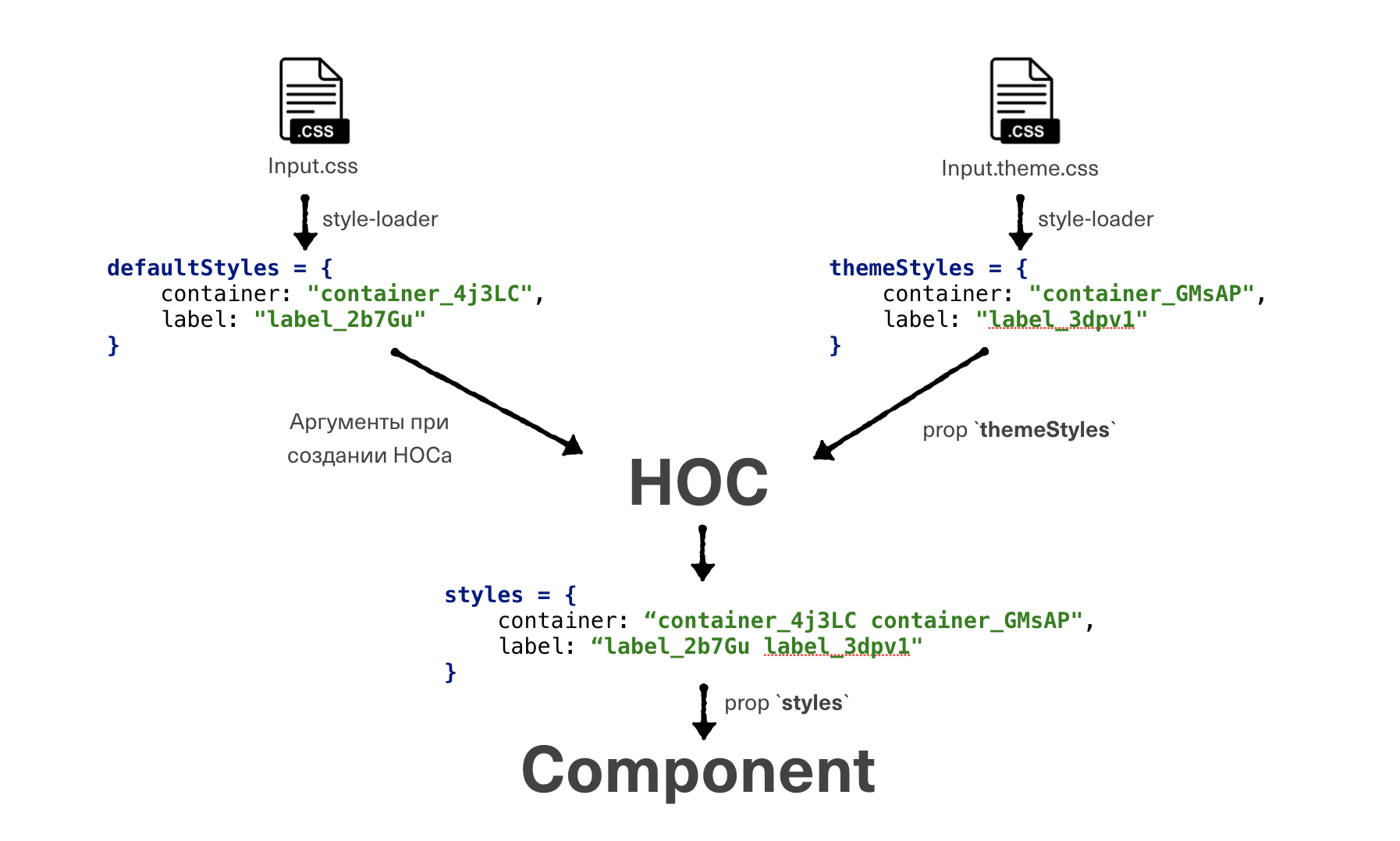
Установка
npm i react-styling-hocЯвное задание темы
Button.jsx
import defaultStyles from './Button.css';
import styleHOC from 'react-styling-hoc';
class Button extends Component {
render() {
const { styles } = this.props;
return <div className={styles.button}>Text</div>;
}
}
const StylableButton = styleHOC(defaultStyles)(Button);
export default StylableButton;Button.css
.button {
background: #ffdd2d;
color: #333;
border: none;
}myButton.theme.css
.button {
background: red;
}myCode.jsx
import Button from '@tinkoff-ui/button';
import themeStyles from 'myButton.theme.css';
const MyButton = props => <Button {...props} themeStyles={themeStyles} />;
const MyComponent = () => <div>
<div>Something special</div>
<MyButton/>
</div>;Сброс стандартных стилей
Если вам не нужны стандартные стили компонента, и вы хотите их написать сами с нуля, то с помощью пропа resetDefaultStyles можно их сбросить.
const MyButton = props => <Button
{...props}
themeStyles={themeStyles}
resetDefaultStyles
/>;Темизация через контекст
Бывают случаи, когда мы не можем внедриться в чужую часть кода.
Например, мы имеем некоторый компонент InputGroup, который использует в себе темизируемый компонент Input.
Явно заменить <Input> на <ThemedInput> мы не можем.
В таких случаев предусмотрена темизация через контекст, задать который можно через компонент ThemeProvider.
InputGroup.jsx
import Group from '@tinkoff-ui/group';
import Input from '@tinkoff-ui/input';
const InputGroup = () => <Group>
<Input/>
<Input/>
<Input/>
</Group>;
export default InputGroup;myCode.jsx
import InputGroup from '@tinkoff-ui/inputGroup';
import Input from '@tinkoff-ui/input';
import { ThemeProvider } from 'react-styling-hoc';
import themeStyles from 'myInput.theme.css';
const MyComponent = () => <div>
<div>Something special</div>
<ThemeProvider
themes={[
{
component: Input,
themeStyles
}
]}
>
<InputGroup/>
</ThemeProvider>
</div>;Ура, мы великолепны, теперь все инпуты внутри ThemeProvider будут выглядеть иначе!
ThemeProvider имеет единственный проп themes, принимающий в себя объект, ключами в котором являются названия темизирумых компонентов,
а значениями - объекты с пропсами theme HOC'а.
ThemeProvider можно вкладывать друг в друга, одинаковые темы будут переопределяться, а разные сохраняться.
Инъекция зависимостей
Бывают случаи, когда переопределять нужно не только стили, но и целые части компонента или разметки.
Например, мы решили провести A/B-тестирование полей ввода даты, и нам необходимо заменить использование <Calendar>
на <NewCalendar> внутри компонента <DateInput>.
Если мы заранее предусмотрим возможность переопределения, то аналогично стилям через Theme HOC и <ThemeProvider> мы
можем передать в компонент новый компонент календаря.
InputDate.jsx
import Calendar from '@tinkoff-ui//calendar';
import Input from '@tinkoff-ui/input';
import styleHOC from 'react-styling-hoc';
const InputDate = styleHOC()(({ themeBlocks }) => {
const CalendarElem = themeBlocks && themeBlocks.Calendar || Calendar;
return <div>
<Input/>
<CalendarElem/>
</div>;
});
export default InputDate;myCode.jsx
import InputDate from '@tinkoff-ui/inputDate';
import { ThemeProvider } from '@tinkoff-ui/style-hoc';
import NewCalender from './NewCalender.jsx';
const MyComponent = () => <div>
<div>Something special</div>
<ThemeProvider
themes={[
{
component: InputDate,
themeBlocks: {
Calendar: NewCalender
}
}
]}
>
<InputDate/>
</ThemeProvider>
</div>;Повышение веса стилей
Все cелекторы с переопределяющими стилями должны всегда иметь большую специфичность, чем базовые. Для этого можно собственноручно повышать ее или воспользоваться небольшим postcss-плагином.
