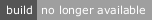react-store-badges
v1.5.1
Published
react-store-badges React component
Downloads
393
Readme
react-store-badges
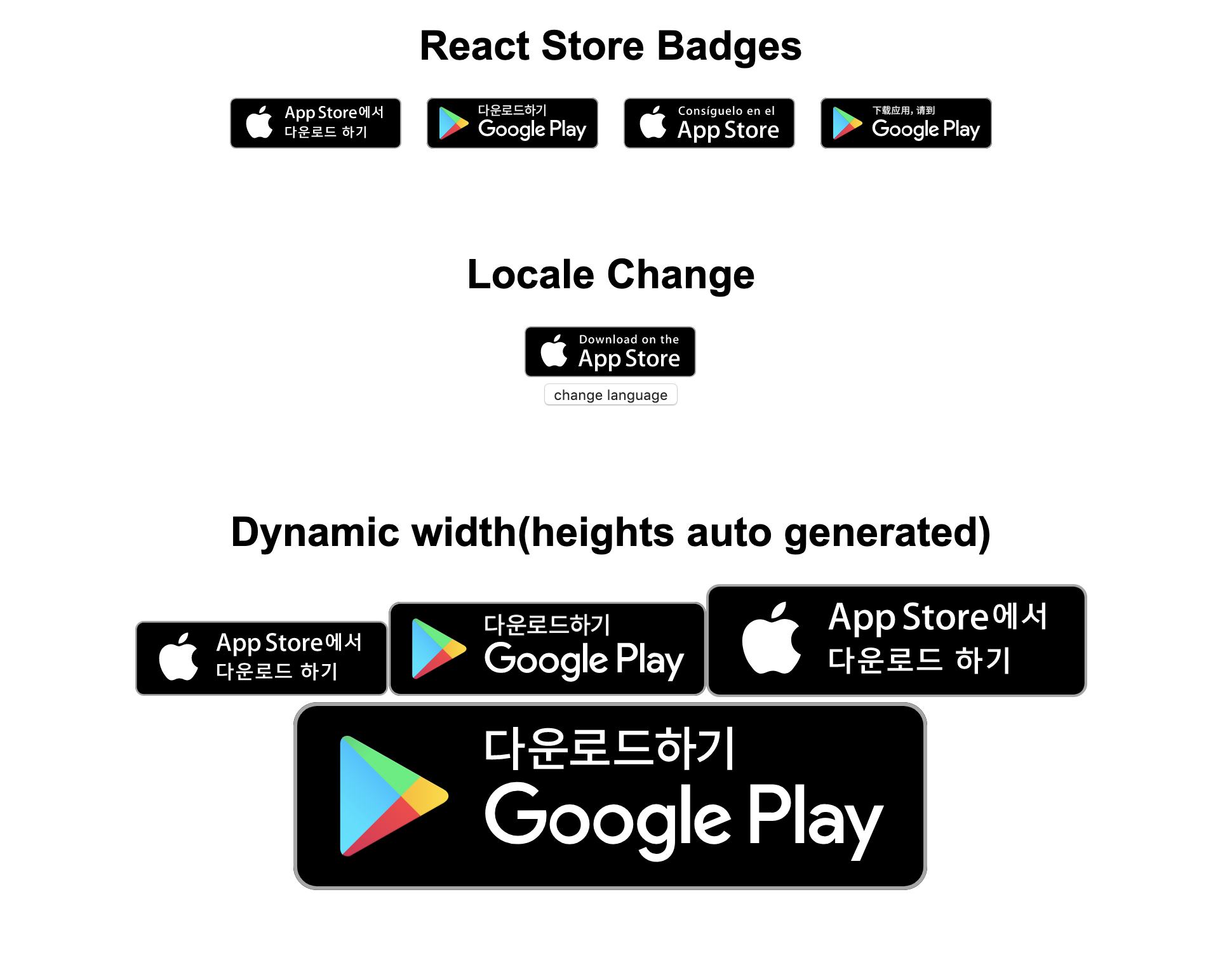
react-store-badges is a React.js component displaying badges for App Store and Google Play Store. react-store-badge serves locale(localization) setting for each country.
react-store-badge uses SVG files, (optimized by svgo) so no worries about image going wrong.
Getting started
npm install --save react-store-badgesUsage
import React, {Component} from 'react'
import ReactStoreBadges from 'react-store-badges'
class App extends Component {
render() {
return <div>
<ReactStoreBadges
platform={'ios'}
url={'YOUR_APP_STORE_URL'}
locale={'en-us'}
/>
<ReactStoreBadges
platform={'android'}
url={'YOUR_PLAY_STORE_URL'}
locale={'ko-kr'}
/>
</div>
}
}props
| Name | Type | Default | Description |
| :----------- | :-------------------------------: | :--------: | :------------------------------ |
| url | string | required | url of App Store and Play Store |
| platform | 'ios'|'android' | required | url of App Store and Play Store |
| defaultLocale | string | 'en-us' | default locale code |
| locale | string | 'en-us' | locale name |
| width | number | 135 | width for badge size |
| height | number | 40 | height for badge size |
| target | '_self'|'_blank'|'_parent'|'_top' | '_self' | target for url to be opened |
Localization
Supported locales
Localization tip
- iOS uses full code of their locale. (ex. en-us) and google uses short code of their locale(ex. en). So if you want your badge in only one store, you can customize it anyway.
Badge Guidelines
please note that you have to follow the guidelines below