react-step-flow-wizard
v1.1.2
Published
An intelligent step workflow wizard for React
Downloads
4
Maintainers
Readme
react-step-flow-wizard
An intelligent multistep wizard for React
Demo
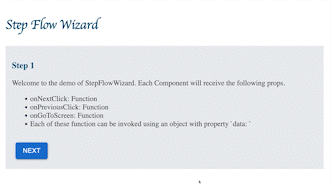
Installation
npm install react-step-flow-wizard
yarn add react-step-flow-wizardQuick Start
Import
import StepFlowWizard from "react-step-flow-wizard";JSX
Create an array elements describing the components that make an individual step in the workflow. Each component will receive props which help to move forward or backward in the wizard. See the Props section for more detail on the props.
const screens = [
{
identifier: 'step1',
component: (props) => {
const { onNextClick } = props;
return (
<>
// render something
<button onClick={onNextClick}>Next </button>
</>
):
},
// Any additional params you want to configure in the config file.
params: {
product: 'xxx',
}
},
{
identifier: 'step2',
component: (props) => {
const { onPreviousClick, onNextClick } = props;
return (
<>
// render something
<button onClick={onPreviousClick}>Previous </button>
<button onClick={onNextClick}>Next </button>
</>
):
},
shouldRender: ({ region }) => {
// Show this step only for US region
return region !== 'US';
}
},
{
identifier: 'step3',
component: (props) => {
const { onPreviousClick, onNextClick } = props;
return (
<>
// render something
<button onClick={onPreviousClick}>Previous </button>
<button onClick={() => onNextClick({ data: {
name: 'X',
age: 18
}})}>Next </button>
</>
):
},
},
{
identifier: 'step4',
component: (props) => {
const { onPreviousClick, onNextClick } = props;
return (
<>
// render something
<button onClick={onPreviousClick}>Previous </button>
<button onClick={onNextClick}>Next </button>
</>
):
},
shouldRender: ({ age }) => {
// Do not show this screen for minors.
return age > 18;
}
},
{
identifier: 'step5',
component: (props) => {
const { onPreviousClick } = props;
return (
<>
// render something
<button onClick={onPreviousClick}>Previous</button>
</>
):
},
},
];
<StepFlowWizard screens={screens} region="CA"/>
Highlights
Each individual component in the workflow will receive following props to manage the navigation in the wizard
onPreviousClick- go to the previous steponNextClick- go to the next steponGoToScreen- go to a step using the step identifier
Wizard also manages a Store where you can PUT things from any Step and GET things from any other Step.
- Wizard Store gets exposed as Props to individual component
- The navigation functions support adding things to the wizard Store
onNextClick({ data: { name: 'Mr X', age: 42, address: {} }})
Dynamic control of skipping Step based on the config.
const steps = [ { identifier: 'step1', component: View1, shouldRender: (props) { const { region } = props; //Skip this step for non US regions return region === 'US'; } } ... ]Configure additional parameter in the Step definition, which are passed as props to component
const steps = [ { identifier: 'step1', component: View1, params: { // product will be available as props product: 'Iphone' } } ... ]
Props
Each component in the wizard will receive the following props that help perform navigation
Props Accessible On Each Step Component
| Prop | Data Type | Description |
| ------------- | ---------- | ---------------------------------------------------------------------------------------- |
| onPreviousClick | function | Go to previous step in the workflow, null if previous step is not present |
| onNextClick | function | Go to next step in the workflow, null if next step is not present |
| onGoToScreen | function | Navigate to a step using a named identifier |
| props | object | StepFlowWizard also acts as a store where you can put and get things. onPreviousClick, onNextClick and onGoToScreen takes an argument of type { data: {foo: 'bar'} }, which results in adding a foo attribute to the Store, which can be accessed as a prop from the components. |
Author
Anoop Devadiga ([email protected])
Contributing
Contributions, issues and feature requests are welcome!
