react-spread-sheet-excel
v3.2.4
Published
Lightning-fast React spreadsheet component with Excel-like features. Render 100,000+ cells with formulas, formatting, copy/paste, undo/redo. Perfect for data grids and Excel-like apps.
Keywords
Readme
React Spread Sheet Excel - Lightning Fast Excel Component for React ⚡
The fastest, most lightweight React spreadsheet component - Render 100,000+ cells with blazing performance. Perfect for building Excel-like applications, data grids, and complex data entry forms in React.
🚀 Why Choose React Spread Sheet Excel?
- ⚡ Blazing Fast - Optimized virtual scrolling renders 100,000+ cells smoothly
- 🪶 Ultra Lightweight - Only ~300KB, no heavy dependencies
- 🧮 Excel-like Formulas - Full calculation engine with cell references (=A1*B2+C3)
- 🎨 Rich Formatting - Bold, italic, underline, colors, alignment, and more
- 📊 Merge Cells - Combine cells like in Excel
- ↩️ Undo/Redo - Full history management
- ⌨️ Keyboard Navigation - Arrow keys, shortcuts, Excel-like experience
- 📋 Copy/Paste - Multi-cell selection and clipboard operations
- 📁 Import/Export - CSV and XLSX support
- 🔒 Read-Only Mode - Display data without editing
- 🎯 100% Test Coverage - Reliable and production-ready
- 📱 TypeScript Support - Full type definitions included
📺 Live Demo
⚡ Performance
This library is highly optimized for performance. See our Performance Guide for:
- Detailed benchmarks
- Optimization techniques
- Best practices
- Memory management tips
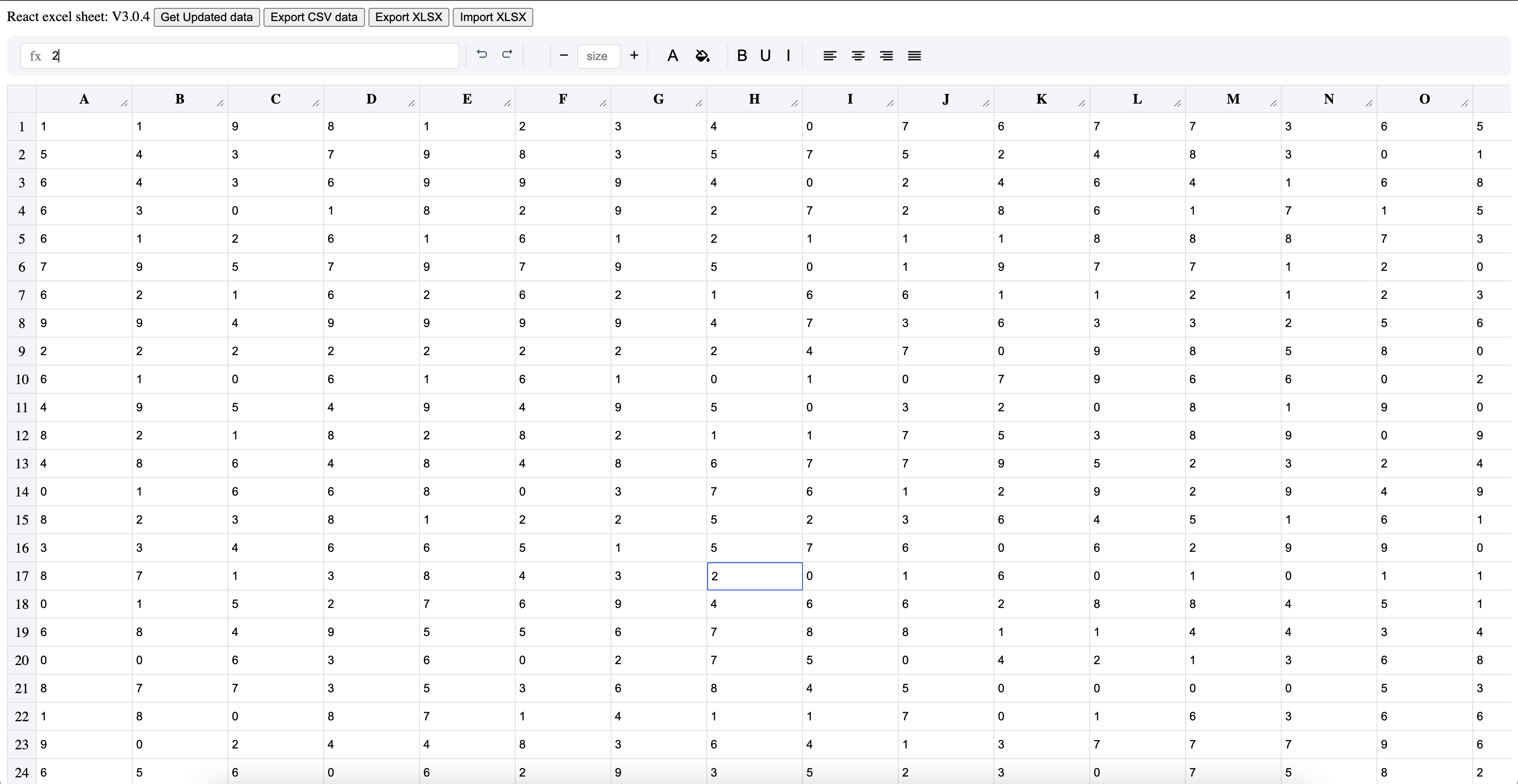
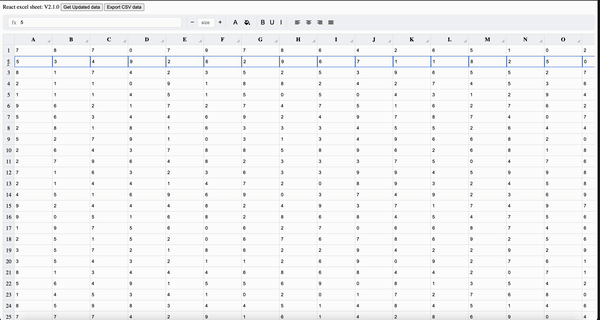
📦 Installation
npm install react-spread-sheet-excelyarn add react-spread-sheet-excelpnpm add react-spread-sheet-excel🎯 Quick Start
import React, { useRef, useState } from "react";
import Sheet, { SheetRef } from "react-spread-sheet-excel";
function App() {
const [data] = useState([
[{ value: "Product" }, { value: "Price" }, { value: "Quantity" }, { value: "Total" }],
[{ value: "Apple" }, { value: "1.5" }, { value: "10" }, { value: "=B2*C2" }],
[{ value: "Banana" }, { value: "0.8" }, { value: "15" }, { value: "=B3*C3" }],
]);
const sheetRef = useRef<SheetRef>(null);
const handleChange = (row?: number, col?: number, value?: string) => {
console.log(`Cell [${row}, ${col}] changed to: ${value}`);
};
const getData = () => {
const updatedData = sheetRef.current?.getData();
console.log("Current data:", updatedData);
};
return (
<div>
<button onClick={getData}>Get Data</button>
<Sheet data={data} onChange={handleChange} ref={sheetRef} />
</div>
);
}
export default App;🎨 Features in Detail
⚡ Performance Optimized
Our spreadsheet uses advanced virtual scrolling and memoization techniques to handle massive datasets:
- Virtual Rendering: Only visible cells are rendered
- Optimized Re-renders: Smart memoization prevents unnecessary updates
- Calculation Caching: Formula results are cached for instant display
- Lazy Loading: Rows load on-demand as you scroll
Benchmark: Renders 1000 rows × 100 columns in milliseconds!
🧮 Excel-like Formulas
Full calculation engine supporting:
// Cell references
=A1 + B2
// Complex formulas
=A1 * B2 + (C3 - D4) / E5
// Multiple operations
=(A1 + A2 + A3) * 0.1🎨 Rich Text Formatting
// Apply formatting via toolbar or keyboard shortcuts
Ctrl/Cmd + B // Bold
Ctrl/Cmd + I // Italic
Ctrl/Cmd + U // Underline
// Programmatic styling
const styledData = [
[{
value: "Header",
styles: {
fontWeight: "bold",
background: "#4CAF50",
color: "white"
}
}]
];📋 Copy/Paste Operations
- Multi-cell selection: Click and drag or Shift+Arrow keys
- Copy: Ctrl/Cmd + C
- Cut: Ctrl/Cmd + X
- Paste: Ctrl/Cmd + V
- Select All: Ctrl/Cmd + A
📁 Import/Export
CSV Export
import { SheetRef } from "react-spread-sheet-excel";
const sheetRef = useRef<SheetRef>(null);
// Export to CSV
const exportCSV = () => {
sheetRef.current?.exportCsv("mydata", true); // true = include headers
};XLSX Import/Export
npm install @e965/xlsximport * as XLSX from "@e965/xlsx";
import { getCalculatedVal, printToLetter } from "react-spread-sheet-excel";
// Import XLSX
const importFromXlsx = (file: File, onSuccess: (data: any[][]) => void) => {
const reader = new FileReader();
reader.onload = (e) => {
const arrayBuffer = e.target?.result as ArrayBuffer;
const workbook = XLSX.read(arrayBuffer, { type: "array" });
const worksheet = workbook.Sheets[workbook.SheetNames[0]];
const jsonData = XLSX.utils.sheet_to_json(worksheet, { header: 1 }) as any[][];
const formatted = jsonData.map((row) =>
row.map((cell) => ({ value: cell }))
);
onSuccess(formatted);
};
reader.readAsArrayBuffer(file);
};
// Export XLSX
const exportToXlsx = (data: any[][], fileName = "export.xlsx") => {
const aoa = data.map((row) =>
row.map((cell) => {
if (cell.value?.toString().startsWith("=")) {
return getCalculatedVal(cell.value, data);
}
return cell.value;
})
);
const worksheet = XLSX.utils.aoa_to_sheet(aoa);
const workbook = XLSX.utils.book_new();
XLSX.utils.book_append_sheet(workbook, worksheet, "Sheet1");
XLSX.writeFile(workbook, fileName);
};📖 API Reference
Props
| Prop | Type | Default | Description |
|------|------|---------|-------------|
| data | any[][] | [[]] | Initial spreadsheet data (2D array) |
| onChange | (row?, col?, value?) => void | - | Callback fired on cell changes |
| resize | boolean | false | Enable column resizing |
| hideXAxisHeader | boolean | false | Hide column headers (A, B, C...) |
| hideYAxisHeader | boolean | false | Hide row numbers (1, 2, 3...) |
| headerValues | string[] | ['A','B','C'...] | Custom column headers |
| readonly | boolean | false | Make spreadsheet read-only |
| hideTools | boolean | false | Hide formatting toolbar |
| autoAddAdditionalRows | boolean | true | Auto-add rows when scrolling |
Ref Methods
| Method | Parameters | Returns | Description |
|--------|------------|---------|-------------|
| getData | - | Data[][] | Get current spreadsheet data |
| setData | data: Data[][] | void | Replace all data |
| exportCsv | filename: string, includeHeaders?: boolean | void | Export to CSV file |
| updateOneCell | row: number, col: number, value: any | void | Update single cell |
| getOneCell | row: number, col: number | Data | Get single cell data |
Data Format
interface Data {
value: string | number;
styles?: { [key: string]: string };
type?: string;
colSpan?: number;
rowSpan?: number;
skip?: boolean; // For merged cells
}🎯 Use Cases
📊 Data Entry Forms
Perfect for complex data entry with calculations, validations, and formatting.
📈 Financial Applications
Build budgeting tools, expense trackers, and financial calculators.
📋 Inventory Management
Track products, quantities, prices with automatic calculations.
📊 Report Builders
Create dynamic reports with user-editable data and formulas.
🎓 Educational Tools
Build interactive spreadsheet tutorials and exercises.
🔧 Advanced Examples
Custom Styling
const styledData = [
[
{
value: "Revenue",
styles: {
fontWeight: "bold",
fontSize: "16px",
background: "#2196F3",
color: "white",
textAlign: "center"
}
},
{ value: "=B2+B3+B4", styles: { fontWeight: "bold" } }
]
];Merged Cells
const mergedData = [
[
{ value: "Merged Header", colSpan: 3, rowSpan: 1 },
{ skip: true },
{ skip: true }
]
];Read-Only Cells
<Sheet
data={data}
readonly={true} // Entire sheet read-only
/>Custom Headers
<Sheet
data={data}
headerValues={["Product", "Q1", "Q2", "Q3", "Q4", "Total"]}
/>🎮 Keyboard Shortcuts
| Shortcut | Action |
|----------|--------|
| Arrow Keys | Navigate cells |
| Shift + Arrow | Select multiple cells |
| Ctrl/Cmd + C | Copy |
| Ctrl/Cmd + X | Cut |
| Ctrl/Cmd + V | Paste |
| Ctrl/Cmd + Z | Undo |
| Ctrl/Cmd + Shift + Z | Redo |
| Ctrl/Cmd + B | Bold |
| Ctrl/Cmd + I | Italic |
| Ctrl/Cmd + U | Underline |
| Ctrl/Cmd + A | Select all |
| Delete/Backspace | Clear selected cells |
| Enter | Edit cell |
| Esc | Cancel edit |
🧪 Testing
100% test coverage with comprehensive unit tests:
npm test📚 Resources
- Performance Guide - Optimization tips and benchmarks
- Live Demo
- CodeSandbox Example
- StackBlitz Example
- Medium Article: Building a Lightning-Fast Spreadsheet
- Medium Article: State Management Without Redux
🤝 Contributing
Contributions are welcome! Please feel free to submit a Pull Request.
📄 License
ISC License - see LICENSE file for details
👨💻 Author
🌟 Show Your Support
If this project helped you, please give it a ⭐️!
🔍 Keywords
react spreadsheet, react excel, react data grid, react table, excel component, spreadsheet component, data entry, virtual scrolling, formula calculation, cell formatting, react datagrid, editable grid, react grid, excel-like, spreadsheet editor, data table, react table editor, lightweight spreadsheet, fast spreadsheet, performance spreadsheet
Made with ❤️ for the React community


