react-slideable
v1.1.1
Published
A component for displaying data/image lists with dynamic items' width. Has an ability to create looped list.
Downloads
44
Maintainers
Readme
react-slideable
A component for displaying data/image lists with dynamic items' width. Has an ability to create looped list.
Demo
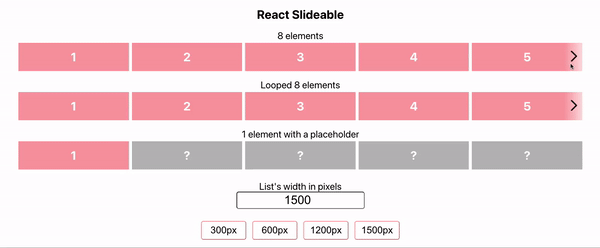
Install
npm install --save react-slideableor
yarn add react-slideableUsage
import { Slideable, DisplayConfig } from 'react-slideable';
import 'react-slideable/dist/index.css';
const Example = () => (
<Slideable
// Array of your list items.
// Items width must be set to `100%`.
// Required.
items={items.map(item => (
<div key={item} style={{ width: '100%' }}>
{item}
</div>
))}
// JSX Element to display for `finite` list
// when items < number of displayed items by config.
// Placeholder's width must be `100%`.
// By default empty space is displayed.
placeholder={<span style={{ width: '100%' }}>Placeholder</span>}
// Type of the list. Available options: `finite` | `infinite`.
// Default is `finite`.
type="infinite"
// Enables scroll by swipe.
// Defaults to `false`.
swipeable={true}
// Height of the list.
// Defaults to items height.
height={200}
// Width of the list.
// Defaults to `100%`.
width={500}
// Enables scroll by swipe.
// Defaults to `false`.
swipeable={true}
// Removes scroll buttons.
// Defaults to `false`.
noButtons={true}
// Gap between list items.
// Defaults to `0`.
itemsGap={8}
// Time of the slide animation, ms.
// Defaults to 600.
animationTime={600}
// You can set how many items will list display at given resolutions.
// Defaults to the current value.
displayConfig={{ 480: 2, 768: 3, 1200: 4, max: 5 }}
// Style of the arrow buttons.
buttonsStyle={{ background: '#777' }}
// Custom button for scroll to left.
customButtonLeft={<div>Scroll Left</div>}
// Custom button for scroll to right.
customButtonRight={<div>Scroll Right</div>}
// Callback function that will be called when the list is scrolled.
onScrolled={direction => console.log(direction)}
/>
);License
MIT © zilijonas


