react-slack-chat-amended
v1.12.0
Published
A Beautiful Gooey / Material Design Slack Chat Web Integrating Widget.
Downloads
9
Readme
React Slack Chat
A Beautiful Gooey / Material Design Slack Chat Web Integrating Widget. This widget can be integrated as a Live Chat / Help Desk / Discussions for Special Interest Sites in Solo Single Customer Mode (1:1) or Community Chat (Shoutbox) Mode.
Give your users the Perfect Support / Engagement experience, with the comfort of Slack.
Throw your website visitors into a Slack Channel Community, where they can search for answers or get replies from online Slack Users.
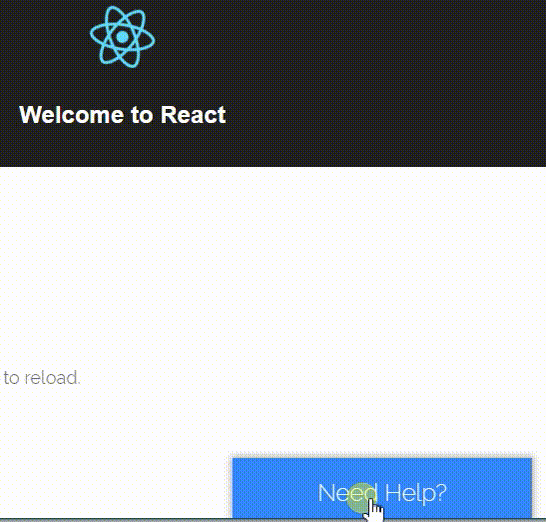
Pre Requisites
- Pollyfill babel. Your app has to do it to avoid multiple instancing errors from
babel-polyfill. - Setup a Slack Bot for your team. Note your API token.
- Base64 encode your newly created API token and fasten your seat-belts.
Installation
Install React Slack Chat by
npm install --save react-slack-chat
Example Usage:
import { ReactSlackChat } from 'react-slack-chat';
class App extends Component {
render() {
return (
<ReactSlackChat
botName='5punk-unique-id' // VisitorID, CorpID, Email, IP address etc.
apiToken='base64-encoded-api-token-119aab37r32r32r316e0296c3da'
channels={[
{
name: 'random'
},
{
name: 'test',
id: 'C48SAX4',
icon: ''
},
{
name: 'test22',
id: '',
icon: './logo.svg'
}]}
helpText='Optional Help Text'
themeColor='#856090'
userImage='http://www.iconshock.com/img_vista/FLAT/mail/jpg/robot_icon.jpg'
debugMode={true}
hooks={[
{
/* My Custom Hook */
id: 'getSystemInfo',
action: () => 'MY SYSTEM INFO!'
}
]}
/>
)
}
}Options
Below are a list of props the <ReactSlackChat /> component accepts
botname: [UNIQUE] [REQUIRED] The name of the user / bot. Can be Visitor ID / Email ID / CorpID / IP address etc.apiToken: [REQUIRED] The BASE64 ENCODED API Token for the bot you created for your team. You can create one here.channels: [REQUIRED] At least one slack channel object needs to be passed for the first channel view. Refer example above.userImage: [REQUIRED] An image URL for the user / bot (Does not need to be unique).helpText: [OPTIONAL] The Help Text visible on the minimized view of the chat Widget.themeColor: [OPTIONAL] A Hex Color value accent you want the widget to be themed with, stylish stuff.hooks: [OPTIONAL] Custom Action Hooks, let's administrators execute commands. In the format$=>@botName:HOOK_ID. Example:$=>@5punk:getCurrentPathdebugMode: [OPTIONAL] Pass a boolean (true/false) flag to start debug logs.defaultChannel: [OPTIONAL] Channel name to bypass the channel list and go directly to a specific channel.defaultMessage: [OPTIONAL] Prepend a default message to the beginning of the message list, such as an automatic greeting when a user first joins the channel.singleUserMode: [OPTIONAL] Pass a boolean to filter messages so the user only sees his/her messages and replies directed at the user in threads on the Slack side.closeChatButton: [OPTIONAL] Pass a boolean to add an "x" close button in the corner of the chat window instead of going back to channel list and minimizing.
Default System Hooks
All hooks can ONLY be executed by Administrators. Admins are usually the team members that belong to the Slack Team (Backend).
All responses of hooks, are only visible to the backend Administrators (Visible to the members in the Slack App).
ReactSlackChat gives you a few hooks ready to use out of the box. An Admin can call any hook with the following command via the Slack App Backend
$=>@botName:HOOK_ID
They're documented below:
getCurrentPath: Returns location of the window of the Client.getPlatform: Returns the OS of the Client.getScreenshot: Returns the current screenshot of the Client's window / app view.
Feel free to add your own custom hooks. It'll allow you to get any information from the Client or perform any action / function on the Client App.
Submit your ideas for innovative hooks or feature requests.
Screenshots
Screenshot Hook (System Default)
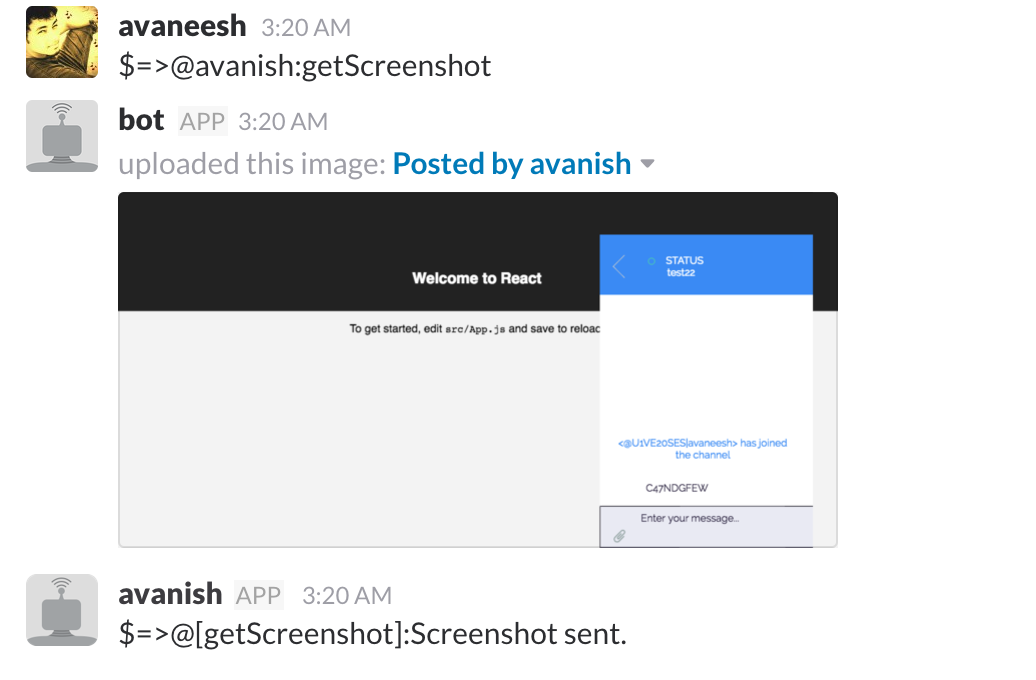
Custom Hooks
Run the same hook against multiple botUsers (Clients). Hook responses are not visible to non admins / Clients.
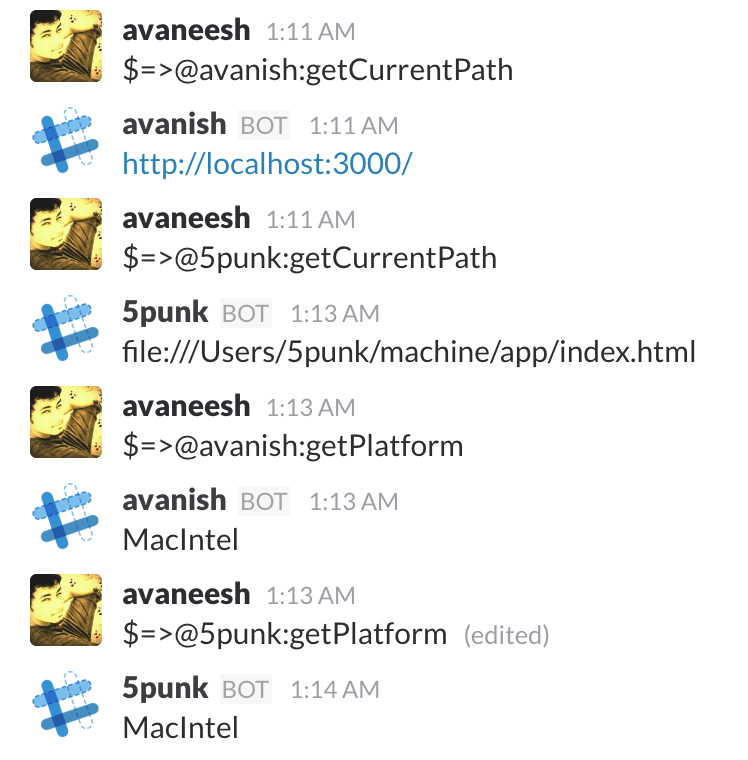
Mobile View
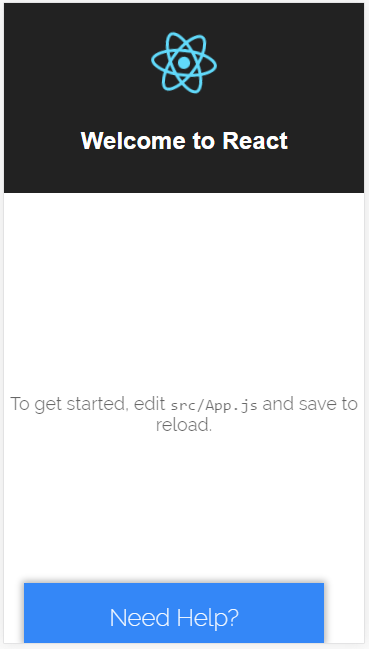
Tag a Customer
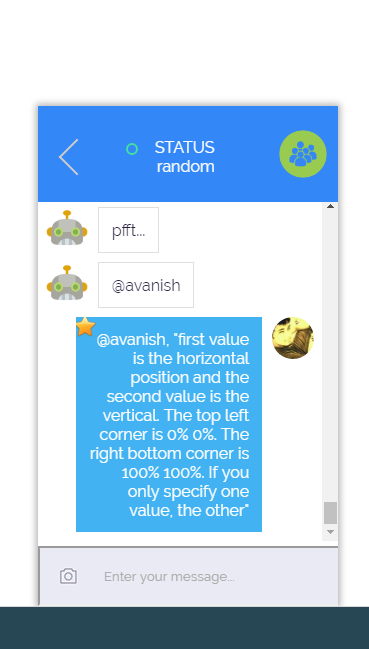
Features
- Multiple channel support
- Attachments
- No Server needed!
- Custom Hooks
- Responsive Mobile support
- Special message UI if user is mentioned
- Auto generated user icons if
userImageis not supplied - Material UI with Animations
- Remembers selected channel
- Emoji support
- Auto scroll on new messages

