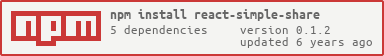react-simple-share
v0.1.2
Published
React component buttons that open popups to share your link on Facebook, Twitter, Reddit, Pinterest, LinkedIn, and Google+, without the client downloading heavy third-party sharing dependencies.
Downloads
113
Maintainers
Readme
react-simple-share
Add social media sharing buttons to your React app for a number of popular social media sites.
This component leverages the URL sharing features of each service, so no third-party code needs to be loaded. This results in less network requests and a better loading experience for your users.
Supported networks:
- Tumblr
- Google+
By default, the buttons will share the link to the current page. However, you can pass in a custom prop for a specific URL instead (along with some other customization options, too).
Installation
Use npm to install:
npm install react-simple-share --saveOr, if you're using yarn:
yarn add react-simple-shareQuick Examples
Single button

import { FacebookShareButton } from "react-simple-share";
const SingleButtonDemo = () => <FacebookShareButton />;Basic use with all supported networks included

import { SimpleShareButtons } from "react-simple-share";
const BasicUsageDemo = () => <SimpleShareButtons />;Monochromatic with custom size

import { SimpleShareButtons } from "react-simple-share";
const MonochromaticDemo = () => (
<SimpleShareButtons color="#37474F" size="40px" />
);Whitelist of selected networks

import { SimpleShareButtons } from "react-simple-share";
const WhitelistDemo = () => (
<SimpleShareButtons
whitelist={["Facebook", "Twitter", "LinkedIn", "Google+"]}
/>
);API by Component
<SimpleShareButtons />
Examples
import { SimpleShareButtons } from "react-simple-share";
const BasicExample = () => <SimpleShareButtons />;
const OptionsExample = () => (
<SimpleShareButtons
url="https://github.com/swozniak/react-simple-share"
color="#03A9F4"
size="80px"
/>
);
const WhitelistExample = () => (
<SimpleShareButtons
whitelist={[
"Facebook",
"Twitter",
"LinkedIn",
"Google+"
/>
);Supported Props
| Prop | Default value | Description |
| ------------- | --------------------------------------------------------------------------------- | ------------------------------------------------------------------------------------------------------------------------------------------------------------------------------------------------------------------------------ |
| url | Current page the user is on (window.location.href). | The URL to use in the share dialog. |
| color | Hex code for a primary branding color of that service. | A 3-character or 6-character hex code. Include the "#". |
| size | "32px" | The size to render the icon. Any units accepted by the CSS property font-size will work here. |
| whitelist | ["Facebook", "Twitter", "Tumblr", "Reddit", "Pinterest", "LinkedIn", "Google+"] | By default, this component will render a share button for each social network supported by this module. If you only want to render share buttons for specific sites, pass in an array populated with the names of those sites. |
| | | |
<FacebookShareButton />
Examples
import { FacebookShareButton } from "react-simple-share";
const BasicExample = () => <FacebookShareButton />;
const OptionsExample = () => (
<FacebookShareButton
url="https://github.com/swozniak/react-simple-share/"
color="#3B5998"
size="40px"
/>
);Supported Props
| Prop | Default value | Description |
| --------- | ------------------------------------------------------ | ----------------------------------------------------------------------------------------------- |
| url | Current page the user is on (window.location.href). | The URL to use in the share dialog. |
| color | Hex code for a primary branding color of that service. | 3-character or 6-character hex code. Include the "#". |
| size | "32px" | The size to render the icon. Any units accepted by the CSS property font-size will work here. |
| | | |
<TwitterShareButton />
Examples
import { TwitterShareButton } from "react-simple-share";
const BasicExample = () => <TwitterShareButton />;
const OptionsExample = () => (
<TwitterShareButton
url="https://github.com/swozniak/react-simple-share/"
color="#1DA1F2"
size="40px"
text="Add social media sharing buttons to your React app with react-sample-share by @stephanwozniak!"
hashtags="reactsimpleshare,javascript,react"
via="github"
related="stephanwozniak,chillective"
/>
);Supported Props
| Prop | Default value | Description |
| ------------ | ----------------------------------------------------- | ------------------------------------------------------------------------------------------------------------------------------- |
| url | Current page the user is on (window.location.href). | The URL to use in the share dialog. |
| color | Hex code for a primary brand color of that service. | A 3-character or 6-character hex code. Include the "#". |
| size | "32px" | The size to render the icon. Any units accepted by the CSS property font-size will work here. |
| text | Title of the current page (document.title). | Default tweet text, which the user can edit before posting. |
| hashtags | Ignored by default. | Comma-separated string of hashtags to append to the end of the tweet. |
| via | Ignored by default. | Twitter username for the source of the content (or your site). |
| related | Ignored by default. | Comma-separated string of Twitter usernames for other accounts which may be suggested to the user after publishing their tweet. |
| | | |
<TumblrShareButton />
Examples
import { TumblrShareButton } from "react-simple-share";
const BasicExample = () => <TumblrShareButton />;
const OptionsExample = () => (
<TumblrShareButton
url="https://github.com/swozniak/react-simple-share/"
color="#35465D"
size="40px"
title="React Simple Share - by @stephanwozniak"
caption="Check out this free React Component by @stephanwozniak, made for easily sharing pages on social media sites!"
tags="reactsimpleshare,javascript,react"
/>
);Supported Props
| Prop | Default value | Description |
| ----------- | ----------------------------------------------------- | ------------------------------------------------------------------------------------------- |
| url | Current page the user is on (window.location.href). | The URL to use in the share dialog. |
| color | Hex code for a primary brand color of that service. | A 3-character or 6-character hex code. Include the "#". |
| size | "32px" | Size to render the icon. Any units accepted by the CSS property font-size will work here. |
| title | Title of the current page (document.title). | Default title text, which the user can edit before posting. |
| caption | Ignored by default. | Default post text, which the user can edit before posting. |
| tags | Ignored by default. | Comma-separated string of tags to append to the end of the post. |
| | | |
<PinterestShareButton />
Examples
import { PinterestShareButton } from "react-simple-share";
const BasicExample = () => <PinterestShareButton />;
const OptionsExample = () => (
<PinterestShareButton
url="https://github.com/swozniak/react-simple-share/"
color="#BD081C"
size="40px"
description="Check out this free React Component by @stephanwozniak, made for easily sharing pages on social media sites!"
media="https://avatars3.githubusercontent.com/u/2192011?s=460&v=4"
/>
);Supported Props
| Prop | Default value | Description |
| --------------- | ----------------------------------------------------- | ------------------------------------------------------------------------------------------- |
| url | Current page the user is on (window.location.href). | The URL to use in the share dialog. |
| color | Hex code for a primary brand color of that service. | A 3-character or 6-character hex code. Include the "#". |
| size | "32px" | Size to render the icon. Any units accepted by the CSS property font-size will work here. |
| description | Ignored by default. | Default post text, which the user can edit before posting. |
| media | Ignored by default. | Absolute URL path to an image to post with this pin. |
| | | |
<RedditShareButton />
Examples
import { RedditShareButton } from "react-simple-share";
const BasicComponent = () => <RedditShareButton />;
const OptionsComponent = () => (
<RedditShareButton
url="https://github.com/swozniak/react-simple-share/"
color="#336699"
size="40px"
title="Simple Share - a free react component by @stephanwozniak, made for easily sharing links on social media sites!"
/>
);Supported Props
| Prop | Default value | Description |
| --------- | ----------------------------------------------------- | ------------------------------------------------------------------------------------------- |
| url | Current page the user is on (window.location.href). | The URL to use in the share dialog. |
| color | Hex code for a primary brand color of that service. | A 3-character or 6-character hex code. Include the "#". |
| size | "32px" | Size to render the icon. Any units accepted by the CSS property font-size will work here. |
| title | Title of the current page (document.title). | Default title text, which the user can edit before posting. |
| | | |
<LinkedInShareButton />
Examples
import { LinkedInShareButton } from "react-simple-share";
const BasicComponent = () => <LinkedInShareButton />;
const OptionsComponent = () => (
<LinkedInShareButton
url="https://github.com/swozniak/react-simple-share/"
color="#007BB5"
size="40px"
title="React Simple Share"
summary="A free react component by @stephanwozniak, made for easily sharing links on social media sites!"
/>
);Supported Props
| Prop | Default value | Description |
| ----------- | ----------------------------------------------------- | ------------------------------------------------------------------------------------------- |
| url | Current page the user is on (window.location.href). | The URL to use in the share dialog. |
| color | Hex code for a primary brand color of that service. | A 3-character or 6-character hex code. Include the "#". |
| size | "32px" | Size to render the icon. Any units accepted by the CSS property font-size will work here. |
| title | Title of the current page (document.title). | Default title text, which the user cannot edit before posting. |
| summary | Ignored by default. | Default post text, which the user can edit before posting. |
| | | |
<GooglePlusShareButton />
Examples
import { GooglePlusShareButton } from "react-simple-share";
const BasicComponent = () => <GooglePlusShareButton />;
const OptionsComponent = () => (
<GooglePlusShareButton
url="https://github.com/swozniak/react-simple-share/"
color="#DB4437"
size="40px"
/>
);Supported Props
| Prop | Default value | Description |
| --------- | ----------------------------------------------------- | ------------------------------------------------------------------------------------------- |
| url | Current page the user is on (window.location.href). | The URL to use in the share dialog. |
| color | Hex code for a primary brand color of that service. | A 3-character or 6-character hex code. Include the "#". |
| size | "32px" | Size to render the icon. Any units accepted by the CSS property font-size will work here. |
| | | |
License
MIT. See LICENSE.md for details.