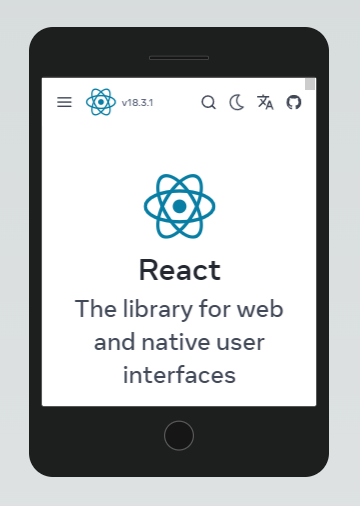react-simple-device-emulator
v1.0.2
Published
Simple React device emulator component for design display purposes
Downloads
10
Maintainers
Readme
React Simple Device Emulator
Simple React device emulator component for design display purposes.
How to use
Install
Installation: npm install react-simple-device-emulator
Usage
Import the package into your app:
import { DeviceComponent } from "react-simple-device-emulator";
Component options:
<DeviceComponent
deviceType={'mobile'}
deviceWidth={400}
deviceHeight={600}
scaleDesktop={1}
scaleTablet={.6}
scaleMobile={.8}
mobileBreakPoint={450}
tabletBreakPoint={768}
desktopBreakPoint={1024}
>
<iframe src="https://react.dev" height="100%" width="100%" title="Iframe Example" ></iframe>
</DeviceComponent>
The <DeviceComponent> can accept any element beteen the opening and closing tab to display in the viewport, but the default stlying only accomodates iframes and images.
- deviceType={'mobile'}
Options: 'mobile', 'tablet', 'desktop'
- deviceWidth={400}
Sets device pixel width - Requires number.
- deviceHeight={600}
Sets device pixel height - Requires number.
- scaleDesktop={1}
Used to set the scale for desktop - This keeps the device dimensions, but scales down the size.
- scaleTablet={.6}
Used to set the scale for tablet - This keeps the device dimensions, but scales down the size.
- scaleMobile={.8}
Used to set the scale for mobile - This keeps the device dimensions, but scales down the size.
- mobileBreakPoint={450}
Sets breakpoint - Used for responsive, set to your sites resonsive breakpoints
- tabletBreakPoint={768}
Sets breakpoint - Used for responsive, set to your sites resonsive breakpoints
- desktopBreakPoint={1024}
Sets breakpoint - Used for responsive, set to your sites resonsive breakpointsExample
Desktop example (1900px x 1000px)
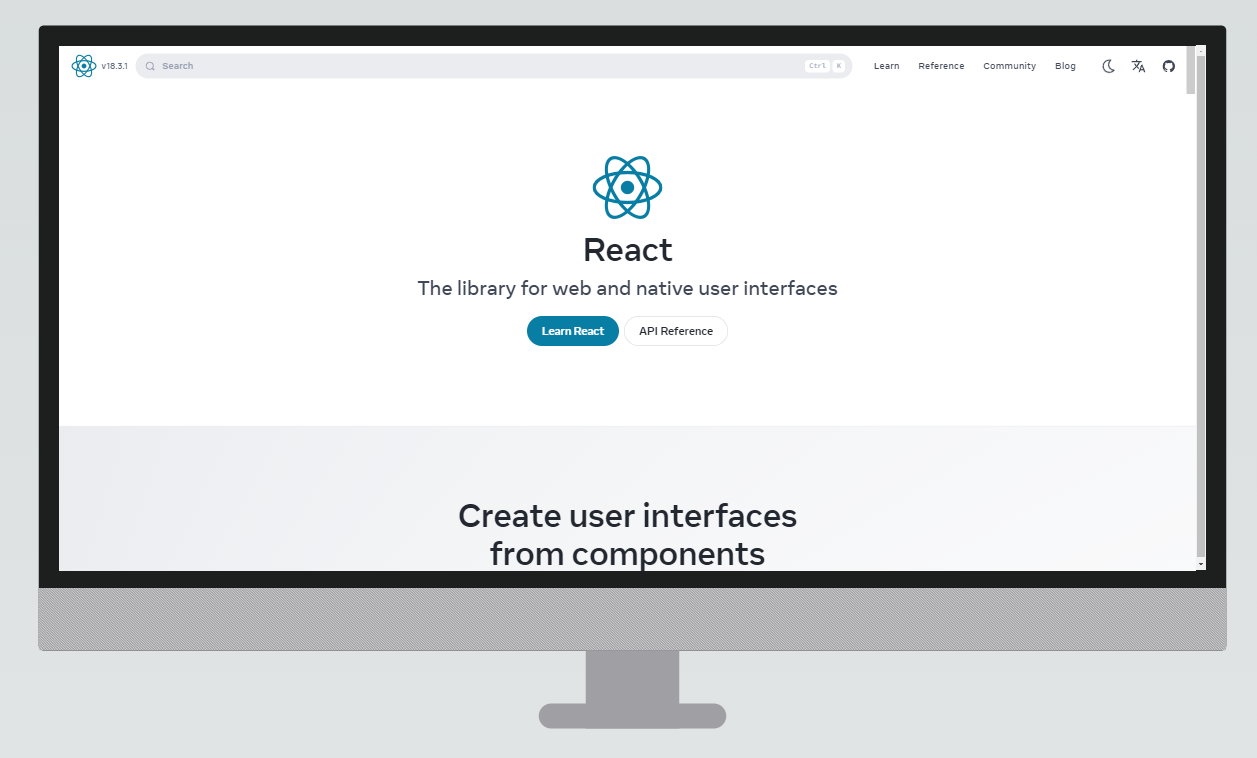
Mobile example (450px x 600px)