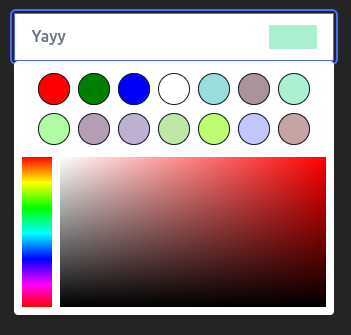react-simple-color-picker-design
v1.1.11
Published
React Simple Color Picker is a **lightweight** picker compatible with **Tailwind** and **daisyUI**, but **it can still be used without Tailwind and daisyUI**, and it gives the ability to add a predefined list of colors. If used with daisyUI, the picker wi
Downloads
9
Maintainers
Readme
react-simple-color-picker
React Simple Color Picker is a lightweight picker compatible with Tailwind and daisyUI, but it can still be used without Tailwind and daisyUI, and it gives the ability to add a predefined list of colors. If used with daisyUI, the picker will automatically adapt to the themes.
Light
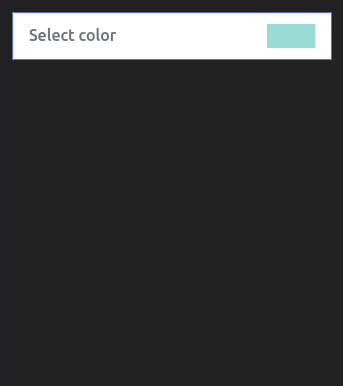
Dark with nativePicker option true

Install
npm i react-simple-color-picker-designSimple usage
Styles !
If the picker does not look like what is on the documentation, it is likely that there is a CSS conflict with the picker.
// Base styles of picker
import 'react-simple-color-picker-design/styles/base.css'
// import if not using Tailwind /!\
import 'react-simple-color-picker-design/styles/withoutTailwind.css'
// import one theme if not using daisyUI /!\
import 'react-simple-color-picker-design/styles/light.css'
import 'react-simple-color-picker-design/styles/dark.css'Component usage !
import { useEffect, useState } from "react";
import SimpleColorPicker from "react-simple-color-picker-design";
export default function Demo() {
const [color, setColor] = useState("#9adedb");
useEffect(() => {
console.log("🚀 value changed ! :", color);
}, [color]);
return <SimpleColorPicker defaultColor={color} setColor={setColor} />With Options
Example 1
<SimpleColorPicker
labelOne="Label 1"
labelTwo="Label 2"
noCustomColor={true} // Disable custom color input
nativePicker={true} // Swith to native html color picker
defaultColor={color} // Base selected color
setColor={setColor} // Update state
/>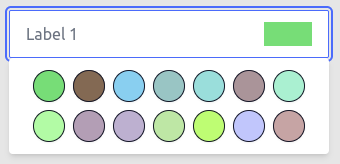
Example 2
<SimpleColorPicker
labelOne="Label 1"
labelTwo="Label 2"
inputClasses="bg-info" // Custom class for input
boxClasses="bg-error" // Custom class for popUp box
noCustomColor={false} // Disable custom color input
nativePicker={true} // Swith to native html color picker
defaultColor={color} // Base selected color
setColor={setColor} // Update state
/>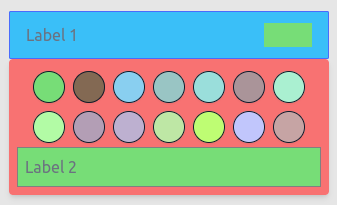
Example 3
<SimpleColorPicker
labelOne="Yayy"
colorList={[
"red",
"green",
"blue",
"white",
"#9adedb",
"#aa9499",
"#aaf0d1",
"#b2fba5",
"#b39eb5",
"#bdb0d0",
"#bee7a5",
"#befd73",
"#c1c6fc",
"#c6a4a4",
"#ff9899",
"#ffb7ce",
"#ca9bf7",
]}
nativePicker={false} // Swith to native html color picker
labelTwo="Custom List !"
defaultColor="#aaf0d1" // Base selected color
setColor={setColor} // Update state
/>