react-simple-carousel-image-slider
v1.1.1
Published
Simple Carousel Image Slider Component for ReactJS
Downloads
79
Maintainers
Readme
react-simple-carousel-image-slider
Simple Carousel Image Slider Component for ReactJS v18
- Just Two Elements will be used. (for display images)
- Support GPU Render, by default.
- Support Image Preload.
- Support SSR. ( server-side-rendering )
Live demo
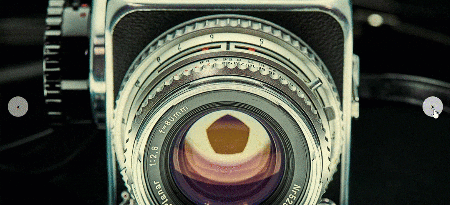
Video Tutorial
Install
// npm
npm install react-simple-carousel-image-slider --save
// yarn
yarn add react-simple-carousel-image-sliderUsage
example 1 : image load from local storage.
import { SimpleCarouselSlider } from 'react-simple-carousel-image-slider'
import 'react-simple-carousel-image-slider/dist/index.css'
const images = [
require('./img/1.jpg'),
require('./img/2.jpg'),
require('./img/3.jpg'),
require('./img/4.jpg'),
require('./img/5.jpg')
];
const App = () => {
return (
<div>
<SimpleCarouselSlider
images={images}
autoplay={false}
width= "100%"
height="450px"
/>
</div>
);
}example 2 : image load from website.
import { SimpleCarouselSlider } from 'react-simple-carousel-image-slider'
import 'react-simple-carousel-image-slider/dist/index.css'
const images = [
"https://raw.githubusercontent.com/shafayatC/react-simple-carousel-image-slider/main/src/img/1.jpg",
"https://raw.githubusercontent.com/shafayatC/react-simple-carousel-image-slider/main/src/img/5.jpg"
];
const App = () => {
return (
<div>
<SimpleCarouselSlider
images={images}
autoplay={false}
width= "100%"
height="450px"
/>
</div>
);
}example 3 : responsive.
import { SimpleCarouselSlider } from 'react-simple-carousel-image-slider'
import 'react-simple-carousel-image-slider/dist/index.css'
const images = [
"https://raw.githubusercontent.com/shafayatC/react-simple-carousel-image-slider/main/src/img/1.jpg",
"https://raw.githubusercontent.com/shafayatC/react-simple-carousel-image-slider/main/src/img/5.jpg"
];
const App = () => {
return (
<div>
<SimpleCarouselSlider images={images} autoplay={false} width= "100%" height="450px"
responsive={[
{
breakPoint: 420,
height: "300px",
parallax: false
},
{
breakPoint: 600,
height: "400px",
},
{
breakPoint: 1000,
height: "500px"
}
]}
/>
</div>
);
}If You want to see more detail source,
Props
| Name | Type | Required | Description | Default |
| :-----------------: | :--------: | :--------: | :---------------------------------------------------------------------------------------------------------------------------------------------------------------- | :-------- |
| width | String | Optional | Image Slider Width | |
| height | String | Optional | Image Slider Height | |
| images | Array | Required | Images,Array Elements should be like this structure,{"image.jpg", ""image2.jpg} | |
| duration | String | Optional | css object | 0.7s |
| infinity | Boolean | Optional | Infinity image slide | true |
| autoplay | Boolean | Optional | Auto play slider | true |
| autplayDelay | Number | Optional | Auto play slide delay time | 3000 |
| parallax | Boolean | Optional | Parallax slider image | false |
| thumb | Boolean | Optional | Slider thumbnail | false |
| responsive | Array | Optional | | responsive by media query |
responsive object details bellow :
- breakPoint : 'number for media query'
- height : 'string'
- width : 'string'
- parallax : 'boolean'
- duration : 'string'
- autoplay : 'boolean'
If You want to see more detail,
Style customize
- can customize by className with
!important;
/* slider */
#essSlide { // do something }
.essSliderCls { // do something }
/* controller */
.essController { // do something }
.essNext { // do something }
.essPrev { // do something }
/* thumb */
#essSliderThumb { // do something }
License
MIT © shafayatC




