react-select-group
v1.0.8
Published
select column with double options
Downloads
3
Readme
React Select Group
select column with double options for react js form
Demo
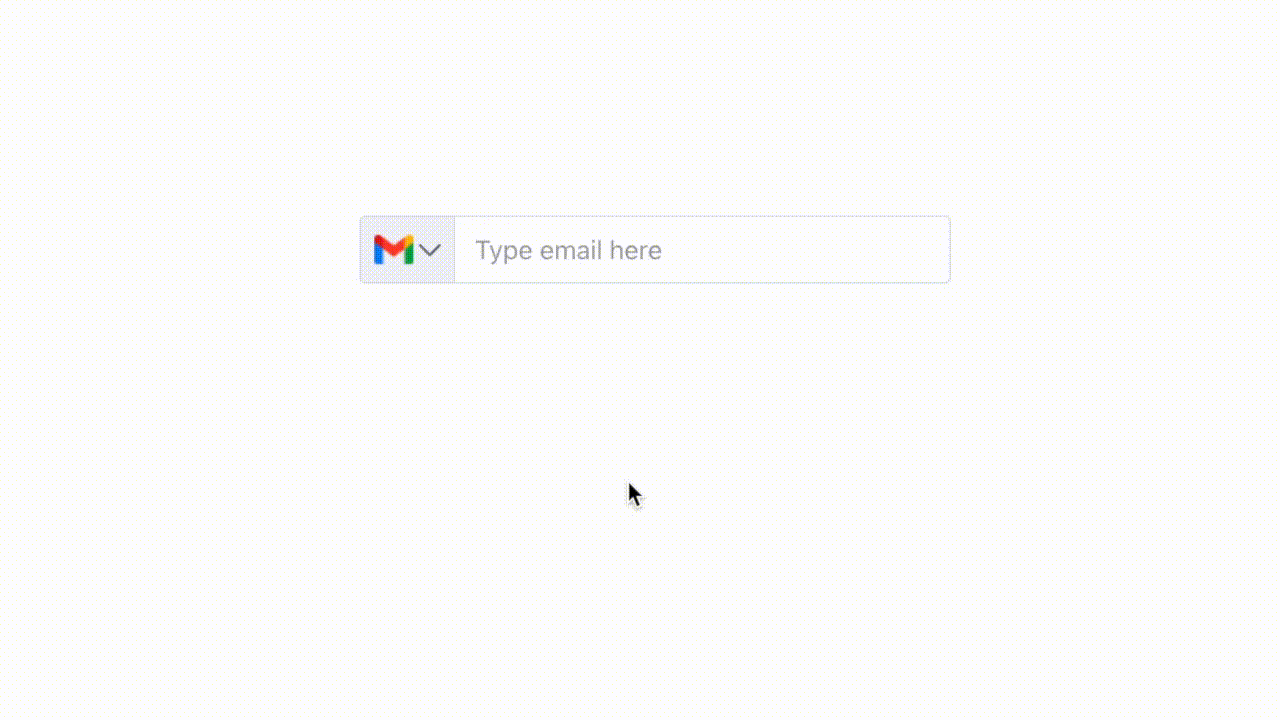
Install
npm install react-select-groupUsage
import React from 'react'
import { ReactSelectGroup } from 'react-select-group'
import 'react-select-group/dist/index.css'
const App = () => {
const flags = [
'https://res.cloudinary.com/duzt2dvg6/image/upload/v1665326782/flags/gmail.png',
'https://res.cloudinary.com/duzt2dvg6/image/upload/v1665326789/flags/outlook.png',
'https://res.cloudinary.com/duzt2dvg6/image/upload/v1665326776/flags/apple.png',
'https://res.cloudinary.com/duzt2dvg6/image/upload/v1665326799/flags/yahoo.png'
]
const labels = [
'Gmail', 'Outlook', 'Apple Mail', 'Yahoo Mail'
]
render() {
const onChangeValue = (data) => {
// your logic
}
return (
<ReactSelectGroup
placeholder='Type email here'
isError={error}
flags={flags}
labels={labels}
onChange={onChangeValue}
/>
)
}
}
export default AppProps
| Props | Type | Desription |
| ------------- | :--------: | --------------------------------------------------------------------------------------------------------------------------------- |
| placeholder | string | Placeholder input type on text box |
| isError | boolean | Handle custom error. Default is false |
| flags | array | Element must image url. Because of show flags on group one or left column |
| labels | array | This is optional. But, if you want describe each flag you can use it. And length of labels array should same with length of flags |
| onChange | function | Emit every value to parent. Should print paramater to get result |
License
MIT © faridho


