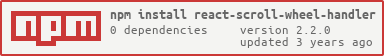react-scroll-wheel-handler
v2.2.0
Published
Simple react component for handling scroll trackpad, arrow keys, swipe gestures and mouse wheel event.
Downloads
8,759
Readme
React Scroll Wheel Handler
Simple react component for handling scroll trackpad, arrow keys, swipe gestures and mouse wheel event.
Demo
#Update
- 2.0.0:
add prop disableSwipe.
removed customStyle from props.
Replace CustomContainerComponent with CustomComponent. It must have ref passed as a prop. Example:
const CustomComponent = forwardRef(({ children, ...props }, ref) => (
<div ref={ref} {...props} id="custom">
{children}
</div>
));- 1.0.0: change function to check when mouse/trackpad value increase (fix windows scroll)
Usage
- Install the npm package:
npm install --save react-scroll-wheel-handler
or
yarn add react-scroll-wheel-handler- Import it:
import ReactScrollWheelHandler from "react-scroll-wheel-handler";- Config the component:
<ReactScrollWheelHandler
upHandler={(e) => console.log("scroll up")}
downHandler={(e) => console.log("scroll down")}
>
...
</ReactScrollWheelHandler>#Props
- upHandler: Function that is triggered on scroll up
- downHandler: Function that is triggered on scroll down
- leftHandler: Function that is triggered on scroll left
- rightHandler: Function that is triggered on scroll right
- CustomComponent: Component with forwardRef. It will be rendered in place of the container div.
- pauseListeners: Boolean. isRequired. Default: false. With this props you can block all events from be fired
- timeout: Integer. isRequired. Default: 600. Timeout between scroll.
- disableKeyboard: Boolean. Default: false.
- disableSwipe: Boolean. Default: false.
- disableSwipeWithMouse: Boolean. Default: false.
- preventScroll: Boolean. isRequired. Prevent scroll, if you want to implement your own scrolling. Default: false.
- wheelConfig: Array. Default: []. Set config for Lethargy lib. Example: [7, 100, 0.05]. stability, sensitivity, tolerance.
All the other props are passed to the div/component returned.
Example
import React, { Component } from "react";
import ReactScrollWheelHandler from " react-scroll-wheel-handler";
class App extends React.Component {
state = {
currentIndex: 0,
colors: ["red", "black", "grey", "blue", "green"],
};
nextIndex = () => {
const { colors, currentIndex } = this.state;
if (currentIndex == colors.length - 1) {
return this.setState({ currentIndex: 0 });
}
return this.setState({
currentIndex: currentIndex + 1,
});
};
prevIndex = () => {
const { colors, currentIndex } = this.state;
if (currentIndex == 0) {
return this.setState({
currentIndex: colors.length - 1,
});
}
return this.setState({
currentIndex: currentIndex - 1,
});
};
render() {
const { colors, currentIndex } = this.state;
return (
<div>
<ReactScrollWheelHandler
upHandler={this.prevIndex}
downHandler={this.nextIndex}
style={{
width: "100%",
height: "100vh",
backgroundColor: colors[currentIndex],
transition: "background-color .4s ease-out",
}}
>
<h1>SCROLL FOR CHANGE BACKGROUND COLOR</h1>
</ReactScrollWheelHandler>
</div>
);
}
}