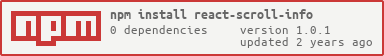react-scroll-info
v1.0.1
Published
This package returns page scroll info like isPageTop, isPageBottom, isScrolledUp, isScrolledDown, scrolledPosition.
Downloads
3
Maintainers
Readme
react-scroll-info(useScrollInfo)
A custom hook for creating to access the scroll info while user scrolling on page in react components.
Features
You control the UI -
useScrollInfoprovides the necessary info like isPageTop, isPageBottom, isScrolledUp, isScrolledDown, scrolledPosition, documentHeightWritten in Vanilla Javascript
Cross-browser compatibility
Demo
Installation
$ npm install react-scroll-info
# or
$ yarn add react-scroll-infoUsage
import React, { useEffect } from 'react'
import useScrollInfo from 'react-scroll-info'
function Demo() {
const {
isPageBottom,
isPageTop,
isScrolledDown,
isScrolledUp,
scrolledPosition,
documentHeight
} = useScrollInfo();
useEffect(() => {
if (isPageBottom) {
console.log("page reached to bottom");
}
}, [isPageBottom]);
return (
<div>
<button>
{isScrolledDown ? 'Up' : 'Down'}
</button>
{
`isPageBottom: ${isPageBottom}
isPageTop: ${isPageTop}
isScrolledDown: ${isScrolledDown}
isScrolledUp: ${isScrolledUp}
scrolledPosition: ${scrolledPosition}
documentHeight: ${documentHeight}`
}
</div>
)
}Detect Page Bottom Before Some Pixels
import React, { useEffect } from 'react'
import useScrollInfo from 'react-scroll-info'
function Demo() {
const {
isPageBottom,
isPageTop,
isScrolledDown,
isScrolledUp,
scrolledPosition,
documentHeight
} = useScrollInfo(50); // isPageBottom return true before 50 pixels of page bootm.
useEffect(() => {
if (isPageBottom) {
console.log("page reached to bottom");
}
}, [isPageBottom]);
return (
<div>
<button>
{isScrolledDown ? 'Up' : 'Down'}
</button>
</div>
)
}useScrollInfo Config
The following are optional properties passed into useScrollInfo():
| Param | Type | Default | Description | | -------------------- | -------- | ------------------------------ | --------------------------------------------------------------------------------------------------------------------------------------------------- | | param1 | number | 0 | If you want detect pagebottom before some pixels, pass param1 by default it 0. |
What you get
| Name | Description | | ---------------- | ----------------------------------------------------------------------------------------------------------- | | isPageBottom | Reached bottom of the page it returns true - Boolean | | isPageTop | Reached top of the page it returns true - Boolean | | isScrolledUp | Scrolling Up it returns true - Boolean | | isScrolledDown | Scrolling Down it returns true - Boolean | | scrolledPosition | Current scrolled position - Number | documentHeight | Document(page) Height - Number