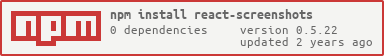react-screenshots-customer
v0.0.15
Published
a picture clipping and graffiti tool by react
Downloads
15
Maintainers
Readme
react-screenshots
a picture clipping and graffiti tool by react
Install
Usage
- web 中使用
import React, { PureComponent } from 'react'
import Screenshot from 'react-screenshots'
import 'react-screenshots/dist/react-screenshots.css'
export default class App extends PureComponent {
state = {
width: window.innerWidth,
height: window.innerHeight
}
onSave = ({ viewer, dataURL }) => {
console.log('点击了保存按钮', dataURL, viewer)
}
onCancel = () => {
console.log('点击了取消按钮')
}
onOk = ({ dataURL, viewer }) => {
console.log('点击了确定按钮', dataURL, viewer)
}
render() {
const { width, height } = this.state
return (
<Screenshot
image="./demo.png"
width={width}
height={height}
onSave={this.onSave}
onCancel={this.onCancel}
onOk={this.onOk}
/>
)
}
}- electron 中使用
- electron 中使用可直接加载渲染进程的页面,页面路径为
require.resolve('react-screenshots/dist/index.html'),不推荐自己手动开发主进程,推荐直接使用electron-screenshots模块
const $win = new BrowserWindow({
/** 窗口参数 */
})
// 加载页面
$win.loadURL(`file://${require.resolve('react-screenshots/dist/index.html')}`)
// 渲染进程页面加载后通知主进程
ipcMain.once('SCREENSHOTS::DOM-READY', () => {
// 发送需要截取的屏幕信息
// display = {
// id, // 屏幕id
// x, // 屏幕位置和大小
// y,
// width,
// height
// }
$win.webContents.send('SCREENSHOTS::SEND-DISPLAY-DATA', display)
})
// 渲染进程完成桌面快照捕捉之后的回调
// 通常在这个事件之后再显示窗口,避免截图窗口自己被截图
ipcMain.once('SCREENSHOTS::CAPTURED', () => {
$win.show()
$win.focus()
})
// 点击保存按钮事件
ipcMain.on('SCREENSHOTS::SAVE', (e, data) => {})
// 点击取消按钮事件
ipcMain.on('SCREENSHOTS::CANCEL', e => {})
// 点击确定按钮事件
ipcMain.on('SCREENSHOTS::OK', (e, data) => {})Props
interface Bounds {
x1: number
y1: number
x2: number
y2: number
}
interface Data {
dataURL: string // 图片资源base64
bounds: Bounds // 截图区域坐标信息
}| 名称 | 说明 | 类型 |
| -------- | -------------------- | ------------------------------ |
| image | 要编辑的图像资源地址 | string |
| width | 画布宽度 | number |
| height | 画布宽度 | number |
| onSave | 保存按钮回调 | function (data:Data):void {} |
| onCancel | 取消按钮回调 | function ():void {} |
| onOk | 取消按钮回调 | function (data:Data):void {} |
example
import React from 'react'
function App() {
return (
<Screenshot
image="./example.png"
width={window.innerWidth}
height={window.innerHeight}
onSave={() => {}}
onCancel={() => {}}
onOk={() => {}}
/>
)
}Screenshot