react-sample-page-generator
v0.1.4
Published
React sample page generator from samplecode/markdown to Next.js pages
Downloads
8
Maintainers
Readme
"react-sample-page-generator"
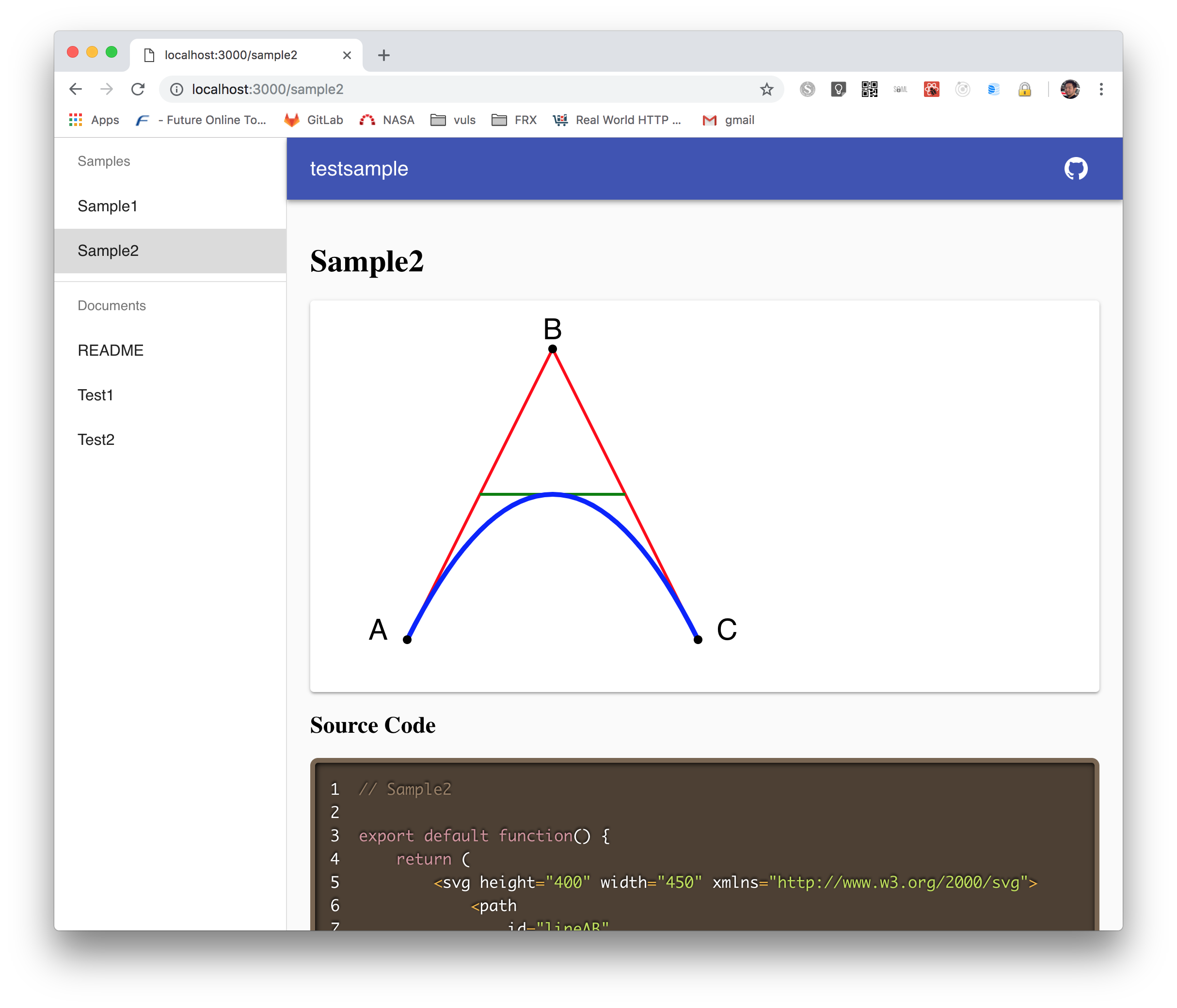
This tool is a document generator for React components. This tool generates pages of Next.js from sample pages and Markdown documents. It natively supports TypeScript.
Usage
At first, you should create Next.js project with TypeScript support:
# Initialize
$ mkdir your-project
$ npm init -y
# Next.js
$ npm install --save react react-dom next
# Next.js TypeScript support
$ npm install --save @zeit/next-typescript
# Material UI
$ npm install --save @material-ui/core @material-ui/icons
# Other components
$ npm install --save react-markdown react-syntax-highlighter @types/react-syntax-highlighterEnable TypeScript plugin. You should add "next.config.js", ".babelrc", and "tsconfig.json". The following page describes it.
Then add samples and documents (markdown).
- Sample files should be in
/samplesfolder and they should have extension ".tsx" or ".jsx". - Sample files should be in
/docsfolder and they should have extension ".md". - "README" or "README.md" will be an index page.
TypeScript should have the following structure:
/*@
# SVG Sample
This sample shows SVG component.
Comment should start "/*@" and has markdown document.
*/
// Use "export default" to return React componet/view function (This is a rule of Next.js)
export default function() {
return (
<svg height="400" width="450" xmlns="http://www.w3.org/2000/svg">
<path
id="lineAB"
d="M 100 350 l 150 -300"
stroke="red"
stroke-width="3"
fill="none"
/>
</svg>
);
}You can generate pages like this:
$ react-sample-page-generator
writing: src/_navigator.tsx
writing: pages/document.tsx
writing: pages/index.tsx
writing: pages/basic_sample.tsx
writing: pages/advance_sample.tsxRelated Projects
They are very good tools. But, I created this tool to reuse configs (babel/tsconfig etc) with actual production softwares.
License
MIT
