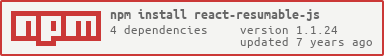react-resumable-js
v1.1.24
Published
Upload component in React for using with Resumable JS
Downloads
308
Maintainers
Readme
React Resumable JS
Creates an uploader component in React, to use with Resumable JS.
On file added, the upload will begin.
Changelog:
Install
npm i react-resumable-js
Options
- uploaderID The uploader ID. Ex: "image-upload"
- dropTargetID The dropTarget ID. Ex: "myDropTarget"
- fileAccept content type file accept on input file Ex: 'image/*'
- filetypes The allowed files extensions to upload. Ex: "['jpg', 'png']"
- maxFileSize The allowed file size for upload. Is expressed in bytes. Default is: 10240000 (10mb).
- onMaxFileSizeErrorCallback Usefull to use with the above param, and take the exception for use as you want.
- fileAddedMessage The message to print when file is added. Optional. Ex: 'Starting....'
- completedMessage The message to print when file is completely uploaded. Optional. Ex: 'Completed!'
- service The service that will receive the file. Ex: 'http://www.someurl.com/myservice/image.json'
- textLabel The label of the upload. Ex: 'What photo do you want to add?'
- previousText A Text that will be displayed before the component. Optional.
- disableDragAndDrop True to disable Drag and Drop. Enable by default.
- showFileList Show or hide the filelist of uploaded files. accept boolean value
- onUploadErrorCallback Function to call on Upload error. @returns file and message
- onFileAddedError Function to call on File Added error. @returns file and errorCount
- onFileRemoved Function to call on File Removed. @return file object
- headerObject Optional, if you need to add a headers object.
- onFileSuccess Method to call when file is upload. Usually a method to set the filename that was uploaded by the component.
- disableInput Boolean to disable or enable input file. Send true to disable, false otherwise.
- maxFiles Indicates how many files can be uploaded in a single session. Valid values are any positive integer and undefined for no limit. (Default: undefined)
- fileNameServer Indicate the fileNameServer Object if the server return an object. Ex {file:"image.jpg"}, so the fileNameServer is "file"
- tmpDir path to render the preview image on the filelist, if the tmpDir is not set the preview will be a base64encode image ( low performance ). We recommend set the tmpDir
- chunkSize The size in bytes of each uploaded chunk of data (Default: 110241024)
- simultaneousUploads Number of simultaneous uploads (Default: 1)
- fileParameterName The name of the multipart POST parameter to use for the file chunk (Default: file)
- generateUniqueIdentifier Override the function that generates unique identifiers for each file. (Default: null)
- maxFilesErrorCallback A function which displays the please upload n file(s) at a time message. (Default: displays an alert box with the message Please n one file(s) at a time.)
- startButton Boolean value to show the start button
- pauseButton Boolean value to show the pause button
- cancelButton Boolean value to show the cancel button
- forceChunkSize Boolean value to force size of a chunk. (Default: false)
Folders
- build: last deploy build
- example: webpack dev server to run the demo
- server: nodejs server to upload the files
- src: source code
Example
export default class ExampleForm extends React.Component {
constructor(props) {
super(props);
}
render() {
return (
<fieldset>
<p>You can add other inputs, selects or stuff right here to complete a form.</p>
<ReactResumableJs
uploaderID="image-upload"
dropTargetID="myDropTarget"
filetypes={["jpg", "png"]}
fileAccept="image/*"
fileAddedMessage="Started!"
completedMessage="Complete!"
service="http://localhost:3000/upload"
textLabel="Uploaded files"
previousText="Drop to upload your media:"
disableDragAndDrop={true}
onFileSuccess={(file, message) => {
console.log(file, message);
}}
onFileAdded={(file, resumable) => {
resumable.upload();
}}
maxFiles={1}
startButton={true}
pauseButton={false}
cancelButton={false}
onStartUpload={() => {
console.log("Start upload");
}}
onCancelUpload={() => {
this.inputDisable = false;
}}
onPauseUpload={() =>{
this.inputDisable = false;
}}
onResumeUpload={() => {
this.inputDisable = true;
}}
/>
</fieldset>
);
}
});Demo
npm run demo