react-resize-bounding
v1.0.5
Published
React highly customizable component for resizing nested content
Downloads
22
Maintainers
Readme
React Resize Bounding is a simple, highly customizable React component that allows you to intuitively resize nested content using draggable border panels.
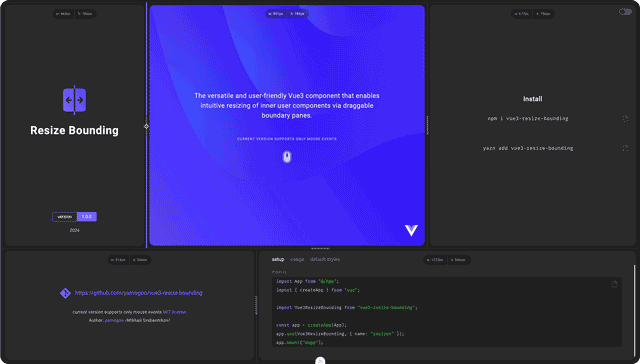
Interactive Grid (Example):
Installation
npm i react-resize-bounding
# or
yarn add react-resize-boundingUsage
// @filename: MyComponent.tsx (.js)
import { useState } from "react";
import ResizeBounding from "react-resize-bounding";
export default function App() {
const [width, setWidth] = useState(320);
const [height, setHeight] = useState(480);
return (
<ResizeBounding
width={width}
height={height}
directions="hv"
updateWidth={(width) => setWidth(width)}
updateHeight={(height) => setHeight(height)}
style={{ border: "1px solid gray" }}
options={{ knob: { show: true } }}
// KNOB INNER CONTENT START
knob={<div className="some-icon"></div>}
// KNOB INNER CONTENT END
>
{/* CONTENT START */}
<div style={{ width: "100%", height: "100%" }}>My Container</div>
{/* CONTENT END */}
</ResizeBounding>
);
}Properties
Events
Customization
Overriding:
// @filename: MyResizeBoundingComponent.tsx (.js)
import ResizeBoundingComponent, { type Props } from "react-resize-bounding";
const ResizeBounding = (props: Props) => {
return (
<ResizeBoundingComponent
{...props}
options={{
knob: {
show: true,
},
}}
>
{props.children}
</ResizeBoundingComponent>
);
};
export default ResizeBounding;Touch Area To increase the touch area, set the value to
options.activeAreaWidthor use increased height of theknobDefault value is undefined
States styling:
By default, to style the active state (both .focused or .pressed), the .active class is used;
So the style definition looks like this:
const styles = {
// Active (focused/pressed) state:
splitter: {
[`.${globalClassNames(prefix).pane}.active &`]: {
background: "cornflowerblue",
},
},
knob: {
[`.${globalClassNames(prefix).pane}.active &`]: {
background: "cornflowerblue",
},
},
};To separately configure the focused state or the pressed state of a splitter/knob, use the included :options="{ addStateClasses: true }" flag and the generated state classes:
const styles = {
splitter: {
// Focused state:
[`.${prefix}-pane.focused &`]: {
backgroundColor: "blue",
},
// Pressed state:
[`.${prefix}-pane.pressed &`]: {
backgroundColor: "red",
},
},
knob: {
// Focused state:
[`.${prefix}-pane.focused &`]: {
backgroundColor: "blue",
},
// Pressed state:
[`.${prefix}-pane.pressed &`]: {
backgroundColor: "red",
},
},
};Using css (preprocessors)
Use the included :options="{ addStateClasses: true }" flag to style the .selected and .pressed states separately.
// @filename: MyResizeBounding.tsx (.js)
import { useState } from "react";
import ResizeBounding from "react-resize-bounding";
export default function App() {
const [width, setWidth] = useState(320);
const [height, setHeight] = useState(480);
return (
<ResizeBounding
width={width}
height={height}
directions="hv"
updateWidth={(width) => setWidth(width)}
updateHeight={(height) => setHeight(height)}
style={{ border: "1px solid gray" }}
options={{ addStateClasses: true, knob: { show: true } }}
// KNOB INNER CONTENT START
knob={<div className="some-icon"></div>}
// KNOB INNER CONTENT END
>
{/* CONTENT START */}
<div style={{ width: "100%", height: "100%" }}>My Container</div>
{/* CONTENT END */}
</ResizeBounding>
);
}// @filename: MyResizeBounding.scss
$prefix: "resize-bounding-";
.#{$prefix} {
&-container {
}
&-pane {
/* Normal state */
.#{$prefix}splitter {
&--container {
}
}
.#{$prefix}knob {
}
/* * * Default `options` settings * * */
/* Both selected and pressed states */
&.active {
.#{$prefix}splitter {
}
.#{$prefix}knob {
}
}
/* * * Separate states ({ addStateClasses: true }) * * */
/* Normal state */
&.normal {
.#{$prefix}splitter {
}
.#{$prefix}knob {
}
}
/* Focused state */
&.focused {
.#{$prefix}splitter {
}
.#{$prefix}knob {
}
}
/* Pressed state */
&.pressed {
.#{$prefix}splitter {
}
.#{$prefix}knob {
}
}
}
}Default settings (options/styles)
// @filename: MyResizeBoundingComponent.tsx (.js)
import ResizeBounding, { PREFIX } from "vue3-resize-bounding";
/* * * Default styles and classes * * */
const options = {
width: 4,
activeAreaWidth: undefined,
position: "central", // 'central' | 'internal' | 'external'
knob: {
show: true,
normalHidden: true,
},
cursor: {
horizontal: "col-resize",
},
touchActions: true,
};
// Below are all the default styles purely for demonstration purposes
// In reality, you can only override the necessary properties
const styles = (prefix: string): IStyles => ({
container: [
globalClassNames(prefix).container,
{ displayName: globalClassNames(prefix).container, position: "relative" },
],
pane: [
globalClassNames(prefix).pane,
{
displayName: globalClassNames(prefix).pane,
position: "absolute",
display: "block",
zIndex: 9999,
touchAction: "none",
},
],
splitter: [
globalClassNames(prefix).splitter,
{
displayName: globalClassNames(prefix).splitter,
position: "absolute",
zIndex: 9999,
transition: "background 125ms ease-out",
[`.${globalClassNames(prefix).pane}.active &`]: {
background: "cornflowerblue",
},
/*
Focused state:
[`.${globalClassNames(prefix).pane}.focused &`]: {},
Pressed state:
[`.${globalClassNames(prefix).pane}.pressed &`]: {}
*/
},
],
splitterContainer: [
globalClassNames(prefix).splitterContainer,
{
displayName: globalClassNames(prefix).splitterContainer,
position: "relative",
top: "50%",
left: "50%",
width: `0px`,
height: `0px`,
},
],
knob: [
globalClassNames(prefix).knob,
{
displayName: globalClassNames(prefix).knob,
position: "relative",
width: "64px",
height: "6px",
background: "gray",
borderRadius: "3px",
transform: "translate(-50%, -50%)",
transition: "background 125ms ease-out",
[`.${globalClassNames(prefix).pane}.active &`]: {
background: "cornflowerblue",
},
/*
Focused state:
[`.${globalClassNames(prefix).pane}.focused &`]: {},
Pressed state:
[`.${globalClassNames(prefix).pane}.pressed &`]: {}
*/
},
],
});Author
Mikhail Grebennikov - yamogoo
This project is licensed under the terms of the MIT license.



