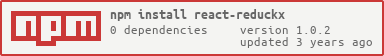react-reduckx
v1.0.2
Published
🦆 A lightweight Redux kit to manage state in React applications with ease 🦆
Downloads
5
Maintainers
Readme
react-reduckx
🦆 A lightweight Redux kit to manage state in React applications with ease
Installation | Background | Usage | License
Installation
With npm installed, run
npm install react-reduckxOr with yarn installed, run
yarn add react-reduckxPeer dependencies
This library uses the following peer dependencies, which will probably already be included in your project while it's using React
- prop-types: 15.7.2
- react: 16.8.4
- react-dom: 16.8.4
To create state selectors, add reselect to your project. It comes with state memoization out of the box.
Background
While developing large-scale React applications, state-management can become messy and hard to follow where data flows. Although there's many good solutions like: redux, react-redux combined with middlewares like redux-thunk and redux-logger and so on, your project can really grow big and will lean too much on 3rd party dependencies.
With react-reduckx you get the nescessary bits of these dependencies in one small single toolkit!
Usage
Store
Start by creating a store file in your project. The store initially needs to be feeded with reducer methods and the initial state of the application.
Be sure to export the ReduxProvider and the useRedux-hook that the store outputs.
Note: For the sake of showing that one can combine mulitple reducers, the following store file shows how to combine profile and users into a single reducer. We continue the example with only using users.
// store.js
import { combineReducers, createStore } from 'react-reduckx';
import profileReducer from '../ducks/profile/reducers';
import usersReducer from '../ducks/users/reducers';
// Combine multiple reducers with their own state branch
const rootReducer = combineReducers({
profile: profileReducer,
users: usersReducer,
});
// Hydrate persisted data or data received from the server
const initialState = {};
// Expose Redux provider and useRedux hook
export const { ReduxProvider, useRedux } = createStore(
rootReducer,
initialState
);Setting up your ducks 🦆🦆
Ducks are your actors of choice in react-reduckx. Let's say, we have a users state branch and we want to fire a user related action in our app and reduce the state when it resolves (or not). As a result we also want to use these state changes in our React components, by using selectors.
Toss in a users folder and create the following files:
src
└─── ducks
└─── users
│ action-types.js
│ actions.js
│ reducers.js
│ selectors.jsExample ducks
// action-types.js
const PREFIX = 'USERS';
const FETCH_USERS = `${PREFIX}/FETCH_USERS`;
export { FETCH_USERS };// actions.js
import axios from 'axios';
import { createAsyncAction } from 'react-reduckx';
import { FETCH_USERS } from './action-types';
// Create an async action to fetch users
// This example uses axios to fetch our data, but can be
// any promised-based HTTP client.
const fetchUsers = createAsyncAction(FETCH_USERS, () =>
axios.get('https://jsonplaceholder.typicode.com/users')
);
export { fetchUsers };// reducers.js
import { createAsyncActionReducer, createReducer } from 'react-reduckx';
import { FETCH_USERS } from './action-types';
const initialState = {
isPending: 0,
items: [],
};
// Define our 'user' state reducer methods, based on action-type.
// createAsyncActionReducer will create async action-types:
// FETCH_USERS_PENDING, FETCH_USERS_SUCCESS, FETCH_USERS_FAIL
// One can add (sub) reducers with: onPending, onSuccess, onFail
const actionsMap = {
...createAsyncActionReducer(FETCH_USERS, {
onSuccess: (state, { payload }) => ({
items: payload,
}),
}),
};
export default createReducer(initialState, actionsMap);To make selectors work, we only need a tiny library called reselect.
// selectors.js
import { createSelector } from 'reselect';
const branchSelector = state => state.users;
const userListSelector = createSelector(
branchSelector,
state => state && state.items
);
export { userListSelector };UserList
// UsersList.js
// Just output the fetched data from a Higher Order Component (container).
import React from 'react';
function UserList({ data }) {
return <pre>{JSON.stringify(data, null, 2)}</pre>;
}
export default UserList;UsersContainer
// UsersContainer.js
import React, { useEffect } from 'react';
import { useRedux } from '../../helpers/store';
import * as UsersActions from '../../ducks/users/actions';
import * as UsersSelectors from '../../ducks/users/selectors';
import UserList from '../../components/UserList';
// Define what we need from our state.
const mapState = state => ({
userList: UsersSelectors.userListSelector(state),
});
// Describe the actions we want to use
const mapActions = {
fetchUsers: UsersActions.fetchUsers,
};
export default () => {
// Use the useRedux hook to map the state props and actions
const [{ userList }, { fetchUsers }] = useRedux(mapState, mapActions);
// Fetch the users async
useEffect(() => {
fetchUsers();
}, []);
return (
<>
<UserList data={userList} />
</>
);
};App
Once all is setup, we're good to go and can launch our application!
For this we need the ReduxProdiver we exposed from our store, wrap the app's children with it so these will have access to the Redux state context by using the useRedux-hook.
// app.js
import React from 'react';
import ReactDOM from 'react-dom';
import { ReduxProvider } from './store';
import UsersContainer from './containers/Users';
// Create the app by wrapping your components with the Redux provider.
// By doing this all children will have access to the Redux state context.
function App() {
return (
<ReduxProvider>
<UsersContainer />
</ReduxProvider>
);
}
ReactDOM.render(<App />, document.getElementById('root'));License
The react-reduckx package is distributed under the MIT License.
Check the LICENSE file for details.