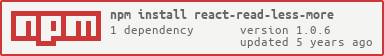react-read-less-more
v1.0.6
Published
react read more or less text or chips with delete
Downloads
81
Maintainers
Readme
React Read More Less
Install
npm install react-read-less-more --save
Usage
import ReactReadLessMore from 'react-read-less-more';
class ReadMoreAndLessText extends Component {
render() {
return (
<ReactReadLessMore lessText="Show Less" moreText="Show More" displayCount={2} >
<span>Java ,</span>
<span>SQL </span>
<span>HTML</span>
<span>JavaScript</span>
</ReactReadLessMore>
);
}
}Usage
import ReactReadLessMore from 'react-read-less-more';
const data1 = [{label:"C"},{label:"Java"},{label:"Go"},{label:"Javascript"},{label:"HTML"},{label:"CSS"},{label:"REACT"},{label:"JQUERY"}];
const data2 = ["C","Java","Go"];
class ReadMoreAndLessText extends Component {
render() {
return (
<ReactReadLessMore lessText="less" moreText="more" displayType="CHIP" deleteChip={(data)=>{}}
onClick={(data)=>{}}
dataSeparator="" displayCount={2} displayKey="label" data={data}>
</ReactReadLessMore>
);
}
}

PROPTYPES
| Prop | Type | Default | | ---- | ---- | ------- | | clsName | String | | | charLimit | integer | 30 | | moreText | String | Read more | | lessText | String | Read less | | displayType | String | for displaying as chip( displayType = "CHIP") | | dataSeparator | String | to separate each data item (',' or ';') | | data | Array | input data array to display.data can be array objects or array of string/number | | displayKey| String | attribute in the input data, example given above | | dataItemClass | String | To customize the data item,pass your custom css class in dataItemClass | | onClick | String | To add on click event on element, pass ypur method onClick prop,it will return the data item in input array| | deleteChip | String | event will be added to cross icon,to enable add event on element | | deleteIcon | String | To customize the delete icon pass the css class name | | autoClose | String | To enable open only one at time , (In progress ) |