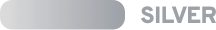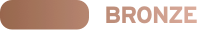react-ranger
v2.1.0
Published
Hooks for building range and multi-range sliders in React
Downloads
38,848
Readme

Hooks for building range and multi-range sliders in React
Enjoy this library? Try them all! React Table, React Query, React Form, React Charts
Quick Features
- Headless!
- Single or Multiple Handles
- Handle Devider Items
- Custom Steps or Step-Size
- Custom Ticks
Examples
- Basic - CodeSandbox - Source
- Multi-Range - CodeSandbox - Source
- Custom Steps - CodeSandbox - Source
- Custom Styles - CodeSandbox - Source
- Update On Drag - CodeSandbox - Source
Sponsors
This library is being built and maintained by me, @tannerlinsley and I am always in need of more support to keep projects like this afloat. If you would like to get premium support, add your logo or name on this README, or simply just contribute to my open source Sponsorship goal, visit my Github Sponsors page!
- Get your name and link here!
- Get your name here!
Become a Sponsor
Documentation
Installation
$ npm i --save react-ranger
# or
$ yarn add react-rangerSample Usage
The following is a very basic example of a single range input that looks similar to Chrome's default appearance.
import ReactRanger from 'react-ranger'
function App() {
const [values, setValues] = React.useState([10])
const { getTrackProps, handles } = useRanger({
values,
onChange: setValues,
min: 0,
max: 100,
stepSize: 5,
})
return (
<>
<div
{...getTrackProps({
style: {
height: '4px',
background: '#ddd',
boxShadow: 'inset 0 1px 2px rgba(0,0,0,.6)',
borderRadius: '2px',
},
})}
>
{handles.map(({ getHandleProps }) => (
<div
{...getHandleProps({
style: {
width: '12px',
height: '12px',
borderRadius: '100%',
background: 'linear-gradient(to bottom, #eee 45%, #ddd 55%)',
border: 'solid 1px #888',
},
})}
/>
))}
</div>
</>
)
}Options
value: Array<number>- The current value (or values) for the range- Required
min: number- The minimum limit for the range- Required
max: number- The maximum limit for the range- Required
stepSize: number- The distance between selectable steps- Required
steps: arrayOf(number)- An array of custom steps to use. This will overridestepSize,tickSize: numberticks: arrayOf(number): Default: 10- An array of custom ticks to use. This will overridetickSize,onChange: Function(newValue)- A function that is called when the handle is releasedonDrag: Function(newValue)- A function that is called when a handled is draggedinterpolator: { getPercentageForValue: Function(value) => decimal, getValueForClientX: Function(x) => value}- The Interpolator to use
- Defualts to the bundled linear-scale interpolator See the Interpolation section for more info
Returns
useRanger returns an object with the following properties:
getTrackProps(userProps): func- A function that takes optional props and returns the combined necessary props for the track component.ticks: array- Ticks to be rendered. Eachtickhas the following props:value: number- The tick number to be displayedgetTickProps(userProps): func- A function that take optional props and returns the combined necessary props for the tick component.
segments: array- Segments to be rendered. Eachsegmenthas the following props:value: number- The segments ending valuegetSegmentProps(userProps): func- A function that take optional props and returns the combined necessary props for the segment component.
handles: array- Handles to be rendered. Eachhandlehas the following props:value: number- The current value for the handleactive: boolean- Denotes if the handle is currently being dragged.getHandleProps(userProps): func- A function that take optional props and returns the combined necessary props for the handle component.
activeHandleIndex: oneOfType([null, number])- The zero-based index of the handle that is currently being dragged, ornullif no handle is being dragged.
Interpolation
By default, react-ranger uses linear interpolation between data points, but allows you to easily customize it to use your own interpolation functions by passing an object that implements the following interface:
const interpolator = {
// Takes the value & range and returns a percentage [0, 100] where the value sits from left to right
getPercentageForValue: (val: number, min: number, max: number): number
// Takes the clientX (offset from the left edge of the ranger) along with the dimensions
// and range settings and transforms a pixel coordinate back into a value
getValueForClientX: (clientX: number, trackDims: object, min: number, max: number): number
}Here is an exmaple of building and using a logarithmic interpolator!
import { useRanger } from 'react-ranger'
const logInterpolator = {
getPercentageForValue: (val, min, max) => {
const minSign = Math.sign(min)
const maxSign = Math.sign(max)
if (minSign !== maxSign) {
throw new Error(
'Error: logarithmic interpolation does not support ranges that cross 0.'
)
}
let percent =
(100 / (Math.log10(Math.abs(max)) - Math.log10(Math.abs(min)))) *
(Math.log10(Math.abs(val)) - Math.log10(Math.abs(min)))
if (minSign < 0) {
// negative range, means we need to invert our percent because of the Math.abs above
return 100 - percent
}
return percent
},
getValueForClientX: (clientX, trackDims, min, max) => {
const { left, width } = trackDims
let value = clientX - left
value *= Math.log10(max) - Math.log10(min)
value /= width
value = Math.pow(10, Math.log10(min) + value)
return value
},
}
useRanger({
interpolator: logInterpolator,
})Contributors ✨
Thanks goes to these wonderful people (emoji key):
This project follows the all-contributors specification. Contributions of any kind welcome!