react-physics-dragger
v2.0.0
Published
> A simple, no-frills horiztonal dragger/slider with physics
Downloads
632
Readme
React Physics Dragger
A simple, no-frills horiztonal dragger/slider with physics
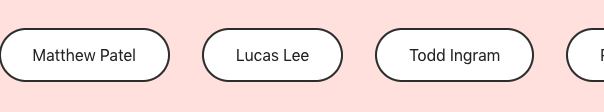
This is a React component which basically adds a wrapper element with horizontal dragging capabilities. It uses a little bit of physics to apply friction and boundary bouncing (similar to Apple's interfaces, and the Flickity carousel).
- Works with both touch and mouse
- 0 dependencies
- Super small
Example usage
yarn add react-physics-dragger
# or
npm i react-physics-draggerInternally it uses ResizeObserver so you might need to add a polyfill if you support IE11. If so, instructions below.
import Dragger from 'react-physics-dragger'
import ResizeObserver from 'resize-observer-polyfill' // this one works pretty great
const App = () => {
return (
<Dragger
ResizeObserverPolyfill={ResizeObserver} // remember; only if you need it, else it uses window.ResizeObserver
>
<div>1</div>
<div>2</div>
<div>3</div>
</Dragger>
)
}Props
| Property | Type | Default Value | Description |
| :--------------- | :---------------- | :------ | :----------------------------------------------------------------------------------------------------------------------------------------------------------------------------------------------- |
| friction | number | 0.95 | Optional. Lower values feel grippier, higher values feel slippier. |
|draggerRef | function | | Optional. Use to access the components internal methods (see below section "Ref Methods") and Example1. |
| onFrame | callback function | | Optional. This function is fired on every movement, resize, and mount. It provides one param object includes the x position, progress (from 0 to 1), and dragger dimensions. See Example2. |
| onDown | callback function | | Optional. Fired on mouse or touch press. |
| onUp | callback function | | Optional. Fired on mouse or touch release. |
| onStaticClick | function | | Optional. Fired when an item within the dragger is clicked (or tapped). Useful for avoiding events where dragging can be considered a click. |
| setCursorStyles | boolean | true | Optional. If enabled, styles are added/removed to the <html> element for grabbing cursor styles. |
| className | string | | Optional. Add your own class name to the outer element |
| style | CSSProperties | | Optional. Add your own styles to the outer element |
| innerStyle | CSSProperties | | Optional. Add your own styles to the inner element |
| disabled | boolean | false | Optional. Enable/disable the component. |
ResizeObserverPolyfill | | | Optional. If you need the polyfill pass it in as a prop. |
Ref Methods
| Property | Type | Description |
| :------------ | :------- | :--------------------------------------------------------------------------------------------------- |
| setPosition | function | Changes the position of the slider. draggerRef.current.setPosition(x, false) where x is the pixel value. Accepts a second argument (boolean, false by default) which determines whether to move to setPosition value instantly. |
Acknowledgements
Inspired by Dave DeSandro's work on Practical UI Physics; https://www.youtube.com/watch?v=90oMnMFozEE and https://codepen.io/desandro/pen/QbPKEq
This library was packaged with https://github.com/transitive-bullshit/create-react-library
License
MIT © nickmcmillan


