react-number-input
v15.5.1
Published
<input /> for numbers, currency and other important numbers
Downloads
1,582
Maintainers
Readme
React Number Input component
HTML input element clone with support for post-edit formatting of number
values. An input of 1000000 will format to 1,000,000 under en-AU locale.
Usage
yarn add react-number-inputBy default it points to dist/index.js which is a pre-built using babel and
compatible with CommonJS or ES6.
Demo (Storybook)
git clone [email protected]:hongymagic/react-number-input.git
cd react-number-input
yarn
yarn storybookScreencast demo
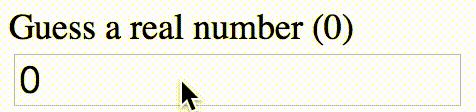
Screencast demo has the following configuration:
* Optionally format to 2 decimal places
* No minimum
* No maximumInstall
npm install --save react-number-inputor
yarn add react-number-input --saveUse
Use it like a normal react form element.
<NumberInput
id="price"
type="tel" // optional, input[type]. Defaults to "tel" to allow non numeric characters
onChange={this.onPriceChange} // function (value: number | null, event: Event)
value={this.state.price} // normal react input binding
placeholder="Enter price" // all other input properties are supported
min={0} // optional, set minimum allowed value
max={100} // optional, set maximum allowed value
format="0,0[.]00" // optional, numbro.js format string. Defaults to "0,0[.][00]"
/>All properties supplied to NumberInput will also be transferred to the
resulting input element (e.g., style or className).
Supported event handlers
All event handlers supported by <input /> are supported. Except onChange
received the current number as its first argument and the Event object as
second argument.
Contributing / Developing / Running demo
If you're thinking of contributing, there are a number of npm scripts you can run to speed up the process.
Building react-number-input
yarn
yarn buildTesting react-number-input
yarn flow
yarn testBuilding and running the storybook
yarn build
yarn storybookThen head to http://localhost:6006/ to see the demo.
Note
- Renders
input[type=tel]element, can be overriden by providingtypeproperty - Number formatting is removed on focus
- Number formatting is applied on blur
- If input contains all zeroes, zeroes are left in place until blur
TODO
- Add support for different locales
