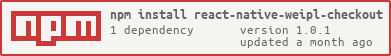react-native-weipl-checkout
v1.0.2
Published
This is official React Native SDK to integrate Worldline ePayments India Checkout
Downloads
81
Maintainers
Readme
React Native plugin for Worldline ePayments India Mobile SDKs
This is Worldline India ePayments official React Native wrapper around our Android and iOS mobile SDKs.
Installation
Using npm:
npm install --save react-native-weipl-checkoutor using yarn:
yarn add react-native-weipl-checkoutNote for Android: Make sure that the minimum API level for your app is 21 or higher.
Note for iOS: Make sure that the minimum deployment target for your app is iOS 13.0 or higher.
Linking
- iOS
# install npm install react-native-weipl-checkout --save cd ios pod install && cd .. # CocoaPods on iOS needs this extra step # run npm start ios # you can run your application using yarn commands as well - Android
# install npm install react-native-weipl-checkout --save # run npm start android # you can run your application using yarn commands as well
Usage
Sample code to integrate can be found in example/src/App.js.
To run & test sample code use below command by navigating into example folder:
$ npm install
Steps
Declaration: After plugin installation add entry of below details in
declaration.d.ts. If this file is not available in your project then create file withdeclaration.d.tsname in src folder and add below code.declare module '*'; declare var WeiplCheckout: any;Import WeiplCheckout module to your component:
import WeiplCheckout from 'react-native-weipl-checkout';Call
WeiplCheckout.openmethod with the paymentoptionsalong with callback functions(e.g.,responseCallback&errorCallback). The method return response toresponseCallbackcallback function for Success & Failed cases only. In case of any exception response will be provided inerrorCallbackcallback function.<TouchableHighlight onPress={() => { var options = { "features": { "enableAbortResponse": true, "enableExpressPay": true, "enableInstrumentDeRegistration": true, "enableMerTxnDetails": true }, "consumerData": { "deviceId": "iOSSH2", //supported values "ANDROIDSH1" or "ANDROIDSH2" for Android, supported values "iOSSH1" or "iOSSH2" for iOS and supported values "token": "e210b297516dada3795a0064d436a4a2a9a9f5dd2af35977bca1a595e7b39c54b9cf0c048b78196fbcae1d7d32b758066d1492a61ae59ead772ea6088481c475", "paymentMode": "all", "merchantLogoUrl": "https://www.paynimo.com/CompanyDocs/company-logo-vertical.png", //provided merchant logo will be displayed "merchantId": "L3348", "currency": "INR", "consumerId": "cust_01", "txnId": "1707121338063", //Unique merchant transaction ID "items": [{ "itemId": "first", "amount": "1", "comAmt": "0" }], "totalAmount": "1", "customStyle": { "PRIMARY_COLOR_CODE": "#45beaa", // RGB and Hex and RGB supported parameter "SECONDARY_COLOR_CODE": "#ffffff", "BUTTON_COLOR_CODE_1": "#2d8c8c", "BUTTON_COLOR_CODE_2": "#ffffff", } } }; WeiplCheckout.open(options, responseCallback, errorCallback); function responseCallback(res) { // After capturing response perform HASH validation as mentioned in documentation and do rest of the activity to update in your system & show Seccess/Failure/Pending acknowledgement details to end customer depending on response status. } function errorCallback(res) { // You will get response in this method in case of exceptions only, after capturing response you can handle these case as exceptions. } }}>Change the options accordingly from below links for React Native.
Response Handling, please refer detailed response handling & HASH match logic explaination for React Native.
Note: HASH Match logic should always be performed on server side only.
Permissions
For UPI Intent in iOS, the info.plist in iOS should be modified to include
LSApplicationQueriesSchemes.<key>LSApplicationQueriesSchemes</key> <array> <string>phonepe</string> <string>gpay</string> <string>paytm</string> <string>credpe</string> </array>For UPI Intent in Android please below code in AndroidManifest file of your react-native application, e.g.
YOUR_APPLICATION_ROOT_FOLDER/android/app/src/main/AndroidManifest.xml<queries> <intent> <action android:name="android.intent.action.VIEW" /> <data android:scheme="upi" android:host="pay"/> </intent> </queries>Add below code in AndroidManifest file file of your react-native application, e.g.
YOUR_APPLICATION_ROOT_FOLDER/android/app/src/main/AndroidManifest.xml:<activity android:name="com.weipl.checkout.WLCheckoutActivity" android:exported="true" android:screenOrientation="portrait"/>
License
react-native-weipl-checkout is Copyright (c) Worldline ePayments India Pvt. Ltd. It is distributed under [the MIT License][LICENSE].