react-native-webview-autoheight
v1.0.6
Published
React Native WebView with AutoHeight
Downloads
872
Readme
React Native WebView Autoheight
React Native WebView which sets it's height automatically with minimal efforts.
You can also add custom CSS style or javascript to your webview using below example.
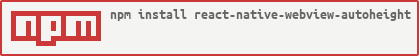
Installation
npm install --save react-native-webview-autoheight
Usage
import MyWebView from 'react-native-webview-autoheight';
const customStyle = "<style>* {max-width: 100%;} body {font-family: sans-serif;} h1 {color: red;}</style>";
const htmlContent = "<h1>This is title</h1><p>Throw your entire HTML here</p>";
<MyWebView
source={{html: customStyle + htmlContent}}
startInLoadingState={true}
/><MyWebView
source={{uri: 'http://example.com/helloworld.html'}}
startInLoadingState={true}
/>Props
- Same as https://facebook.github.io/react-native/docs/webview.html#props
autoHeight(default: true)width(default: Screen width)defaultHeight(default height unless autoHeight)
How it works
It is a very simple wrapper around the built-in React Native Webview, which updates the height of the webview based on a state change using onNavigationStateChange.
