react-native-view
v1.1.0
Published
A lightweight View component for React Native
Downloads
81
Readme
react-native-view
A lightweight View component that can be styled quickly.
Installation
$ npm install react-native-view --savethen
import View from 'react-native-view';
/*...*/
<View vcenter hcenter>
/*...*/
</View>Usage
Align content
Example
center children horizontally
<View hcenter>
/*...*/
</View>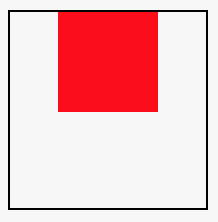
align children to the left
<View hstart>
/*...*/
</View>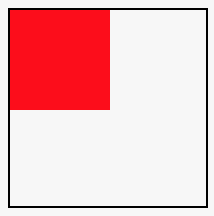
center children horizontally and vertically
<View vcenter hcenter>
/*...*/
</View>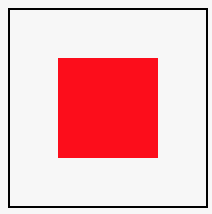
Available props:
| prop | description | | ------ | ------ | | hstart | Align children to the left | | hcenter | Center children horizontally | | hend | Align children to the right | | vstart | Align children to the top | | vcenter | Center children vertically | | vend | Align children to the bottom | | flex | Apply flex: 1 | | row | Becomes a row (column by default) | | stretch | Stretch the view to fill parent | | spread | Spread children evenly along the orientation with padding | | push | Spread children evenly along the orientation without padding |
More examples:
spread
<View spread hcenter>
/*...*/
</View>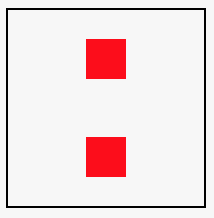
push
<View push hcenter>
/*...*/
</View>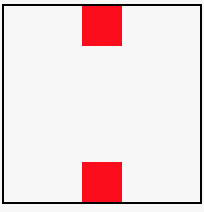
Padding
By default paddings can be set using breakpoints:
| name | value in px | | ------ | ------ | | sm | 5 | | md | 15 | | lg | 30 | | xl | 45 |
Also, you can specify where paddings are applied using directional suffixes: l - left | r - right | t - top | b - bottom:
Example
15px padding top and left
<View mdpt mdpl>
</View>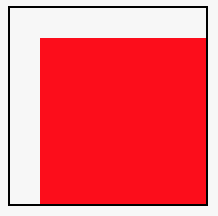
5px padding on all sides
<View smp>
</View>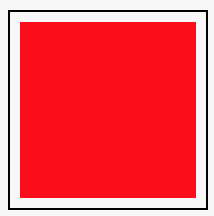
License
MIT
